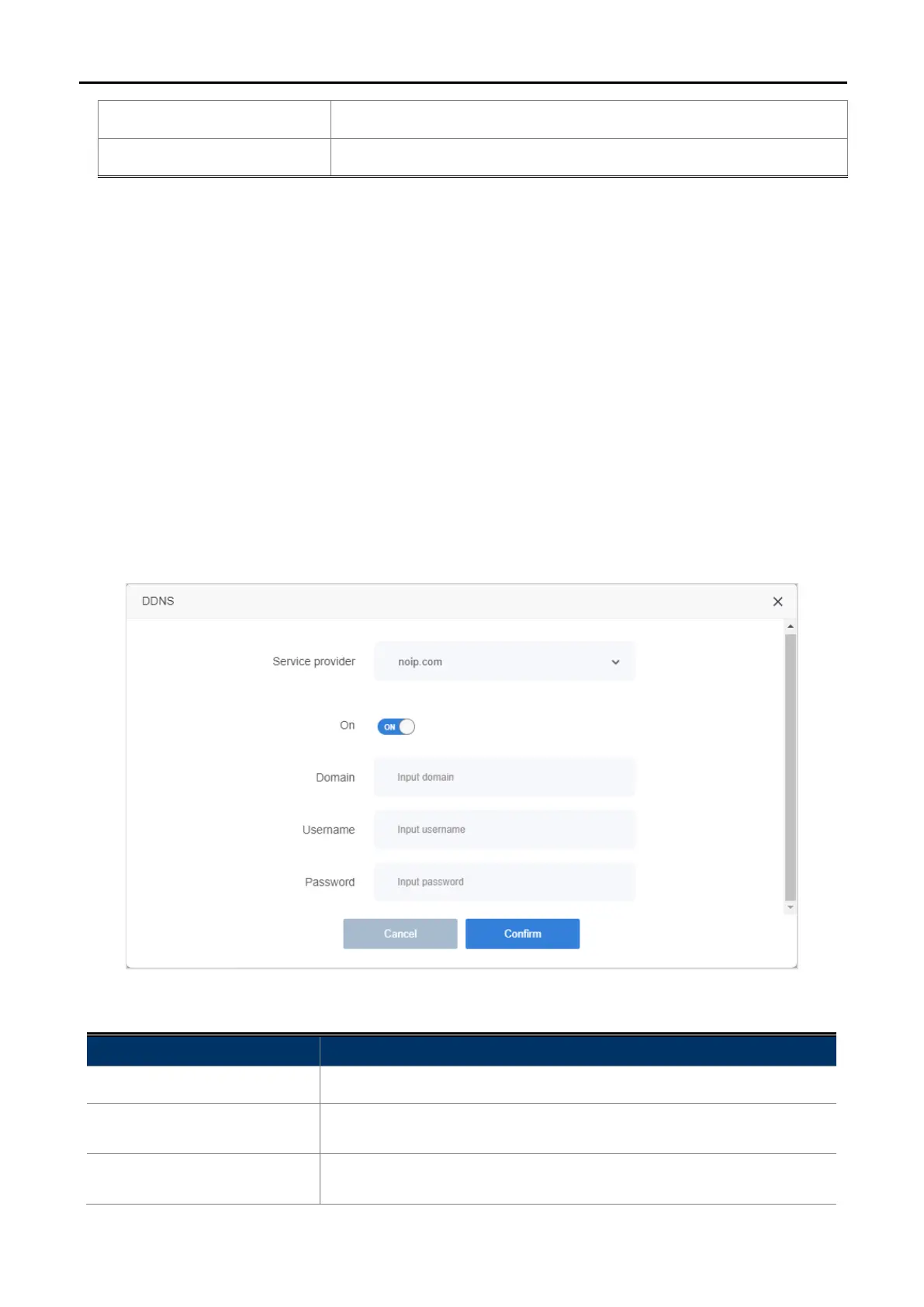User Manual of WDRT-1800AX
-44-
Upload(KB)
Enter the upstream limited for kbps
Speed
Enable or disable to limit the speed on the device you select.
5.1.12 DDNS
The capability of assigning a fixed host and domain name to a dynamic Internet IP Address.
Most ISPs assign a dynamic IP address to the router and you can use this IP address to access your router
remotely. However, the IP address can change any time and you don’t know when it will change. In this case,
you might apply the DDNS (Dynamic Domain Name Server) feature on the router to allow you and your friends
to access your router and local servers (FTP, HTTP, etc.) using domain name without checking and
remembering the IP address.
Steps to follow:
1) Go to AdvancedDDNS
2) Select service provider you need and Turn “On” it.
3) Fill in Domain / Username / Password of your DDNS Option
4) Confirm
Figure 5-26 DDNS setting
Object Description
Service provider
Select service provider you need.
Domain Enter unique domain name for device. If you use Easy DDNS it will be
automatically generated
Username Enter user account for DDNS. If you use Easy DDNS, it is not necessary
to do it.
