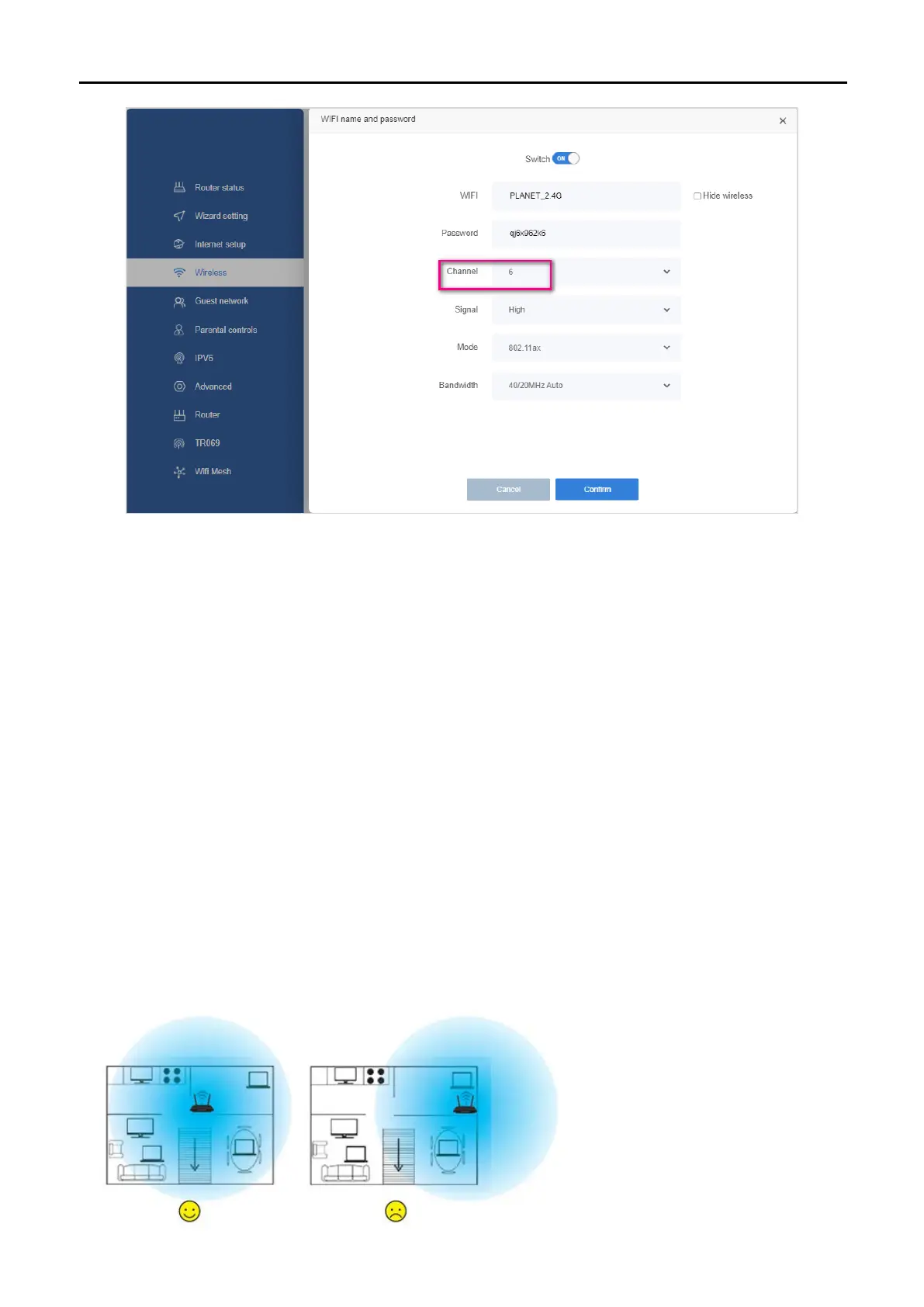User Manual of WDRT-1800AX
-68-
Fault 2: Relay failed
1) Set according to Fault 1.
2) The main route and the sub-route are too far apart.
3) Confirm that the SSID and password for connecting to the main router are correct
4) Check whether the upper-level router has set MAC filtering. If so, please add it.
5) Factory reset or update the latest firmware
FAQ 8. How to place routers for best signal/coverage
Wi-Fi signal strength and range depend on factors such as frequency band, radio power output, receiver
sensitivity, antenna gain, and antenna type. The environment also plays a very important role in the coverage
and performance of the router. Floors, walls, obstacles and radio signal interference can weaken the Wi-Fi
signal.
So, in many cases, the easiest and low-cost way to improve Wi-Fi coverage is to move the router to a better
location. Here, we will provide some options for your reference.
1) Put the router in the middle
