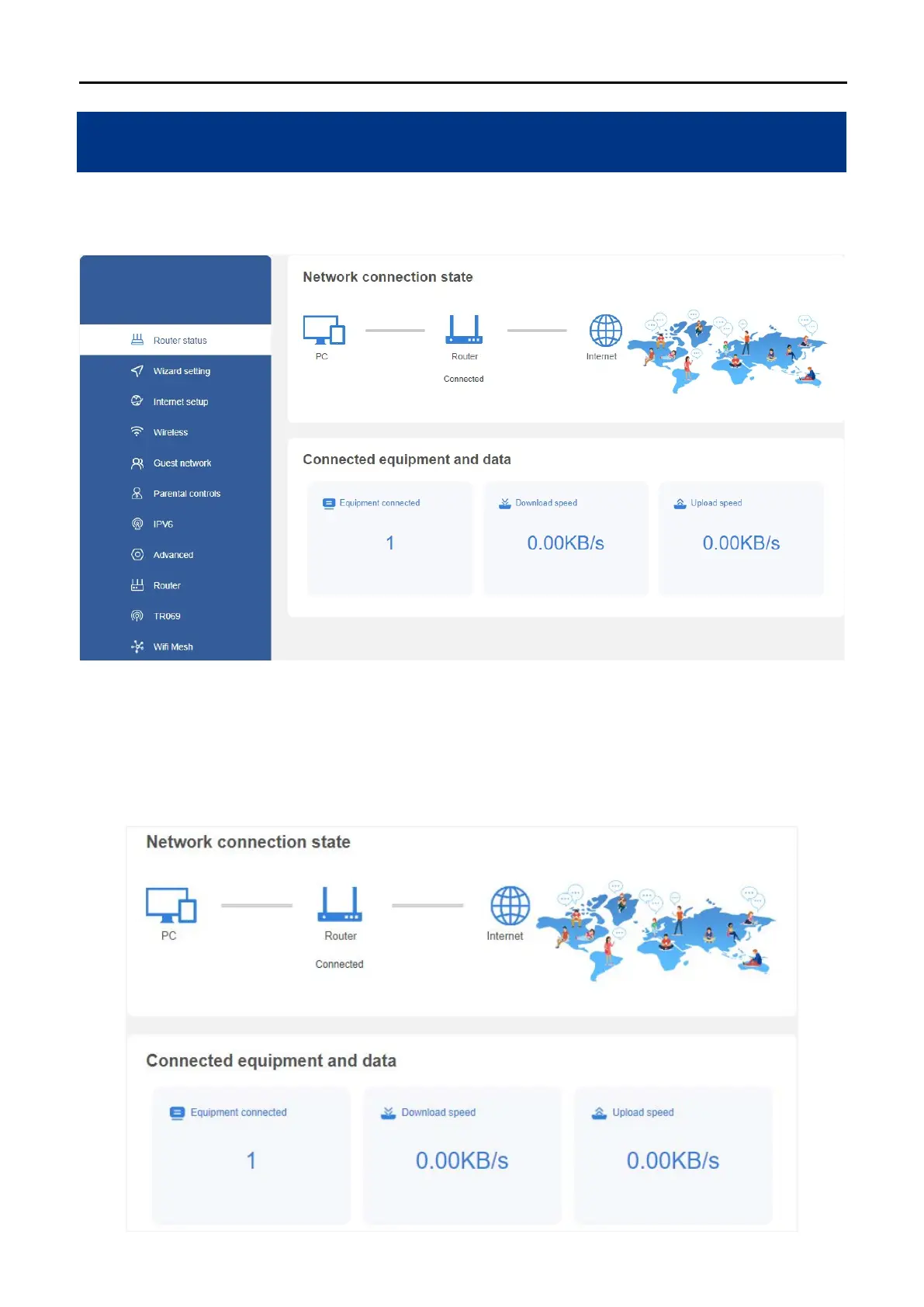User Manual of WDRT-1800AX
-26-
Chapter 5. Configuring the Router
This chapter delivers a detailed presentation of router’s functions and features under main menus shown below,
allowing you to manage the router with ease.
Figure 5-1 Router’s Functions
Router status
On this page, you can view information about the Internet status and connection state of the WDRT-1800AX,
including Network Status, Equipment connected, Download or Upload speed.
