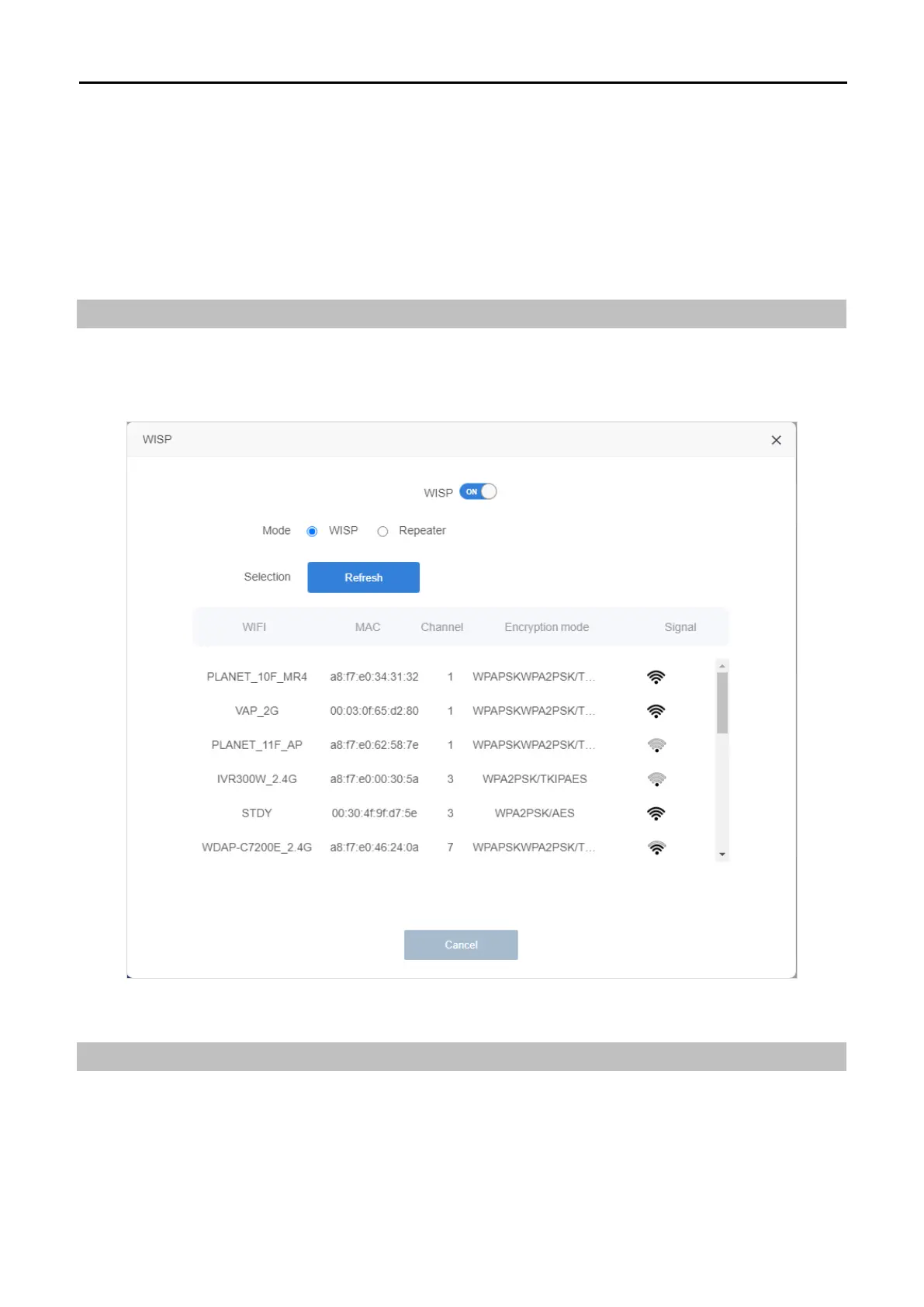User Manual of WDRT-1800AX
-37-
5.1.7 WISP (Wireless Relay)
Turn on WISP and select the operation mode you need, and then press the "Refresh" button to scan the Wi-Fi
that you need to be relayed. After successful, the router will restart. After the router restarts, some functions
cannot be used. If you want to use all the functions, please switch to the router mode. Please refer to the FAQs
on how to switch to the router mode.
Here’re two modes to choose from:
WISP
The upper-level router will only display your routing information, and the devices under your router will not
display it.
The IP of the connected device is assigned by your router, and the two network segments are different.
Figure 5-15 WISP
Repeater
The upper-level router will not only display your routing information, but also the devices connected to your
router will display.
The IP of the connected device is allocated by the other party's router, and the network segment is the same.
