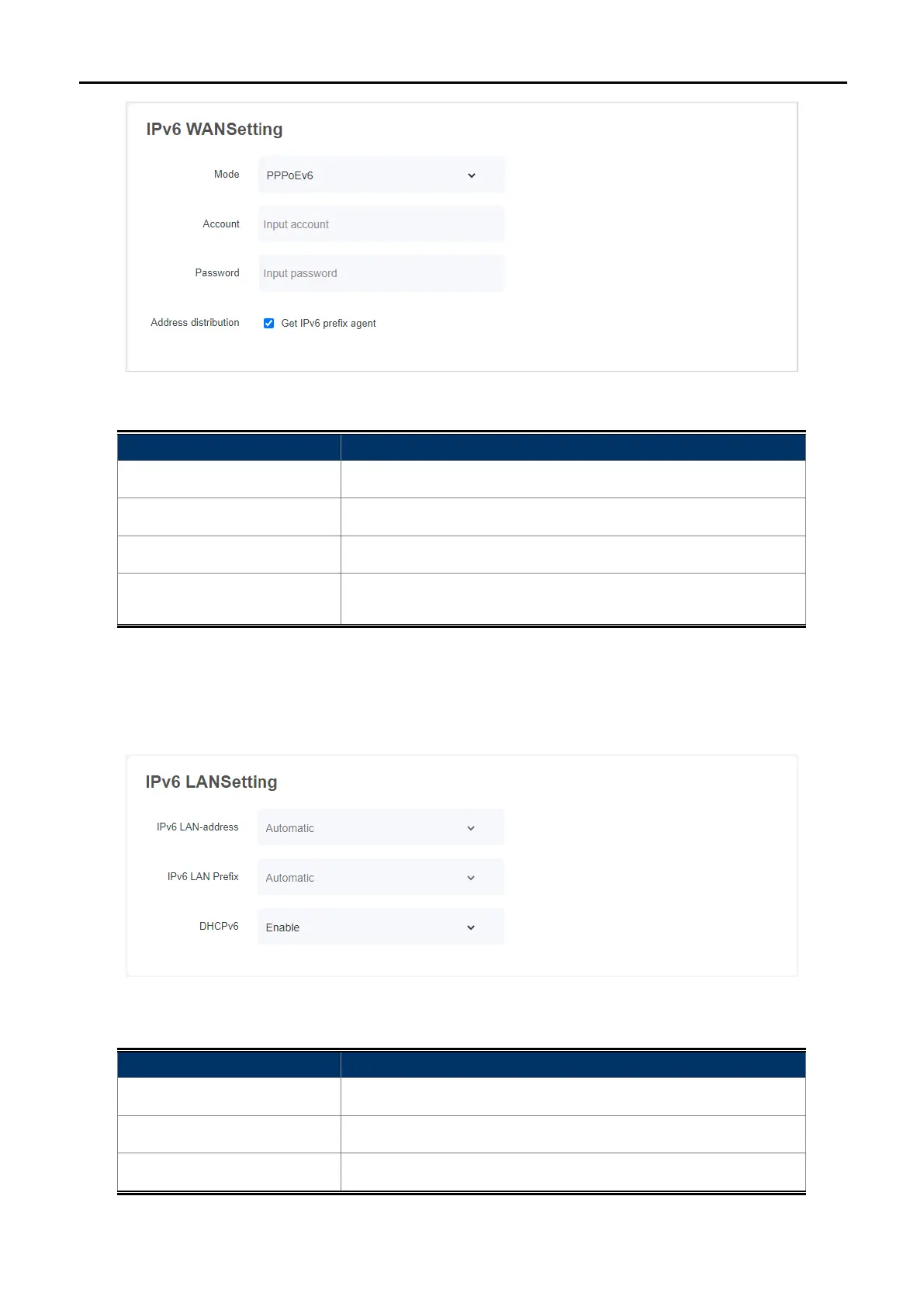User Manual of WDRT-1800AX
-42-
Figure 5-23 IPv6 WANSetting- PPPoEv6
Object Description
Mode
Select IPv6 WANsetting mode; default is Automatic mode.
Account
Enter the account provided by your ISP.
Password
Enter the password provided by your ISP.
Address distribution
Enable it and WAN IPv6 will get a prefix address from IPv6
server.
5.1.10 IPv6 LAN Setting
Configure LAN ports, let IPv6 LAN-address and IPv6 LAN prefix in Automatic mode. You can enable or disable
DHCPv6 function .
Figure 5-24 IPv6 LANSetting
Object Description
IPv6 LAN-address
LAN IPv6 address will automatically assigned by ISP.
IPv6 LAN Prefix
LAN Prefix will automatically get by ISP.
DHCPv6
Enable or disable DHCPv6 function.
