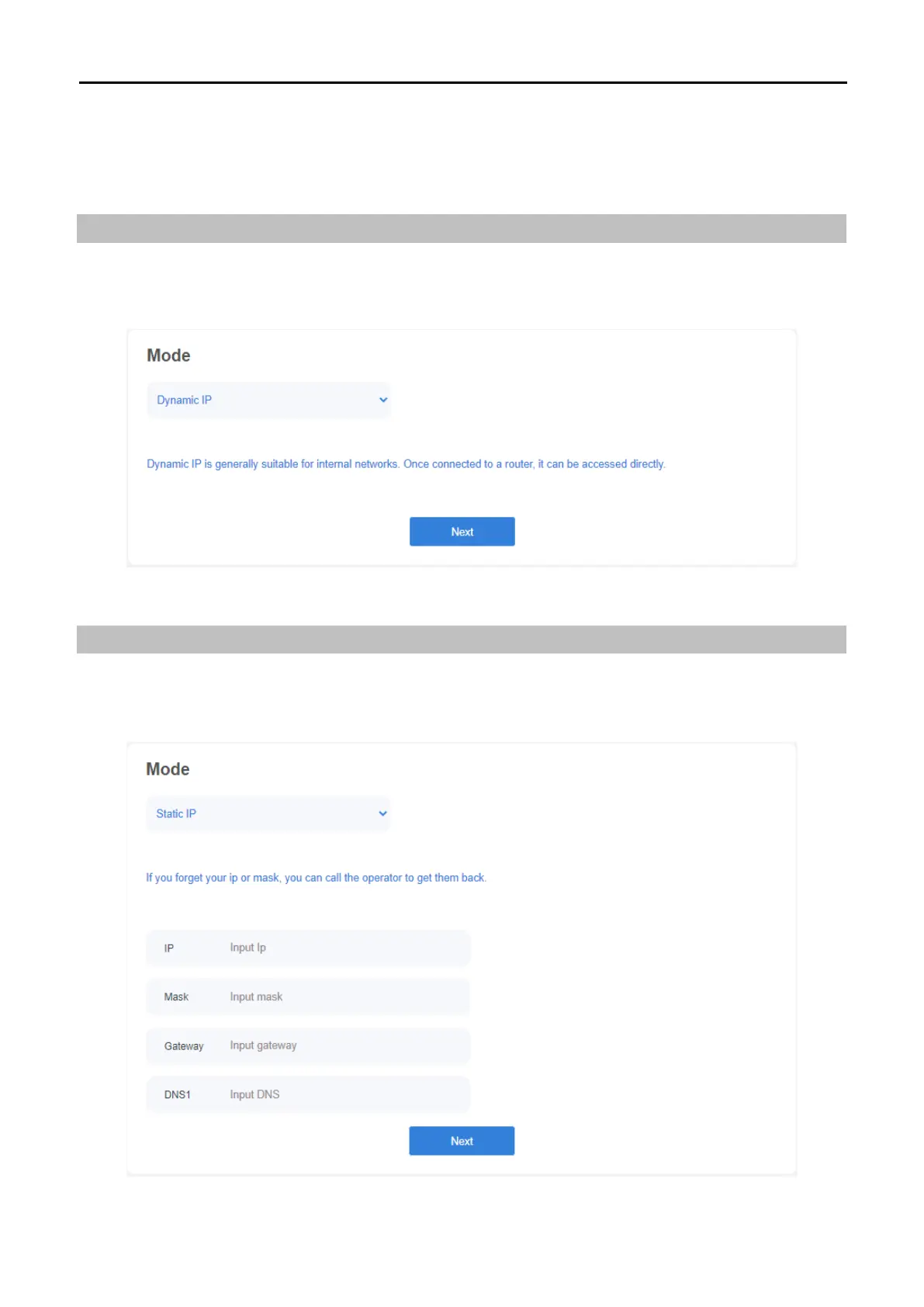User Manual of WDRT-1800AX
-28-
5.1.2 Mode
In this part, you can check your current Internet connection settings. You can also modify the settings according
to the service information provided by your ISP.
Dynamic
Choose “Dynamic IP (DHCP)” and the router will automatically obtain IP addresses, subnet masks and gateway
addresses from your ISP.
Figure 5-5 Dynamic IP
Static IP
If your ISP offers you with static IP Internet connection type, select “Static IP " and then enter IP address, subnet
mask, primary DNS and secondary DNS information provided by your ISP in the corresponding fields.
Figure 5-6 Static IP
