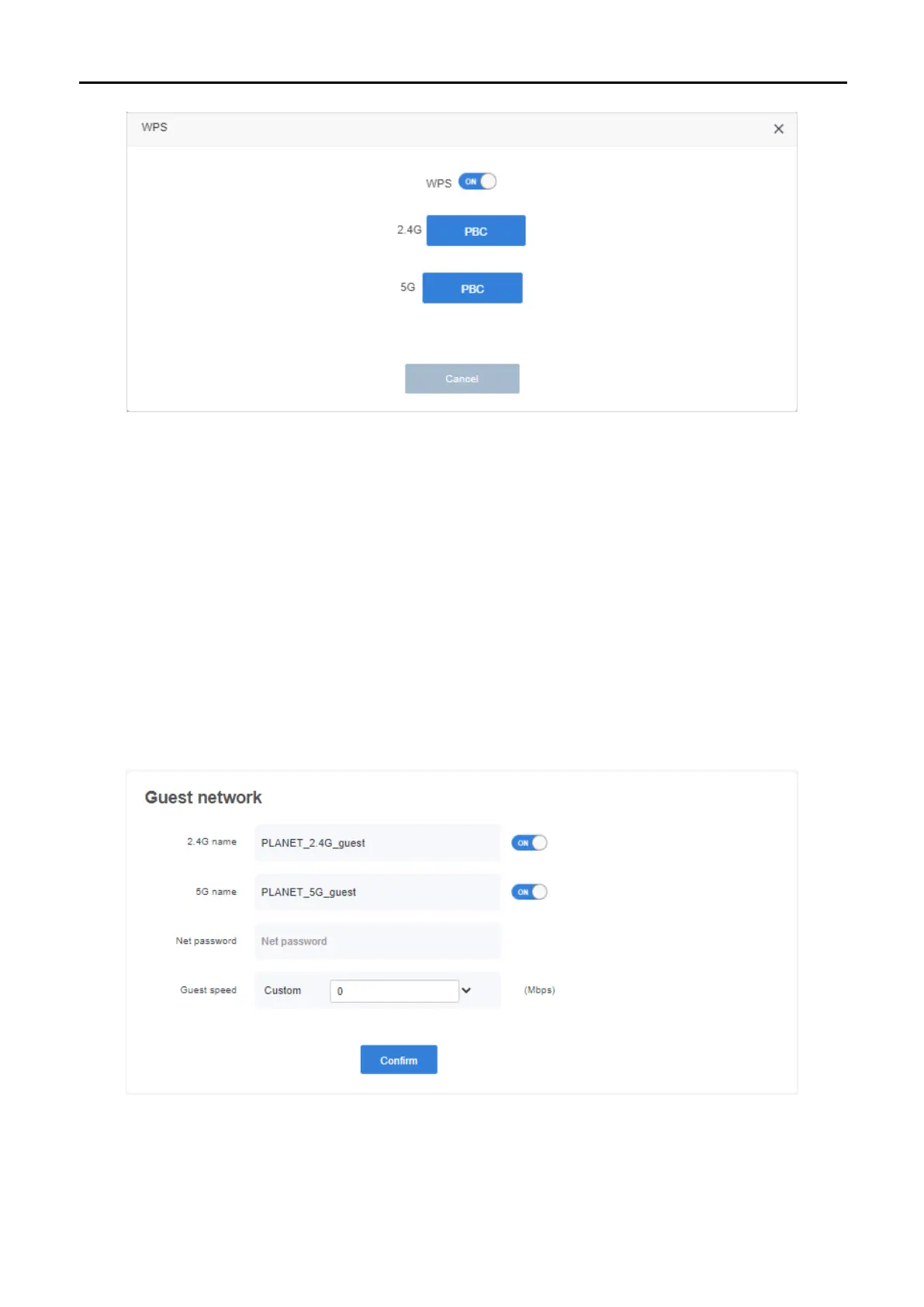User Manual of WDRT-1800AX
-39-
Figure 5-17 WPS
Guest network
This page allows you to configure Wi-Fi Guest Network here and create a guest network as needed.
Steps to follow:
1) Enable 2.4GHz Wireless network or 5GHz Wireless network.
2) Customize the SSID
3) Set Password, Guest speed
4) Click Confirm
Now your guests can access your guest network using the SSID and password you have set!
Figure 5-18 Guest Network
