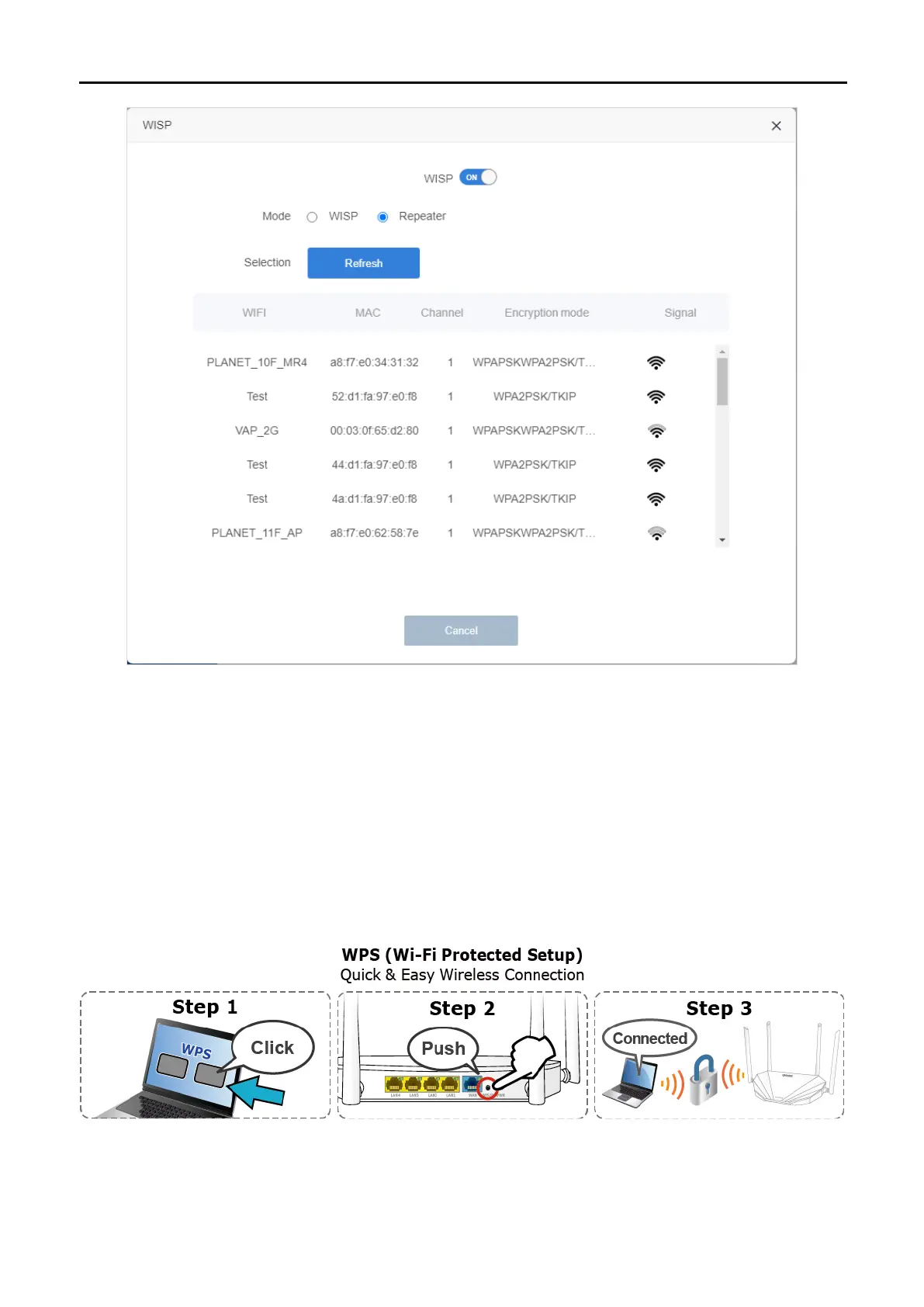User Manual of WDRT-1800AX
-38-
Figure 5-16 Repeater
5.1.8 WPS
WPS (Wi-Fi Protected Setup) is designed to ease setup of security Wi-Fi networks and subsequently network
management. The WPS enables the PC with WPS function to connect to the wireless network of the AP without
setting any parameters, such as SSID, security mode, or password.
1) Choose Connect WPS on your device.
2) Click the WPS button ”PBC” on the web management or HW button on the rear panel.
