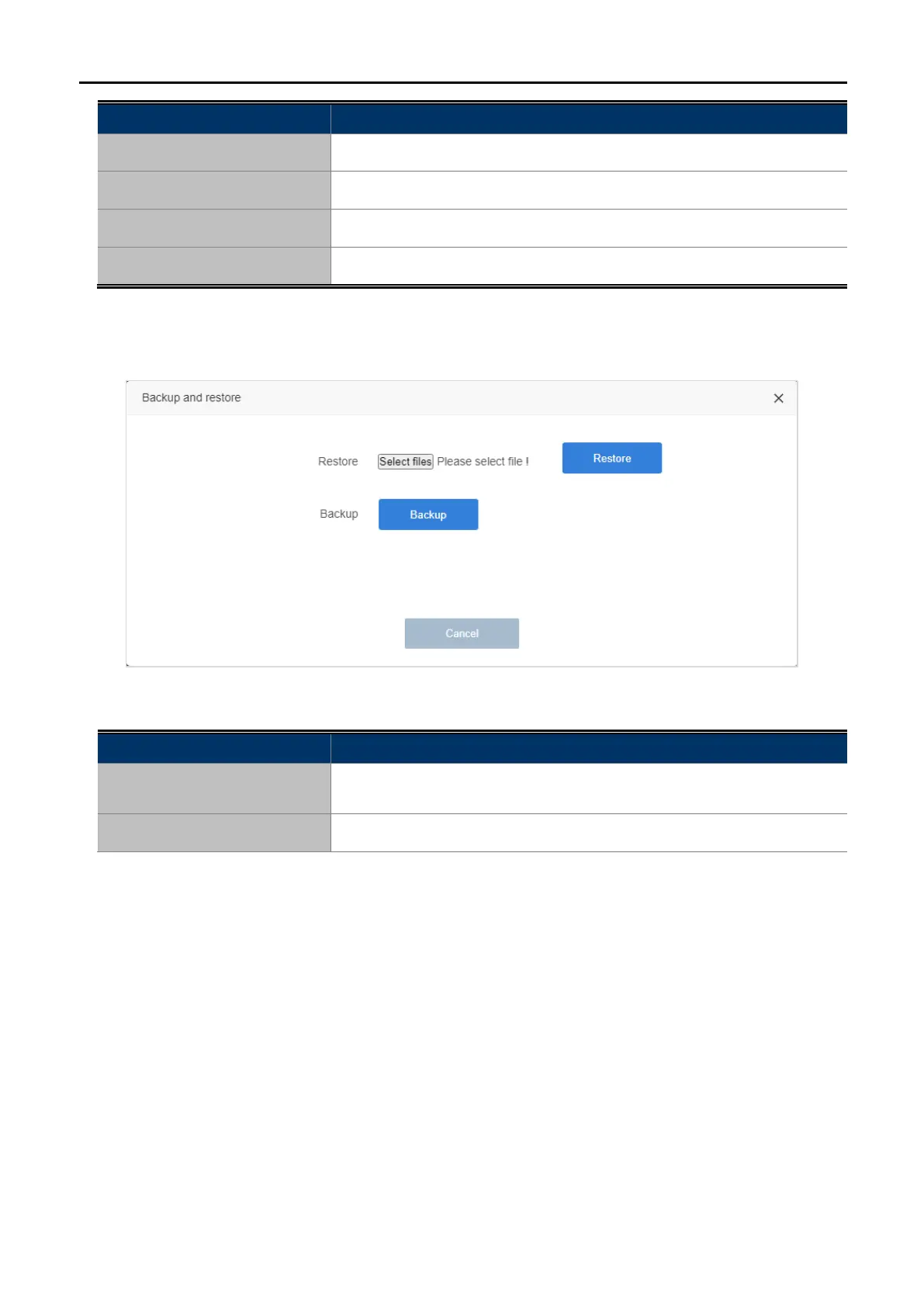User Manual of WDRT-1800AX
-55-
Object Description
Version
Show the current version
Firmware Upgrade
Press to upgrade firmware via online or local management
Upgrade
Press to select the firmware file
Restore Factory Settings
Select to reset the device to default when upgrading firmware
5.1.26 Backup and restore
Figure 5-39 Backup and restore
Object Description
Restore
Press to restore the configuration
Select files: Press to select the configuration file
Backup
Press to back up the configuration
