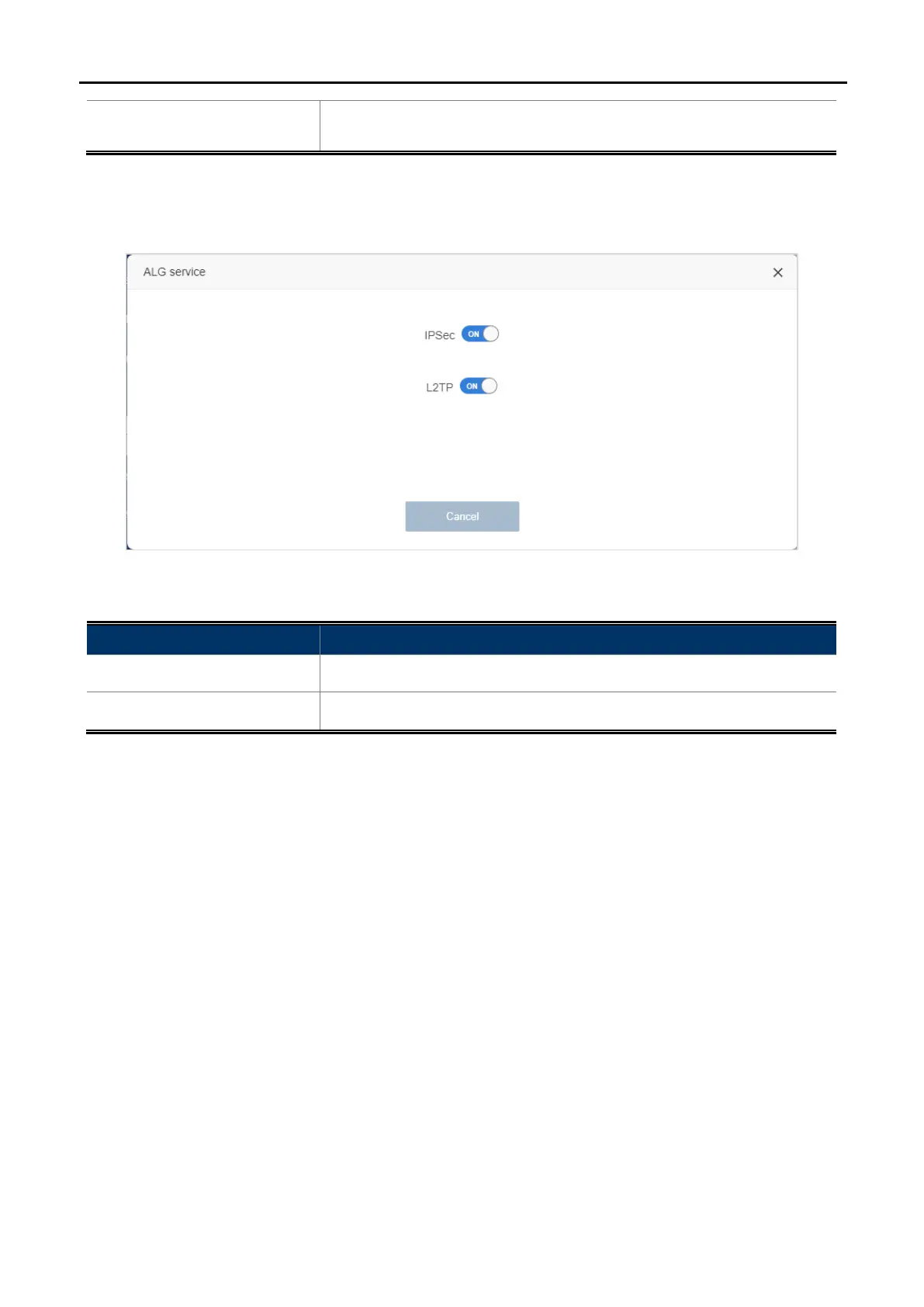User Manual of WDRT-1800AX
-45-
Password Enter password for DDNS. If you use Easy DDNS, it is not necessary to
do it.
5.1.13 ALG service
WDRT-1800AX supports IPSec/L2TP VPN Pass-through.
Figure 5-27 ALG service
Object Description
IPsec
Enable or disable IPSec to pass through IPSec communication data.
L2TP
Enable or disable L2TP to pass through L2TP communication data.
5.1.14 DMZ host
When a PC is set to be a DMZ (Demilitarized Zone) host in the local network, it is totally exposed to the Internet,
which can realize the unlimited bidirectional communication between internal hosts and external hosts. The DMZ
host becomes a virtual server with all ports opened. When you are not clear about which ports to open in some
special applications, such as IP camera and database software, you can set the PC to be a DMZ host.
Demand: Make the home PC join the Internet online game without port restriction.
For example, due to some port restriction, when playing the online games, you can log in normally
but cannot join a team with other players. To solve this problem, set your PC as a DMZ with all
ports opened.
