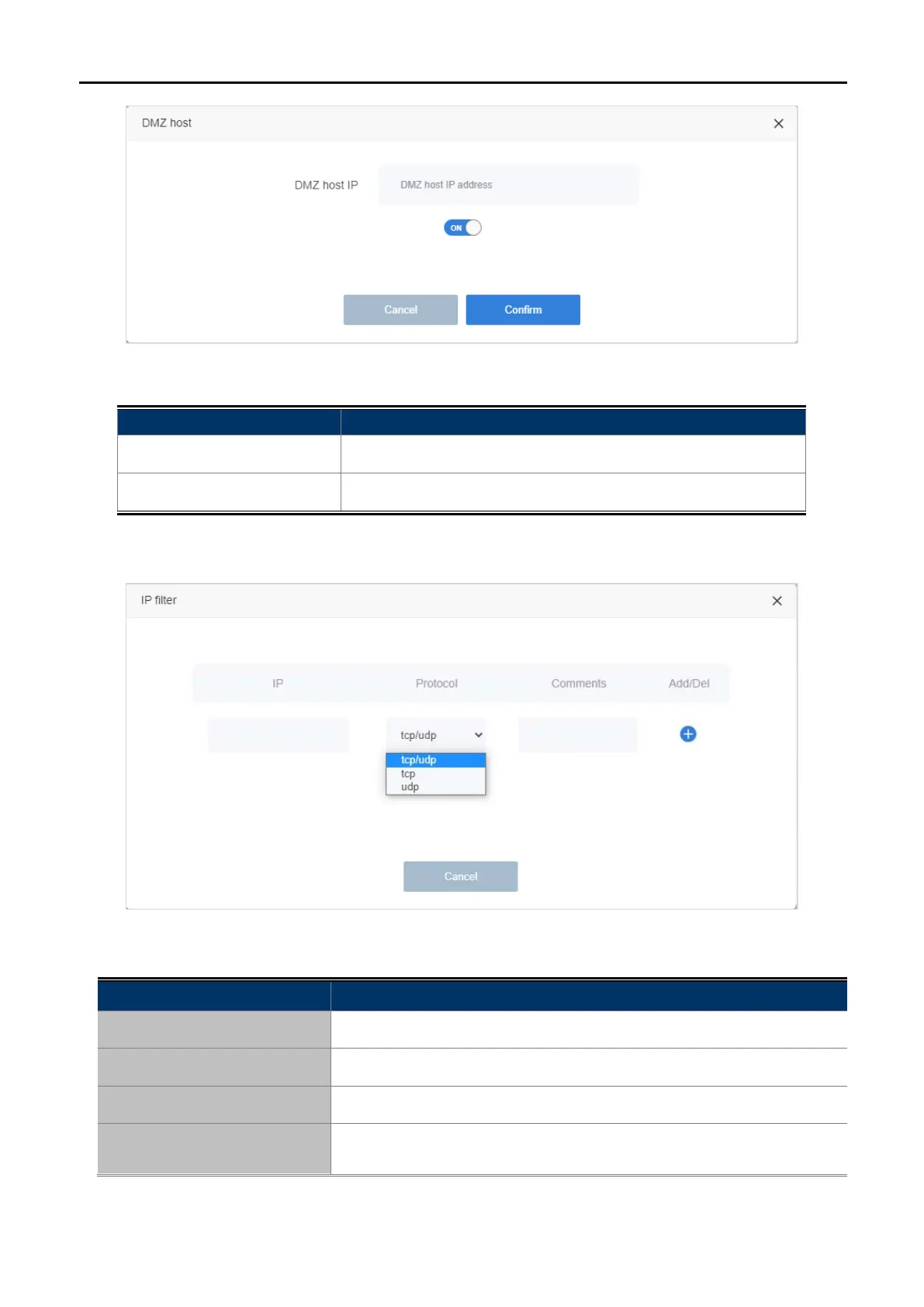User Manual of WDRT-1800AX
-46-
Figure 5-28 DMZ host setting
Object Description
DMZ host IP Enter the DMZ host IP address
Enable DMZ Enter the DMZ LAN IP.
5.1.15 IP filter
Figure 5-29 IP filter
Object Description
IP
Blacklist: Enter the IP that you prohibited rules within the device through.
Protocol
Select TCP, UDP or TCP+UDP
Comments
Enter the mark string, or not
Add/Del
Press the “+” or “-” button to add or delete the IP that you need to put in
black list
