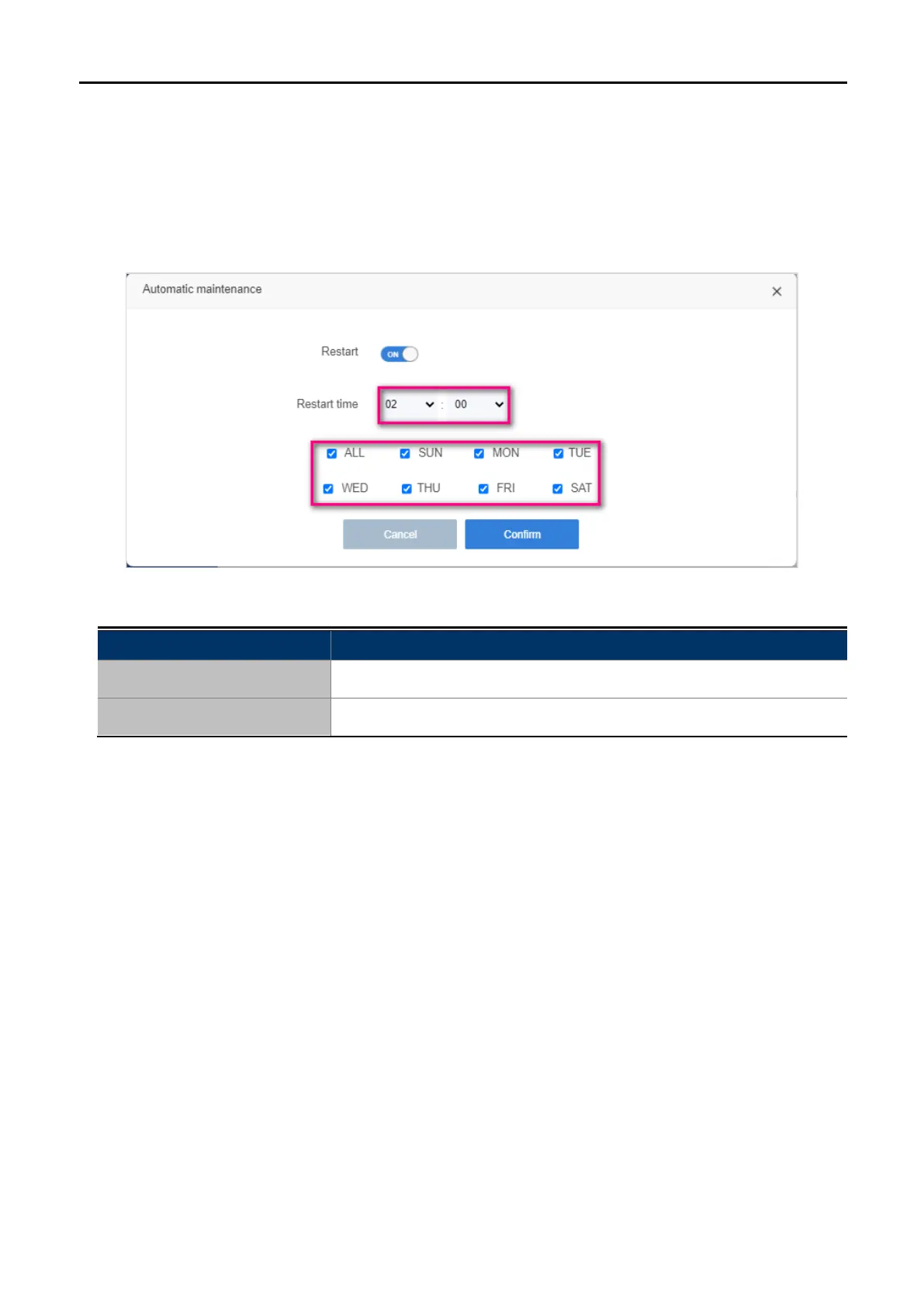User Manual of WDRT-1800AX
-59-
5.1.31 Automatic maintenance
Here you can set the auto maintenance time and day of the week.
For example:
User needs to maintain the router at 2 am every day, the configuration is as shown below:
Figure 5-43 Automatic maintenance
Object Description
Restart
Enter the automatic maintenance.
Restart time
Select reboot time for clock and duty by day.
