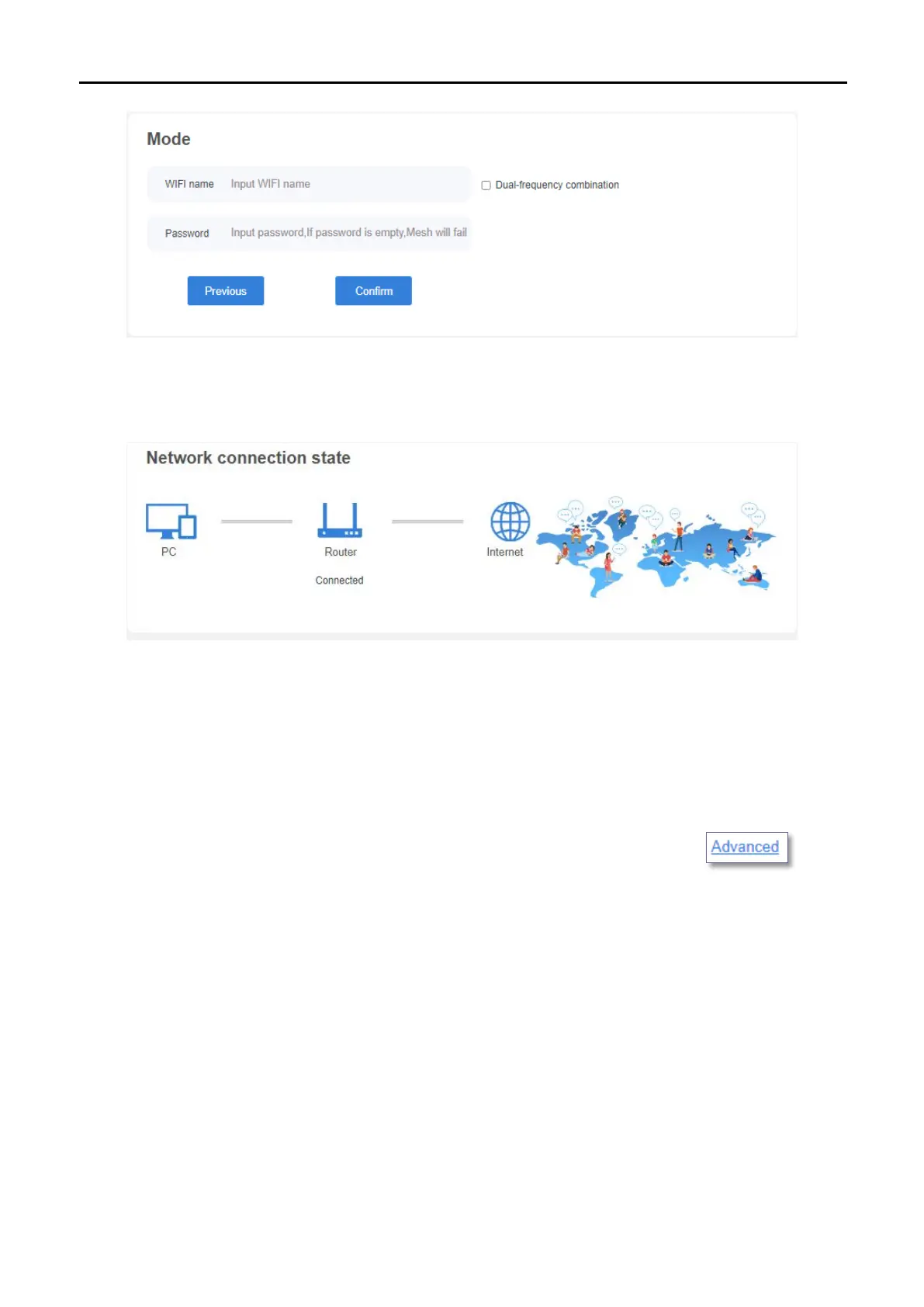User Manual of WDRT-1800AX
-30-
Click Enable to check your Internet connection, and click Router status on the right of the page. After the
connection succeeds, the screen will display as follows. Here we take Dynamic IP as an example.
Figure 5-8 PPPoE
Internet setup
5.1.3 Advanced
Please follow the instructions on the 5.2.2 Mode to continue the configuration. Press the
button for advanced settings.
1) If Dynamic IP is chosen, you need to select whether to clone the MAC address. Dynamic IP users are usually
equipped with a cable TV or fiber cable.
