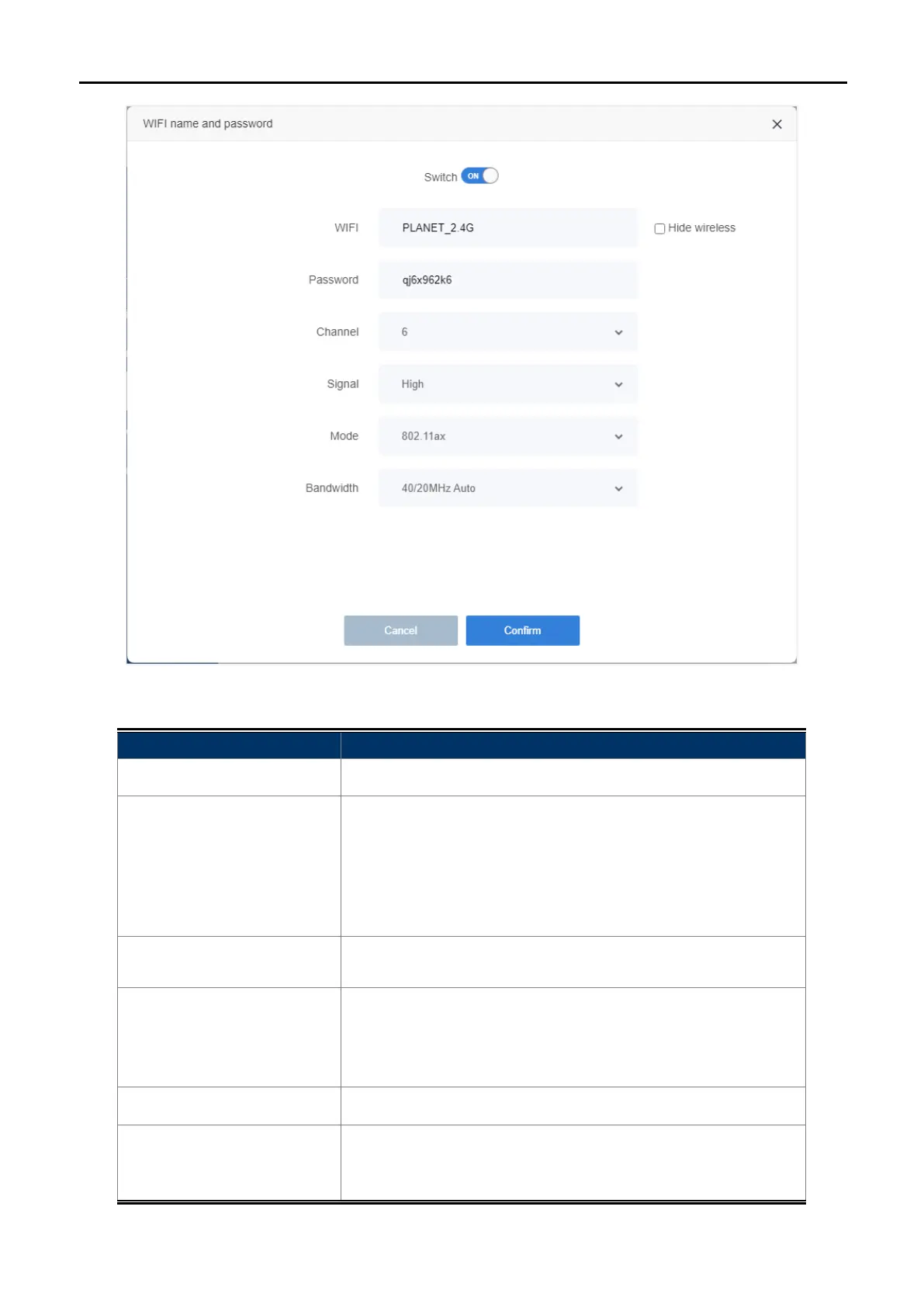User Manual of WDRT-1800AX
-34-
Figure 5-12 2.4G Wi-Fi name and password
Object Description
Switch
Click the button next to switch to switch on and off the Wi-Fi.
Wi-Fi Name (SSID)
Set a name (SSID) for your wireless network. The ID of the
wireless network. User can access the wireless network through
it only. However, if you switch to Client Mode, this field becomes
the SSID of the AP you want to connect with.
Default: PLANET_2.4G
Password
Enter the Wi-Fi password
Channel
For optimal wireless performance, you may select the least
interferential channel. It is advisable that you select the best
possible channel for your wireless network to operate on from the
Signal There are three signal modes to choose from. Default is High.
802.11 Mode
Set the wireless mode to which you need. Default is “802.11 ax”.
It is strongly recommended that you set the Band to “802.11 ax”,
and all of 802.11b, 802.11g, and 802.11n wireless stations can
