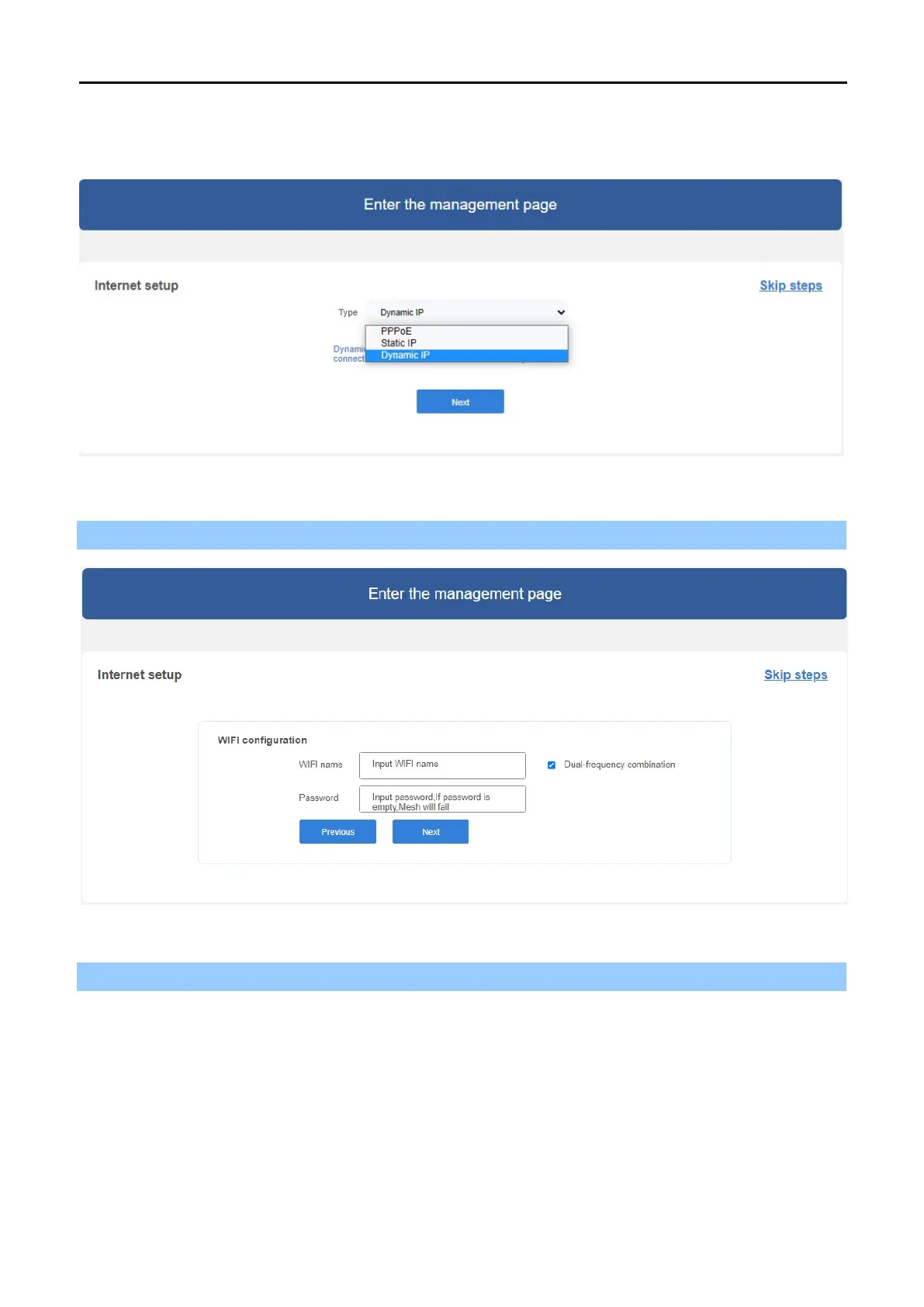User Manual of WDRT-1800AX
-24-
After entering the password, the Wizard Setup page screen appears as shown in Figure 4-11 . You can
configure the router by yourself, and the default WAN setting is “Dynamic”.
Figure 4-11 Configure the WAN setting.
Step 2. Choose “Next” and please enter the Wi-Fi Password. Then click Next button.
Figure 4-12 Wi-Fi Settings
Step 3. Please enter the Device new Password. Then click the Confirm button.
