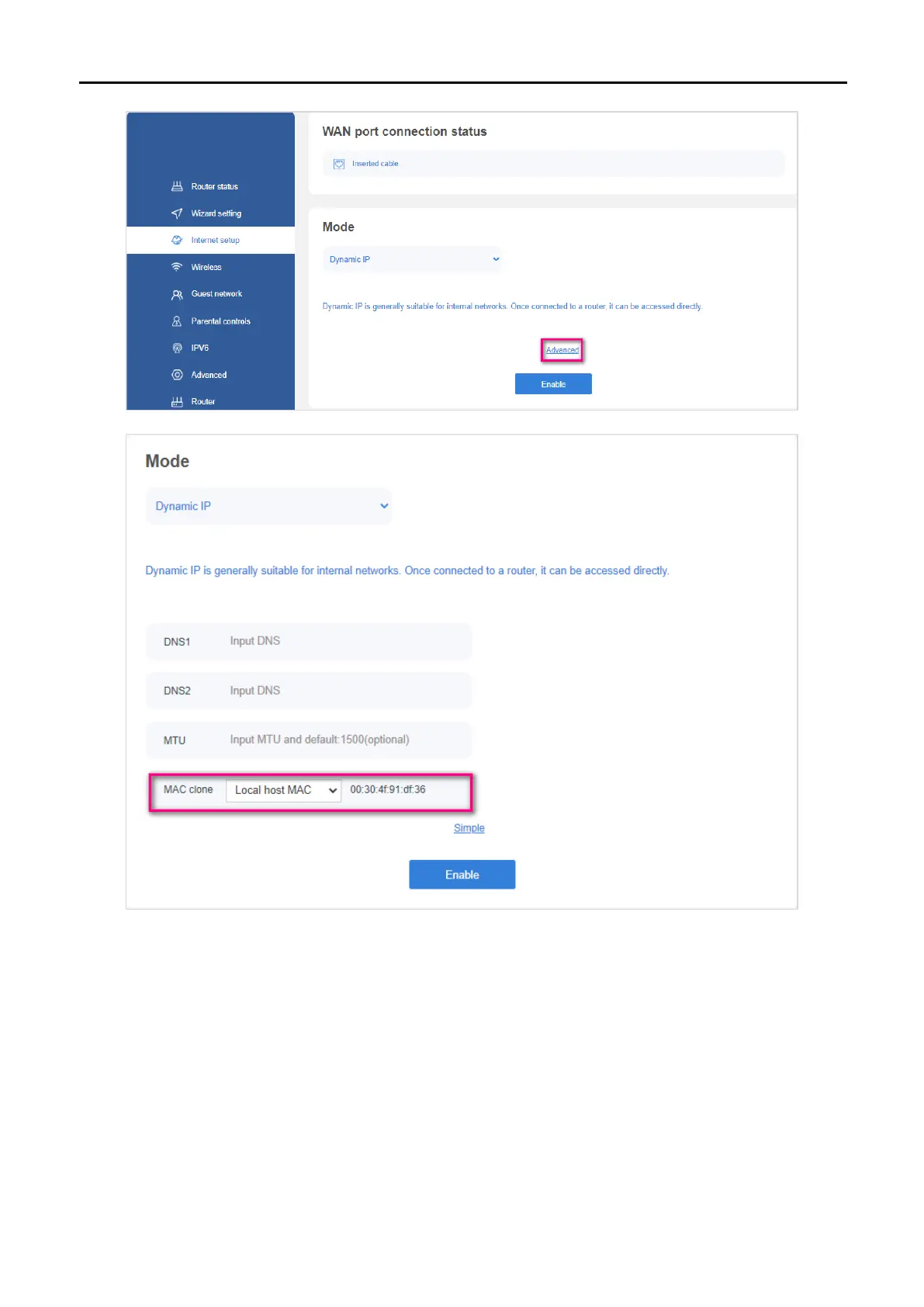User Manual of WDRT-1800AX
-64-
4.Change router LAN IP address
Most Ceres routers use 192.168.11.1/24 as the default LAN IP address, which may conflict with your existing
modem/router IP. If so, it will cause you to not be able to access the Internet. We can change the router LAN IP
to avoid IP conflict, for example 192.168.88.1
1. Visit http://192.168.1.1
2. Go to RouterLAN settings
