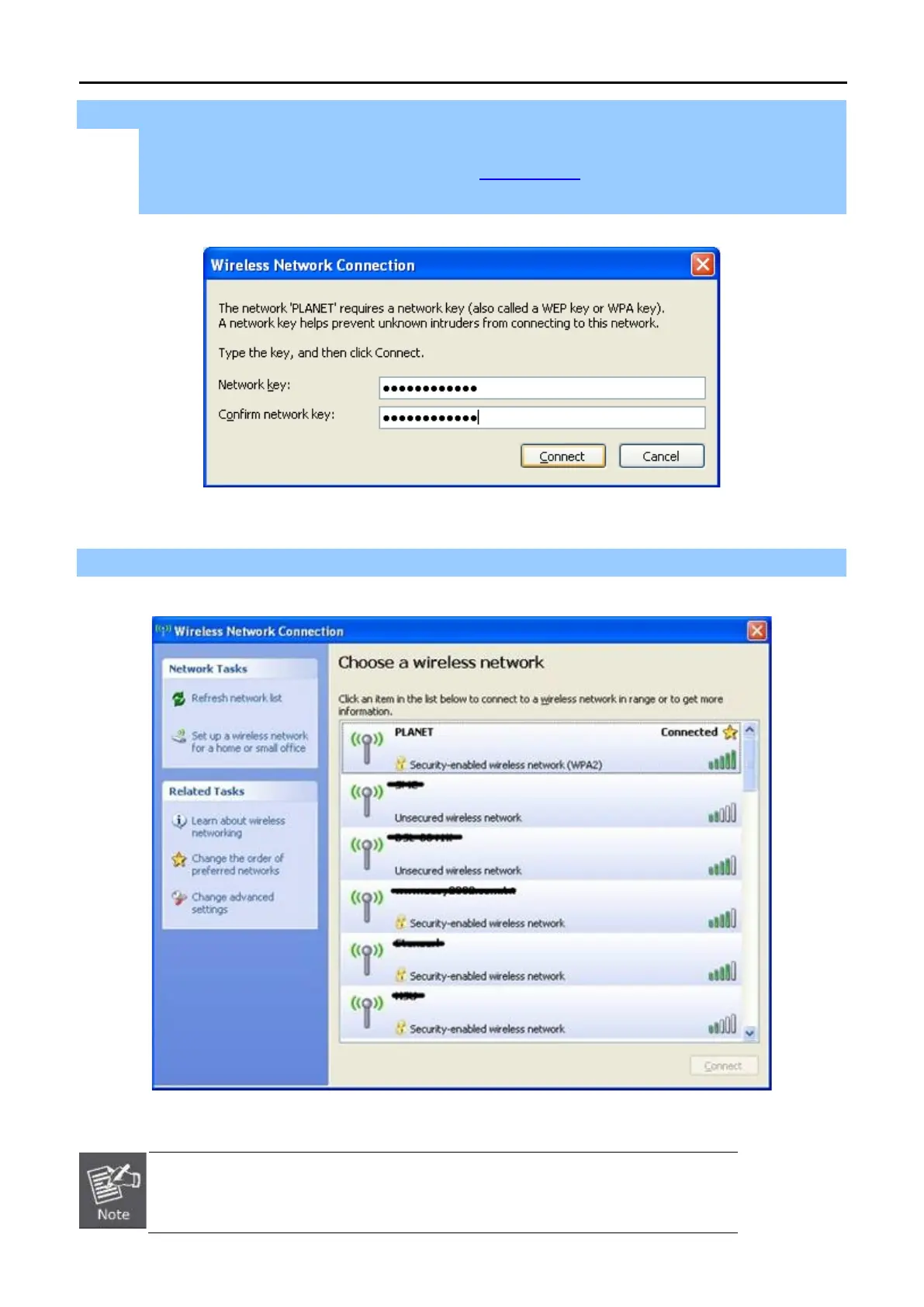User Manual of WDRT-1800AX
-71-
Step 4: Enter the encryption key of the Wireless Router
(1) The Wireless Network Connection box will appear
(2) Enter the encryption key that is configured in section 5.2.2.1
(3) Click the [Connect] button
Figure 6-3
Step 5: Check if “Connected” is displayed
Figure 6-4
Some laptops are equipped with a “Wireless ON/OFF”
switch for the internal wireless
LAN. Make sure the hardware wireless switch is switched to the “ON” position.
