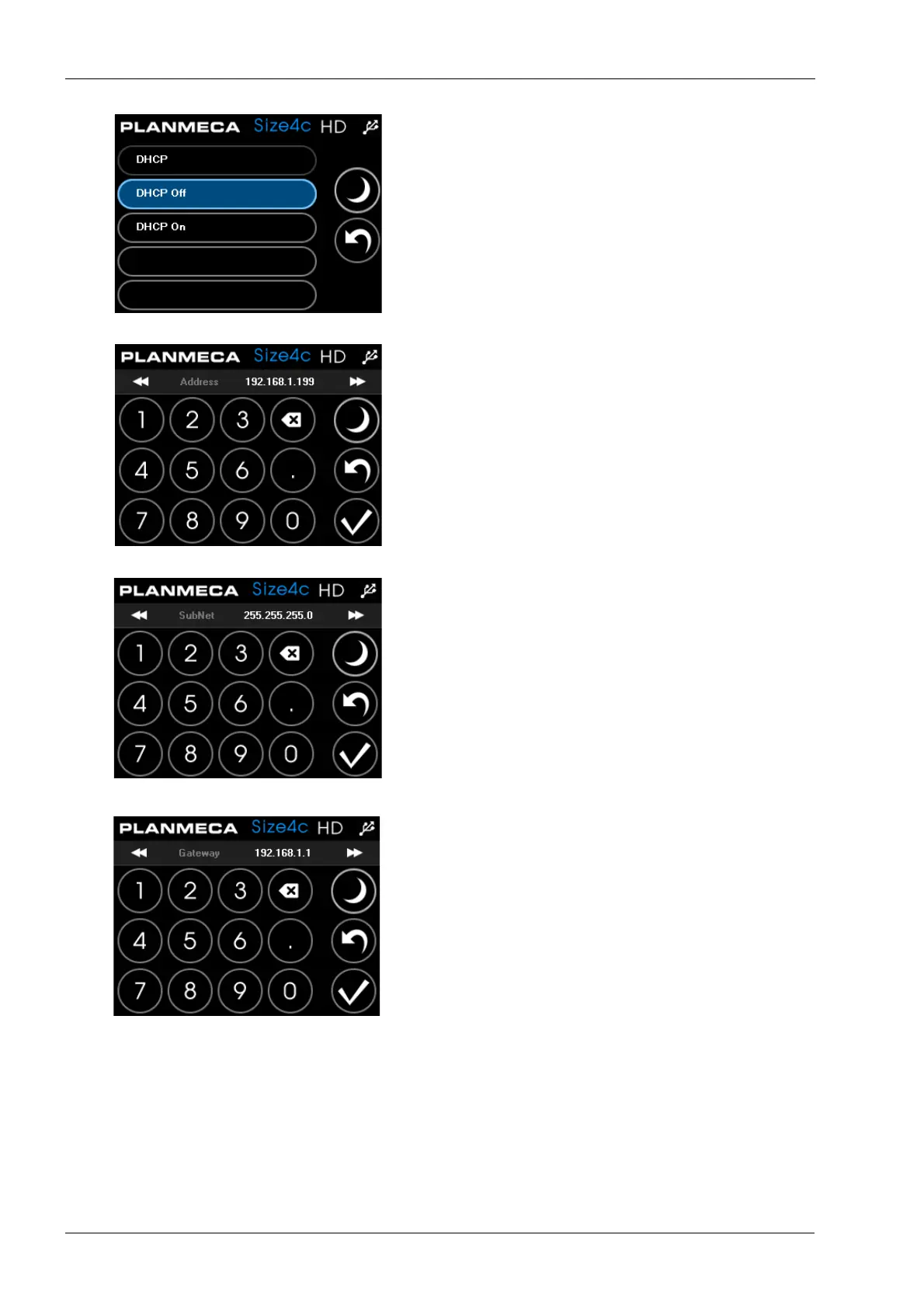10 MAIN PARTS
34 Planmeca ProScanner User’s & installation manual
DHCP mode
To search automatically the network settings
touch the DHCP on button.
For manual setting select DHCP Off and
proceed to IP address field to manually enter
the IP address.
When this setting is changed, the system will
restart automatically.
IP Address
From the
Network
menu select IP address.
Enter the IP address.
Save the new IP address by touching the check
mark button. The system will restart
automatically.
Subnet mask
From the
Network
menu select Subnet mask.
Enter subnet mask manually.
Save the new subnet mask by touching the
check mark button. The system will restart
automatically.
Default gateway
From the
Network
menu select Default
Gateway.
Enter gateway address manually.
Save the new gateway by touching the check
mark button. The system will restart
automatically.