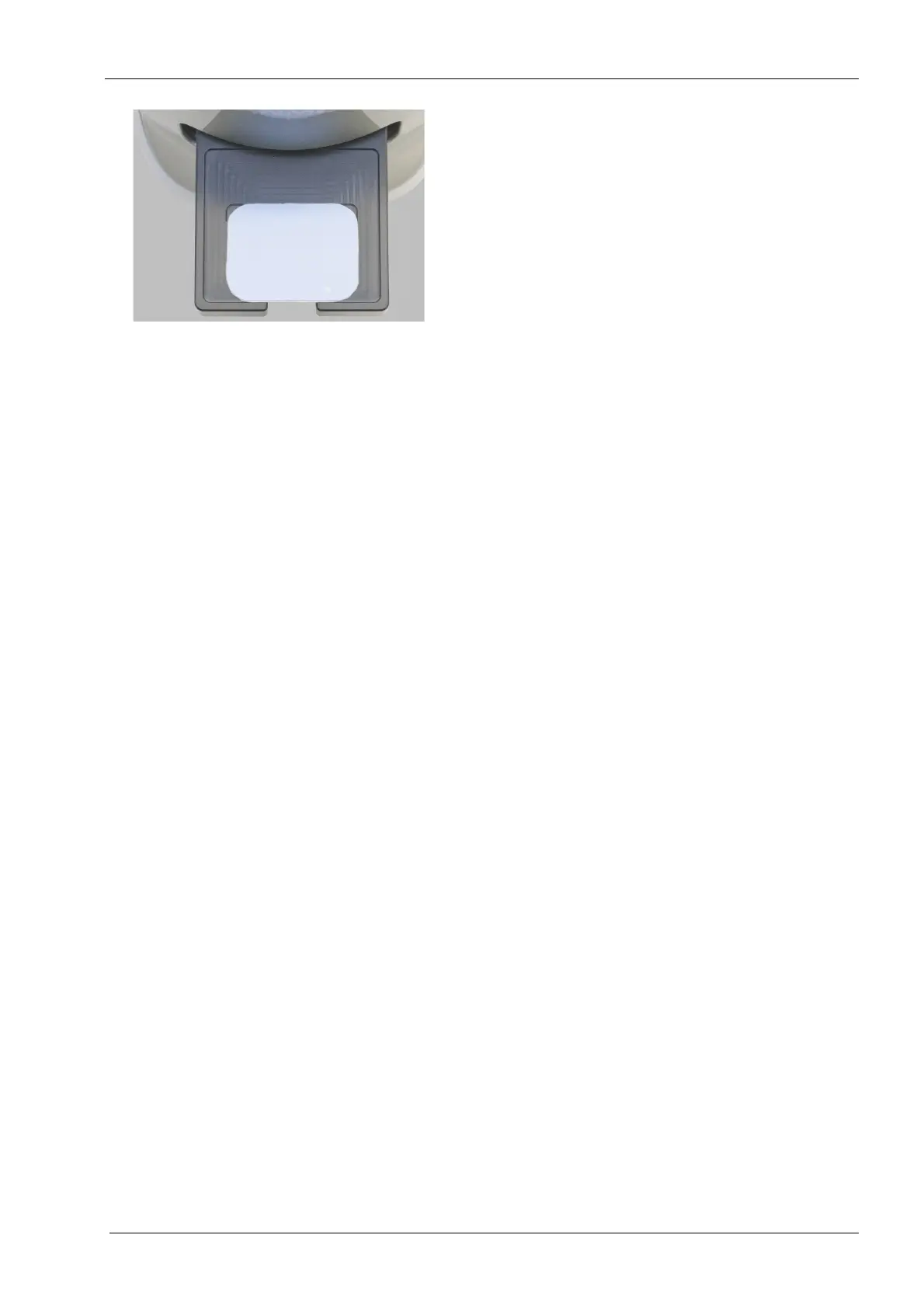13 SCANNING / ERASING IMAGING PLATES
User’s & installation manual Planmeca ProScanner 39
When scanning is completed the tray ejects and
a preview image appears on Planmeca
ProScanner touch panel display.
5. When the tray has ejected gently lift the plate off
of the tray.
When the plate has been removed, the preview
image will disappear from the ProScanner touch
panel display. Alternatively, the preview image
can be hidden by touching the screen when the
plate is still on the tray.