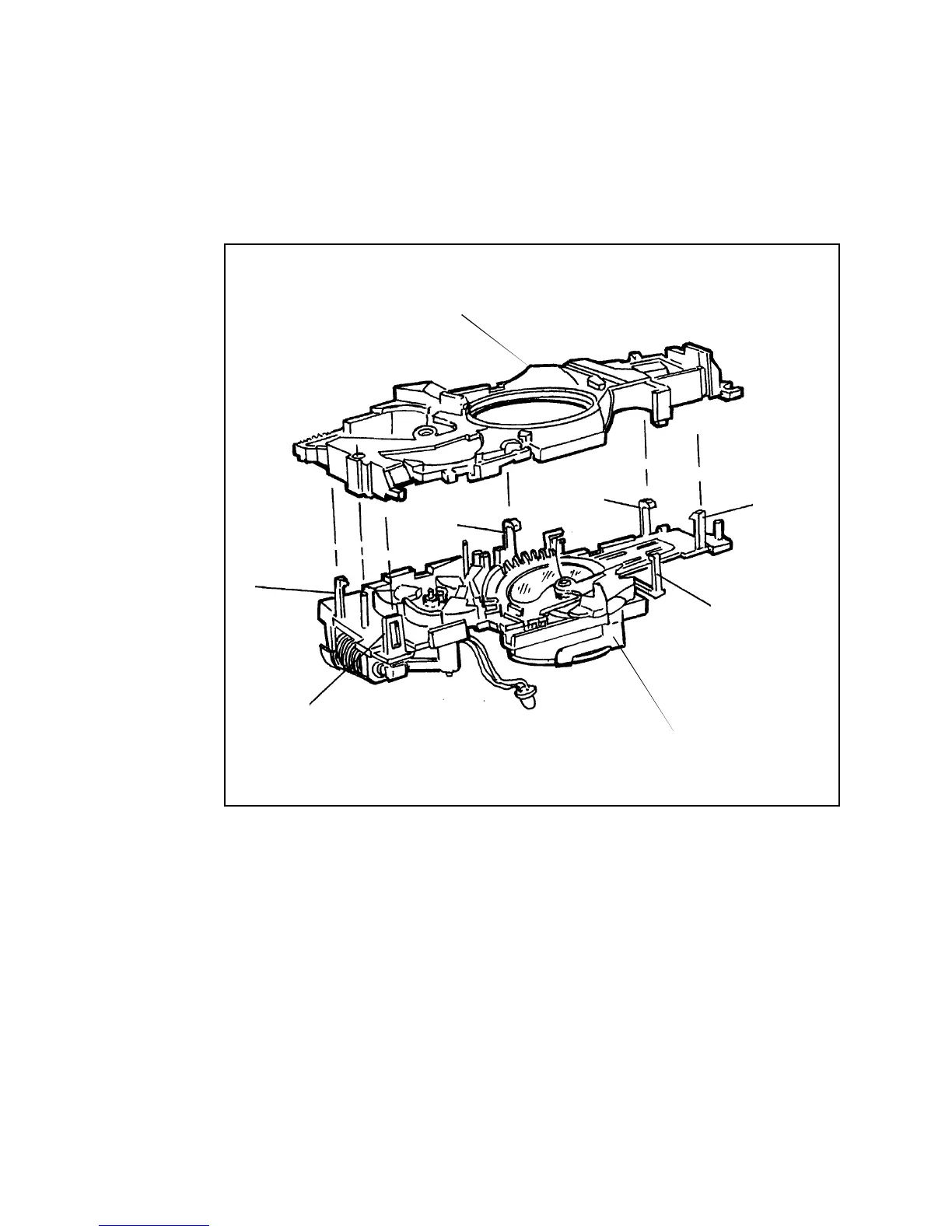3 - 39
d. Remove the Lens Mounting Plate from the Baseblock by releasing
locking fingers A - E in order, using a greenstick (Figure 3-38). A
molded locating pin on the left end of the Baseblock makes it necessary
to keep the Lens Mounting Plate level (kept in the same plane as the
Baseblock) and lifted straight off.
Figure 3-38. Releasing Baseblock Locking Fingers Holding Lens Mounting Plate
Caution: Keep Shutter Assembly facing upwards (Blade side up,
Solenoids side down), to prevent parts from falling off.
e. Remove the Catch Pawl Spring (Figure 3-39).
f. Remove the Walking Beam/Inertia/Kick Spring as an Assembly
(Figure 3-39).
g. Remove the Catch Pawl (Figure 3-39).
LENS MOUNTING PLATE
BASEBLOCK
C
E
F
A
D
B
