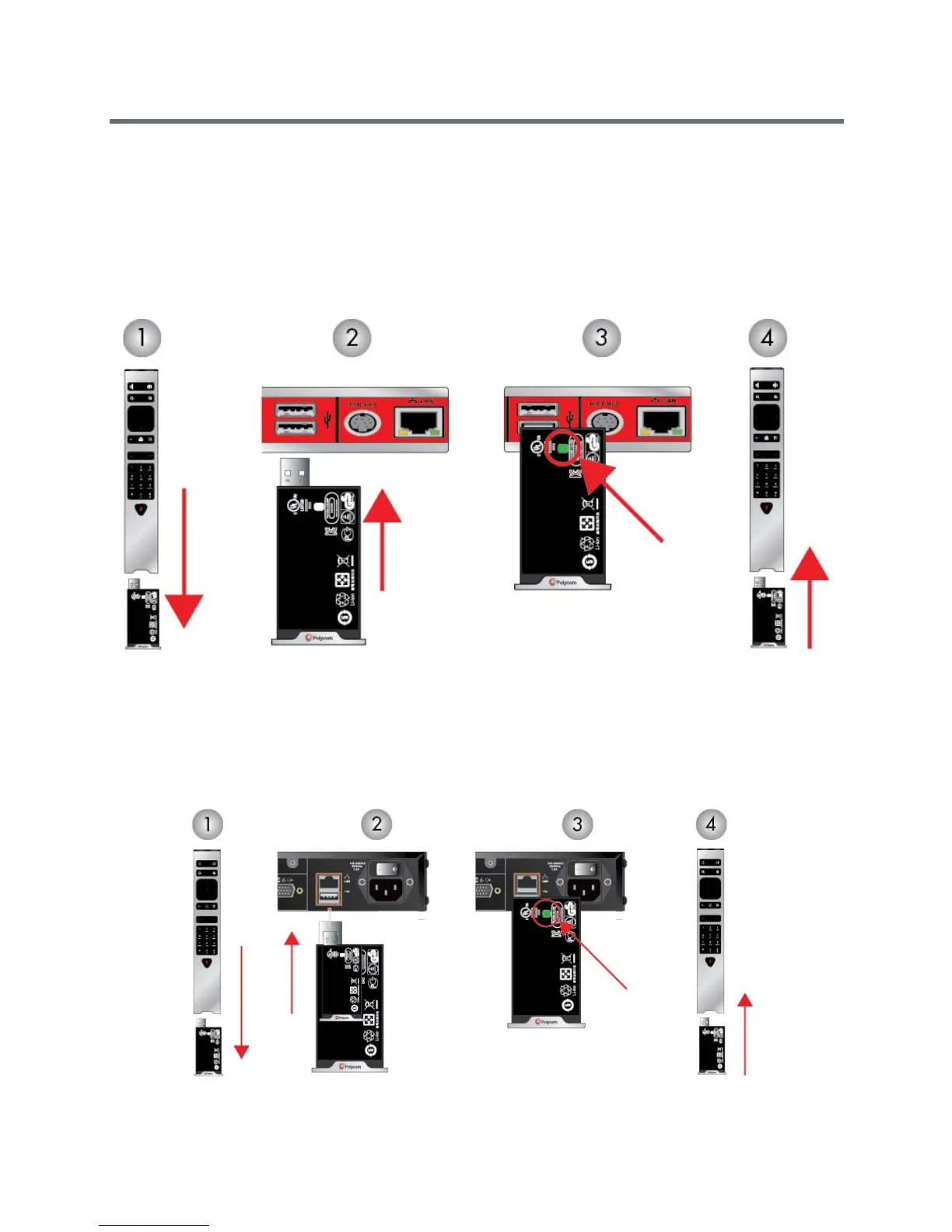User’s Guide for the Polycom RealPresence Group Series
6 Polycom, Inc.
3 Wait until the status light on the battery turns green before removing it
from the port.
Recharging the battery might take from 20 minutes to multiple hours.
4 Insert the charged battery into the remote control.
The following figure illustrates these steps for RealPresence Group 300, 500
and 700 systems.
If you have a RealPresence Group 700 system, you can also recharge the
battery using the USB port on the front of the system.
The following figure illustrates these steps for RealPresence Group 550:
