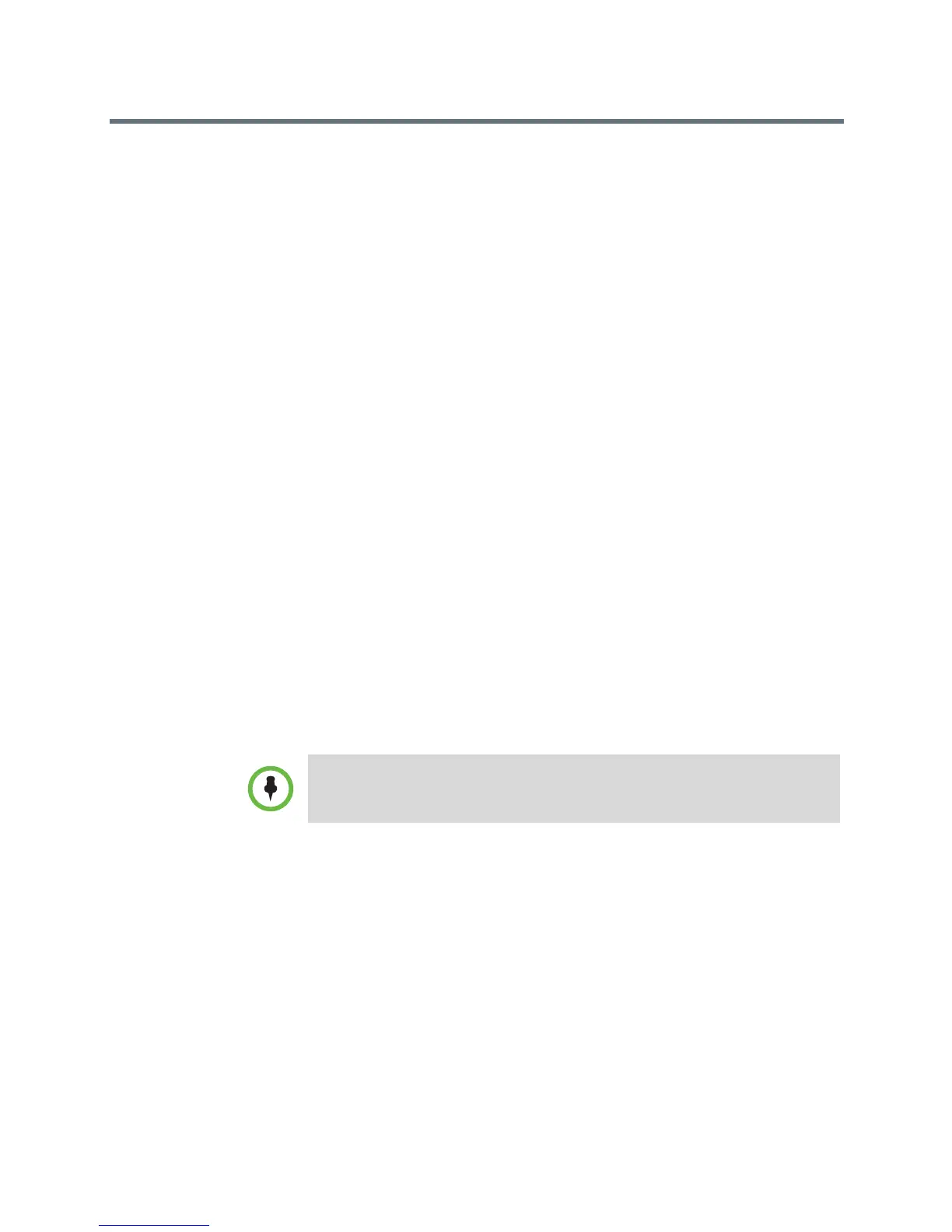User’s Guide for the Polycom RealPresence Group Series
Polycom, Inc. 35
screen. If the home screen does not display calendar information, the system
is not registered with the Microsoft Exchange Server. If no meetings are
scheduled, a “No Meetings Today” message is displayed.
To join a scheduled meeting from the Home screen:
1 In Microsoft Outlook, select the Add-Ins tab and click Schedule Polycom
Conference.
2 In the calendar header, add email addresses in the To textbox and enter a
meeting Subject.
3 In the calendar message, under Meeting Details, enter the meeting Video
Number to replace the current number in the message.
4 To send the meeting invitation, click Send.
If the Calendar screen is blank, these criteria have not been met, or no meetings
are scheduled in Microsoft Outlook.
Performing Tasks Involving Microsoft Office
Communications Server or Microsoft Lync Contacts
Depending on how your system is configured, you might be able to search a
directory, view a list of Microsoft Office Communications Server (OCS) or
Microsoft Lync contacts, see if the contacts are online, and call them without
knowing or remembering their addresses. RealPresence series supports
Microsoft OCS 2007 R2 and Microsoft Lync Server 2010 and 2013.
Office Communicator and Microsoft Lync contacts appear on the RealPresence
Group system and on the Contacts screen.
Polycom RealPresence Group systems do not support Office Communicator or
Microsoft Lync distribution list groups, which are created on the Microsoft
Exchange Server and are typically used for sending email to a group of people.
