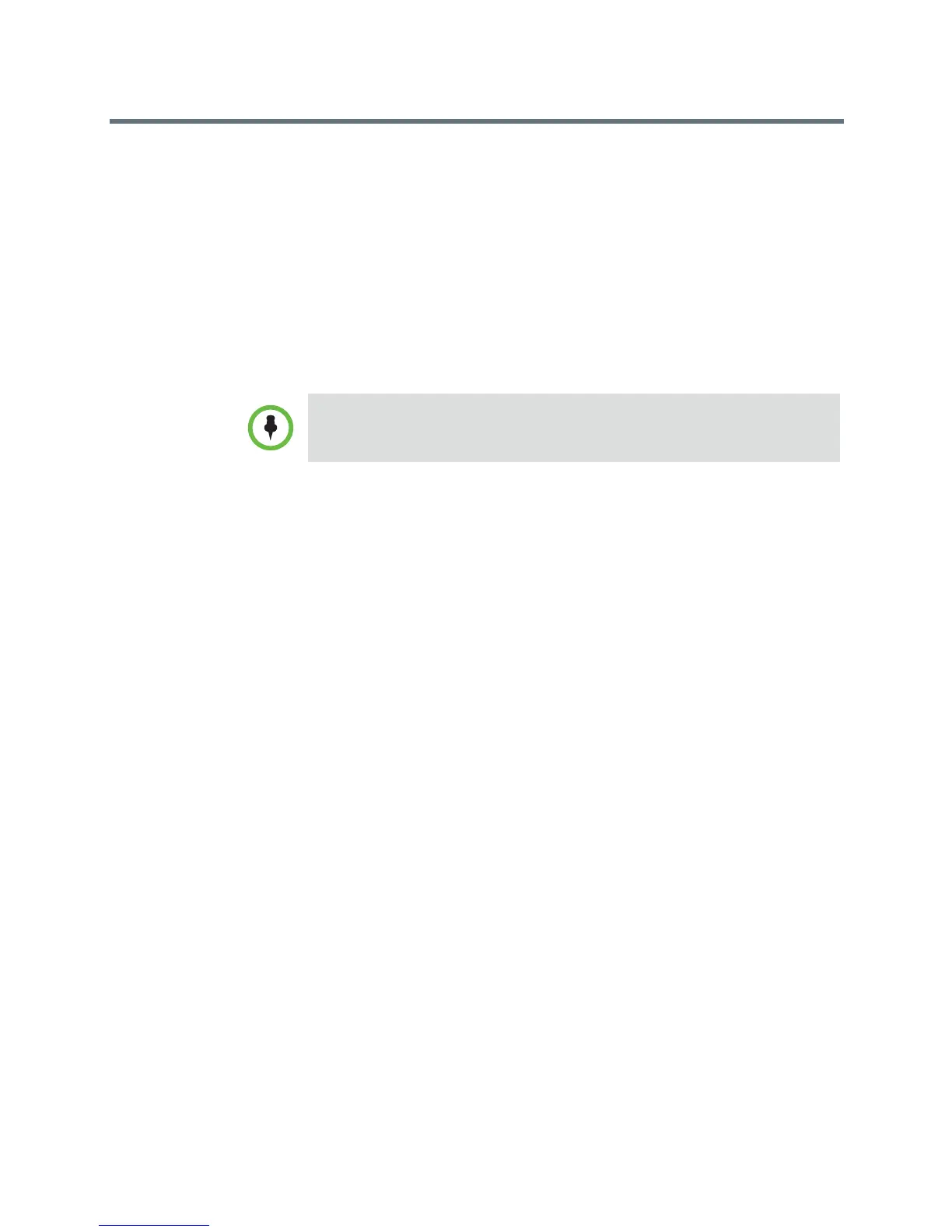User’s Guide for the Polycom RealPresence Group Series
Polycom, Inc. 25
Working with Directory and Contact Entries
The directory on your RealPresence Group system stores dialing information
that helps you make calls quickly and easily. When a site listed in the directory
calls your system, the system displays the name on the screen when the call
comes in. If a site that calls you is not listed in the directory, you might be
prompted to save the contact information in the directory when the call ends.
If your system is registered with a Global Directory Server, you can search for
information about other active sites that are registered with the same Global
Directory Server. These entries are stored on the Global Directory Server, and
you cannot edit them.
Sites that you have added are stored on your RealPresence Group system as
Contacts. Everyone at your site who uses the system can use the contact entries
to place calls. Users at other sites cannot access the contacts on your system.
For information about using a Microsoft Office Communications Server or
Microsoft® Lync™ Server directory, refer to Performing Tasks Involving Microsoft
Office Communications Server or Microsoft Lync Contacts on page 35.
