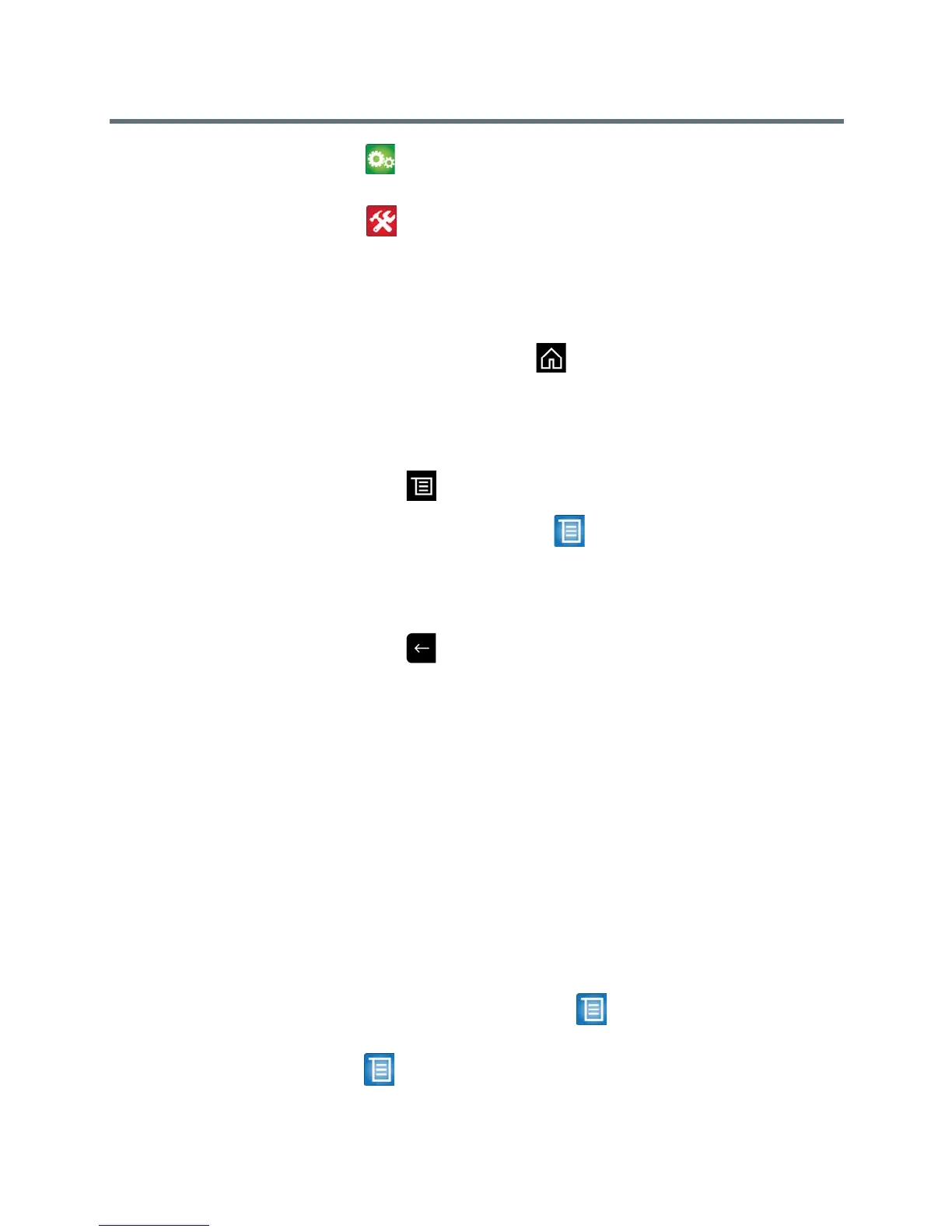User’s Guide for the Polycom RealPresence Group Series
Polycom, Inc. 9
— User settings - Displays the User Settings screen, which allows
you to change basic camera settings and to configure call and meeting
preferences.
— Administration - Displays the Administration screen, which
allows you to configure location settings, specify LAN properties, and
manage some user security settings.
To return to the Home screen:
>> On the remote control, press .
To open the Menu:
>> Using your remote control, do one of the following:
— Press .
— On the Home screen, select .
To return to the previous screen:
>> Using your remote control, do one of the following:
— Press .
— Navigate to < Back and select it.
Calling and Answering
To place, answer, and end calls, refer to the following sections:
Placing a Call on page 9
Answering a Call on page 12
Ending a Call on page 12
Placing a Call
You can use your system to place a video call in any of the following ways:
• Entering a number or name on the > Place a Call > Keypad screen.
• Choose a name from a recent call list or contact list:
— > Place a Call > Contacts
