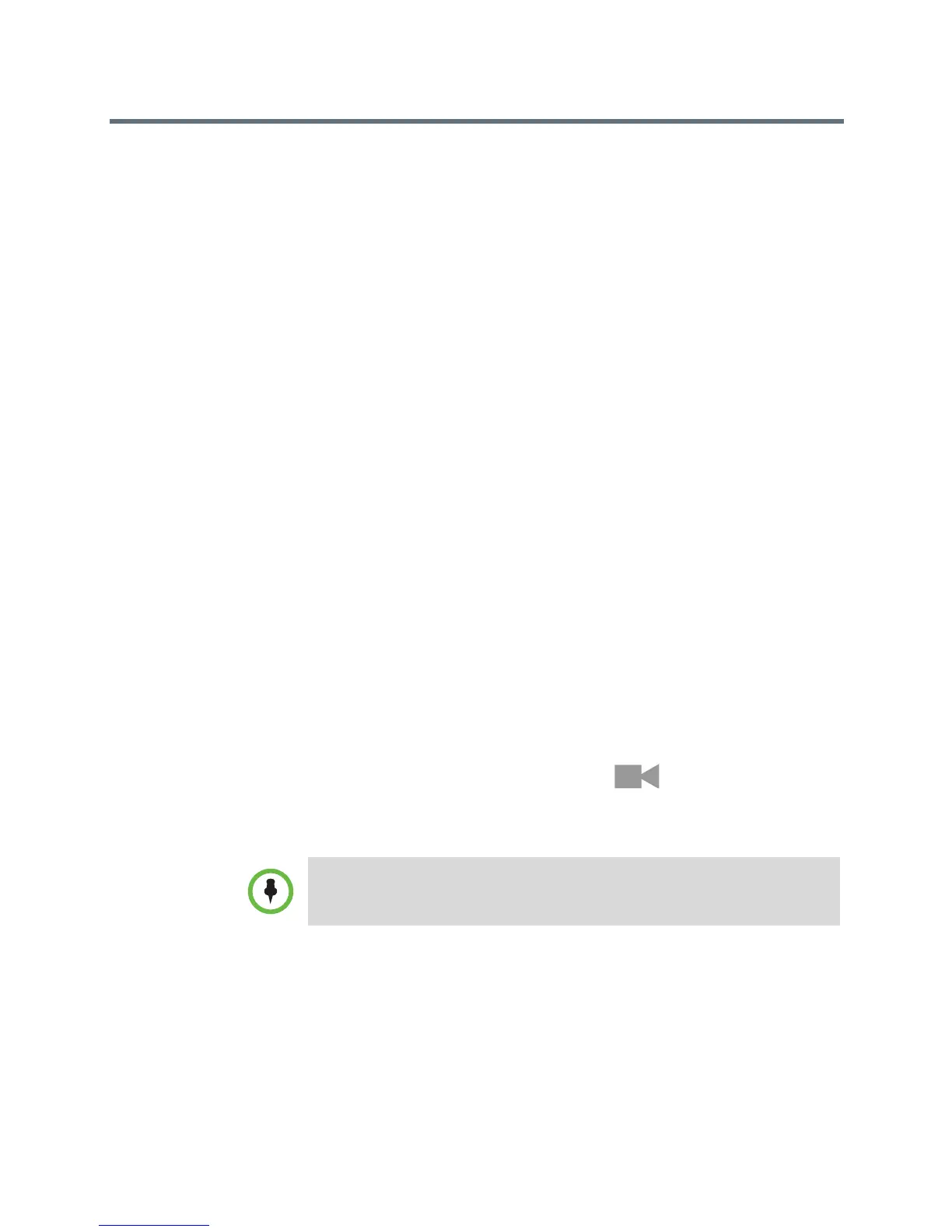User’s Guide for the Polycom RealPresence Group Series
34 Polycom, Inc.
Using Microsoft Outlook Calendaring
If your system is configured to connect to the Microsoft Exchange Server, you
view scheduled meetings on the RealPresence Group Series Home screen. If
you have completed configuration steps, you can also call from calendar
meetings. To view or join meetings, refer to the following sections:
Viewing Scheduled Meetings on page 34
Calling From Meetings on Your Calendar on page 34
Viewing Scheduled Meetings
If your RealPresence Group system is configured to connect to the Microsoft
Exchange Server, you can view scheduled meetings on the Home screen. If no
meetings appear on the Home screen, one of the following conditions is true
on your system:
• It is not connected to the Microsoft Exchange Server
• No meetings are scheduled in Outlook
To view more information about a meeting on the calendar, highlight the
meeting. Depending on how your system is configured, private meeting
details might not be visible. You might also see reminders displayed on the
system a short time before each meeting.
Calling From Meetings on Your Calendar
RealPresence Group systems can connect to Microsoft Exchange Server 2010
or 2013 and retrieve calendar information, including meeting details. If the
meeting was created using the Polycom Conferencing Add-in for Microsoft
Outlook, the RealPresence Group system can:
• Identify video-enabled meetings with a icon displayed on the
system calendar.
• Let users join the meeting without knowing the connection details.
If your RealPresence Group system is configured to connect to the Microsoft
Exchange Server, and the Polycom Conferencing for Microsoft Outlook add-in
is installed at your site, you can join a scheduled meeting from the Calendar
For information about obtaining the Polycom Conferencing Add-In for
Microsoft Outlook, refer to Polycom Solution Support
on page 48.
