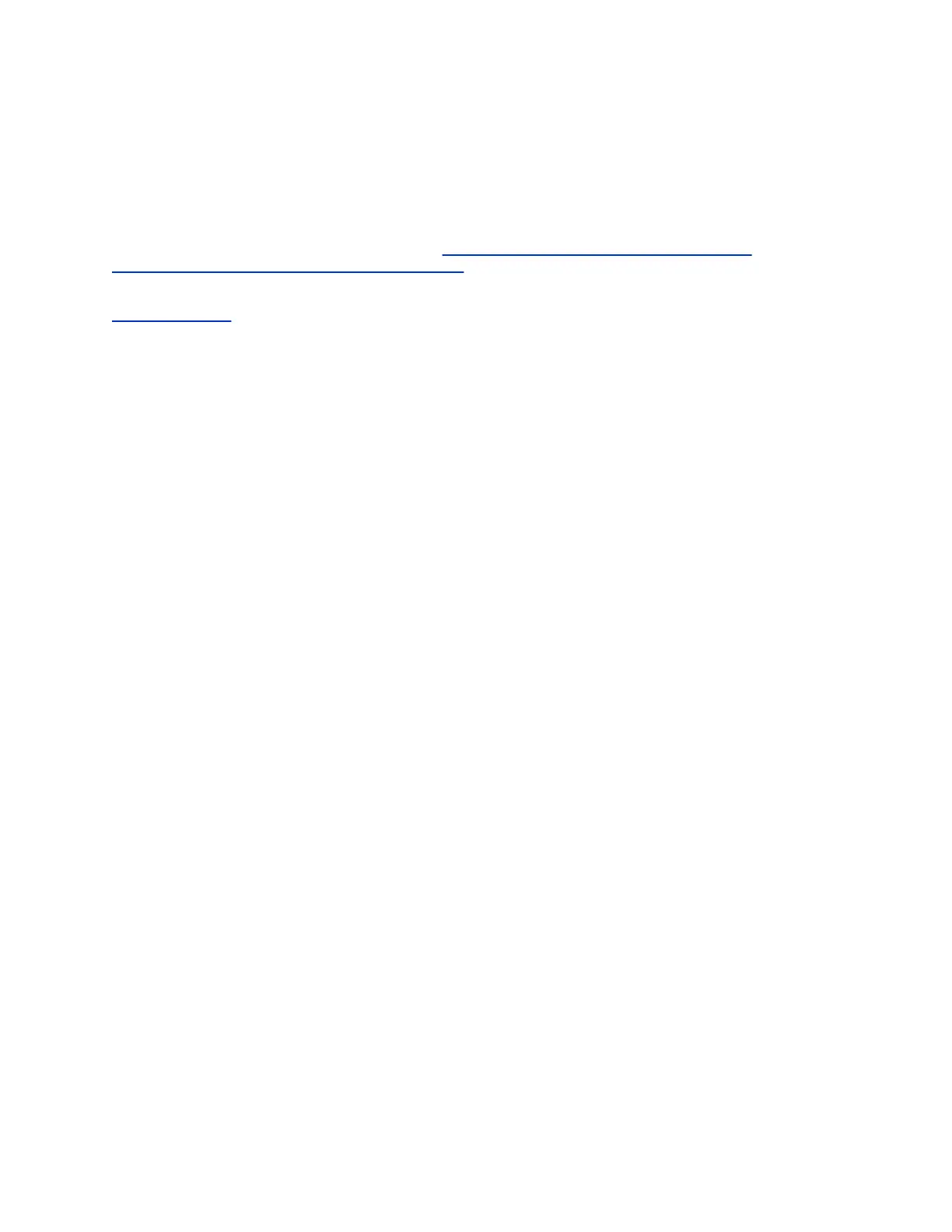Adding a Profile Photo to Display on the Lock Screen
If you do not have a profile photo set for your Skype for Business or Microsoft Exchange accounts, an
avatar displays on the Lock screen when you lock your phone. You can add a profile photo in the Skype
for Business client, and the photo will display on the phone.
For help with setting a profile photo, refer to the Set My Picture options in Skype for Business topic on
https://support.office.com/en-us/skype-for-business.
Related Links
Lock Your Phone on page 27
Disable Hot Desking
You can disable the Hot Desking feature that enables you to sign in as a guest on a VVX phone using
your Skype for Business credentials.
The Hot Desking feature is enabled by default.
Procedure
1. Navigate to Settings > Features > Hot Desking.
2. Select Disable.
Polycom
®
VVX
®
Business IP Phones Settings
Polycom, Inc. 108
