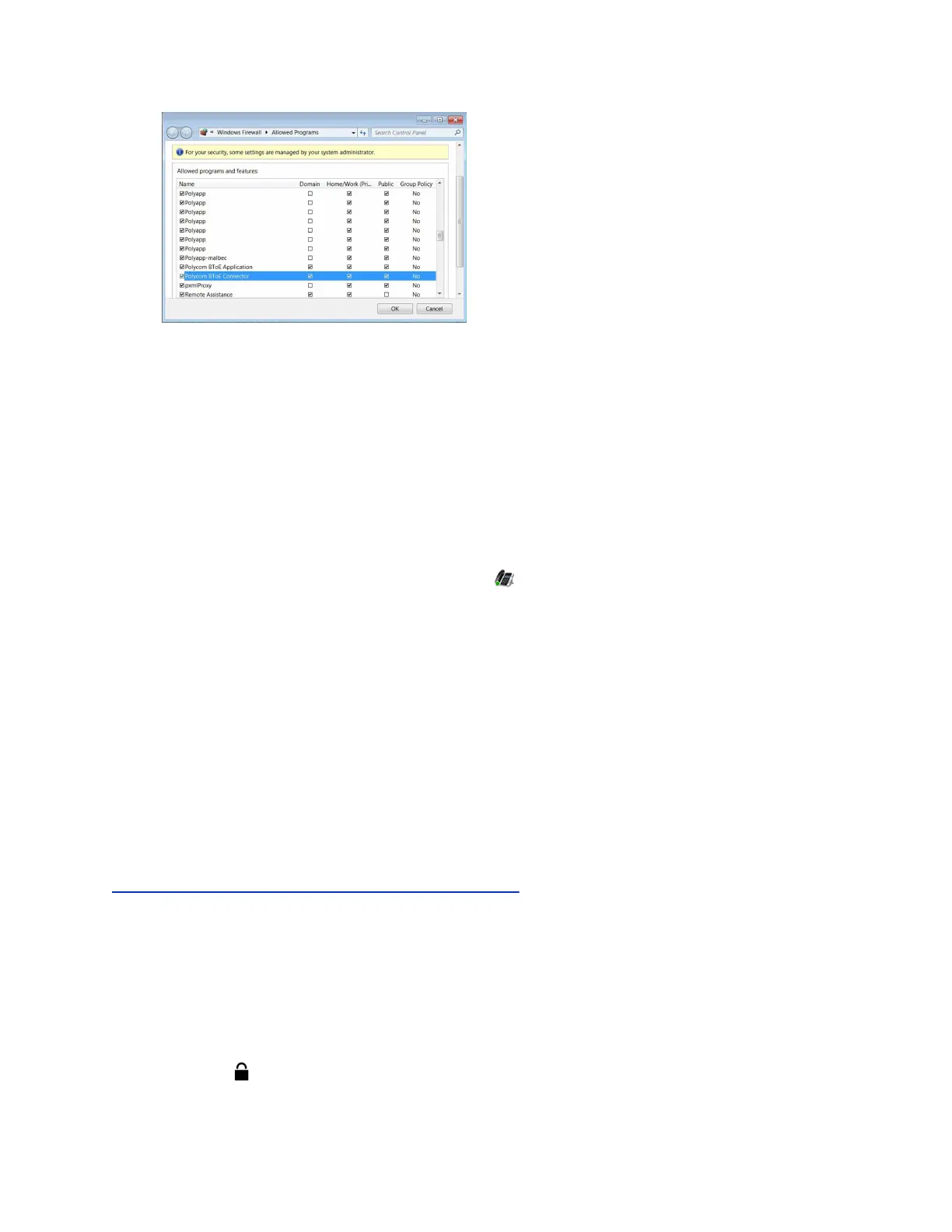4. Click OK.
Troubleshoot Polycom BToE Connector with a USB Audio Device
If the BToE Connector application fails to recognize a compatible USB audio device connected to a
computer paired with a VVX phone, restart the application. Also check that the USB device has a 48 kHz
or 16 kHz sampling frequency.
Procedure
1. Close all active media applications.
2. Right-click the BToE Connector application icon in the system tray and select Exit.
3. Click the Polycom BToE Connector application desktop icon to start the application.
Regenerate a Pairing Code for Manual BToE Pairing
If you cannot clearly read the pairing code for manually pairing your phone with your computer using
Better Together over Ethernet, you can regenerate a code that is easier to read.
Procedure
1. On the BToE PC Pairing screen, select Pairing Mode.
2. Select Auto then select Manual.
A new pairing code is generated.
Related Links
Manually Pair Your Phone with Your Computer using BToE on page 123
Login Credentials
If your phone has incorrect login credentials or you need to resubmit login credentials, one of the
following messages or icons is displayed on your phone:
• The message “Login Credentials have failed. Please update them if the information is correct” is
displayed on the screen.
• A lock icon is displayed in the status bar.
Troubleshooting
Polycom, Inc. 140
