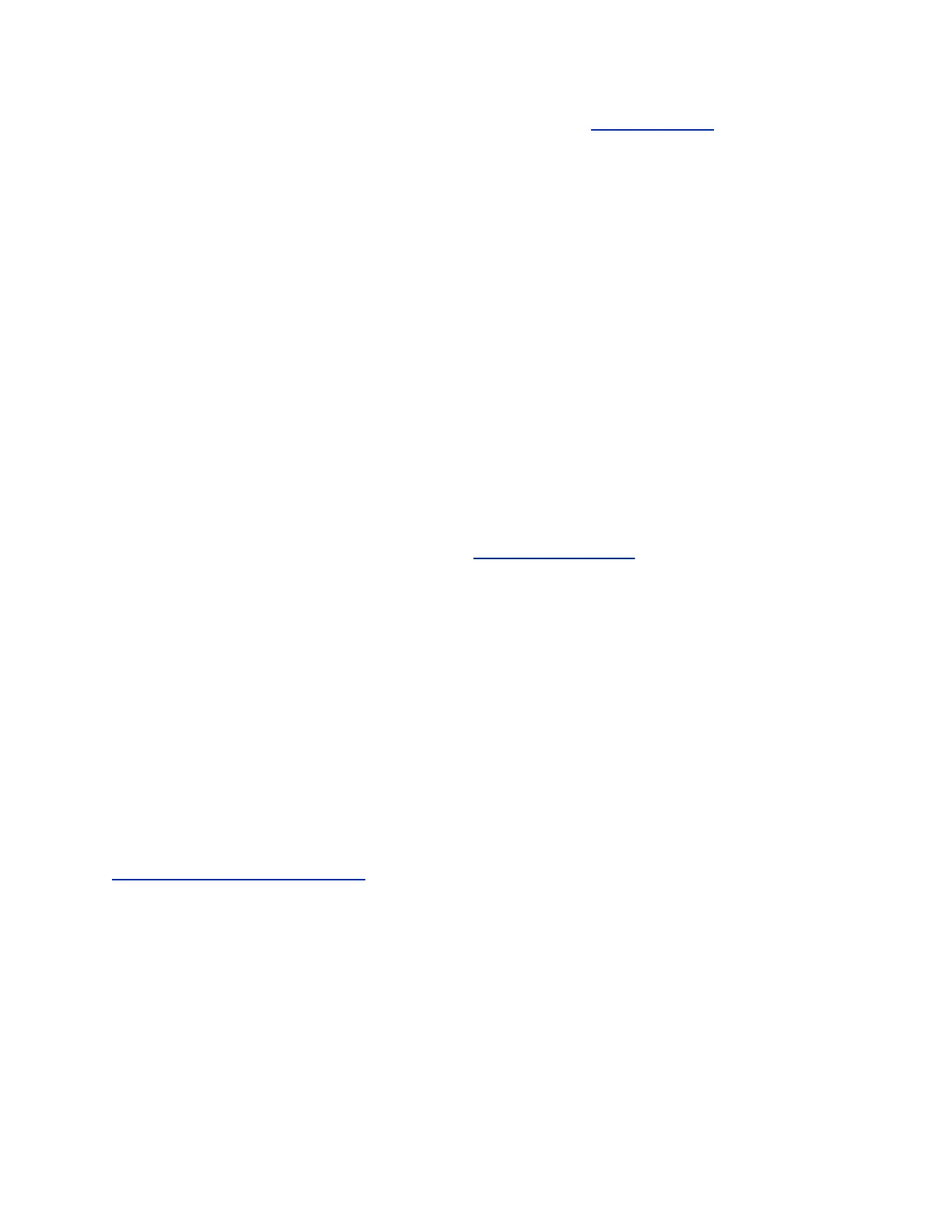See Feature Profile 37477: Using Headsets with Polycom Phones on Polycom Support for a list of
compatible headsets.
Setting the Headset Base Unit Options
Before you connect your headset to your phone and use EHS, you need to set the following options for
your specific headset model:
• For Jabra headsets, change the headset mode to DHSG on the headset base unit. For details, refer
to your headset documentation or contact Jabra support.
• For Plantronics headsets, change the coarse receive level to 3 and the transmit level to B on the
headset base unit. For details, refer to the guide that comes with your headset.
• For Sennheiser headsets, set the first DIP switch labeled 1 (DHSG) to the down position on the
back of the headset base unit. For additional details, see your headset's documentation or contact
Sennheiser support.
Enable Electronic Hookswitch
After you set the base unit options for your headset and connect your headset to your phone, you can
enable EHS.
Procedure
1. Connect your headset and EHS adapter to your phone.
See the Quick Start Guide for your phone on Polycom Voice Support for information on connecting
a headset to your phone.
2. Navigate to Settings > Basic > Preferences.
3. Select Headset > Hookswitch Mode.
4. Select one of the below modes for your specific headset:
• Choose Jabra if an EHS-compatible Jabra headset is attached with an EHS cable or
adapter.
• Choose Plantronics if an EHS-compatible Plantronics headset is attached with an EHS
cable or adapter.
• Choose Sennheiser if an EHS-compatible Sennheiser headset is attached with an EHS
cable or adapter. If your phone does not have a menu selection for Sennheiser, select Jabra
instead.
• Choose Regular Mode (default) if another headset is attached.
Related Links
Features for Hearing-Impaired Users on page 129
Change the Headset Mode
To control your phone using your headset, the headset must be in soft phone mode.
Headsets that come with a docking station have two modes: soft phone and desk phone mode. If you
cannot operate the phone from your headset, it is possible your headset is in desk phone mode.
Procedure
1. Press and hold the headset hookswitch until you hear a sound or message on the headset.
Phone Accessories and Computer Applications
Polycom, Inc. 113