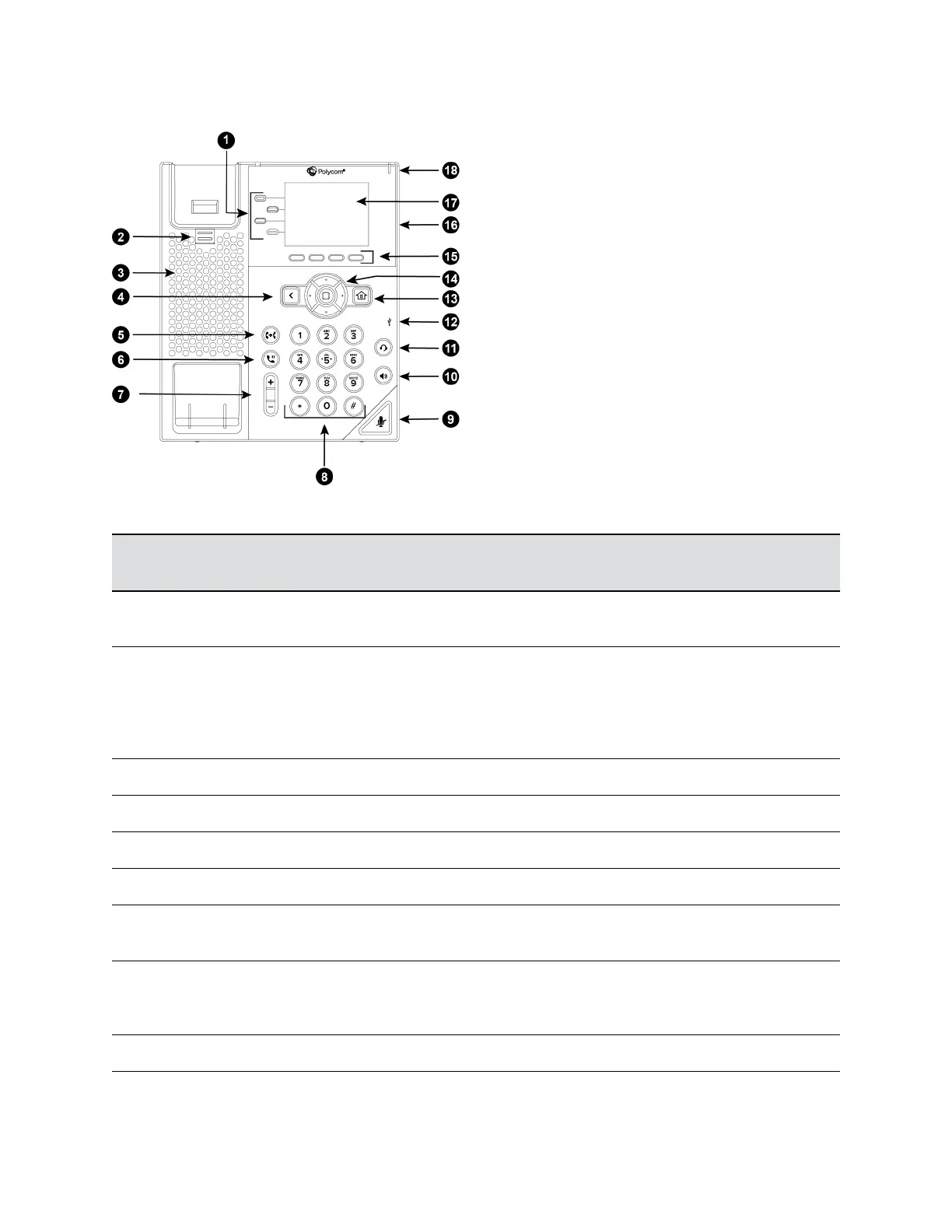VVX 250 hardware features
VVX 250 Hardware Features
Reference
Number
Feature Feature Description
1 Line keys Enable you to select a phone line, view calls on a line,
or quickly call a favorite contact.
2 Reversible tab Secures the handset in the cradle when your phone
stand is positioned at a high angle. To secure the
handset, remove the tab, reverse it so the protrusion
points up, and re-insert it. Position the handset so the
protrusion on the tab fits into the slot on the handset.
3 Speaker Provides ringer and speakerphone audio output.
4 Back key Enables you to return to the previous screen.
5 Transfer key Transfers an active call to a contact.
6 Hold key Holds an active call or resumes a held call.
7 Volume keys Adjust the volume of the handset, headset, speaker,
and ringer.
8 Dial pad Enables you to enter numbers, letters, and special
characters. You can also use the dial pad keys to
select menu items that have index numbers.
9 Mute key Mutes local audio during calls and conferences.
Getting Started with Polycom
®
VVX
®
Business IP Phones
Polycom, Inc. 11