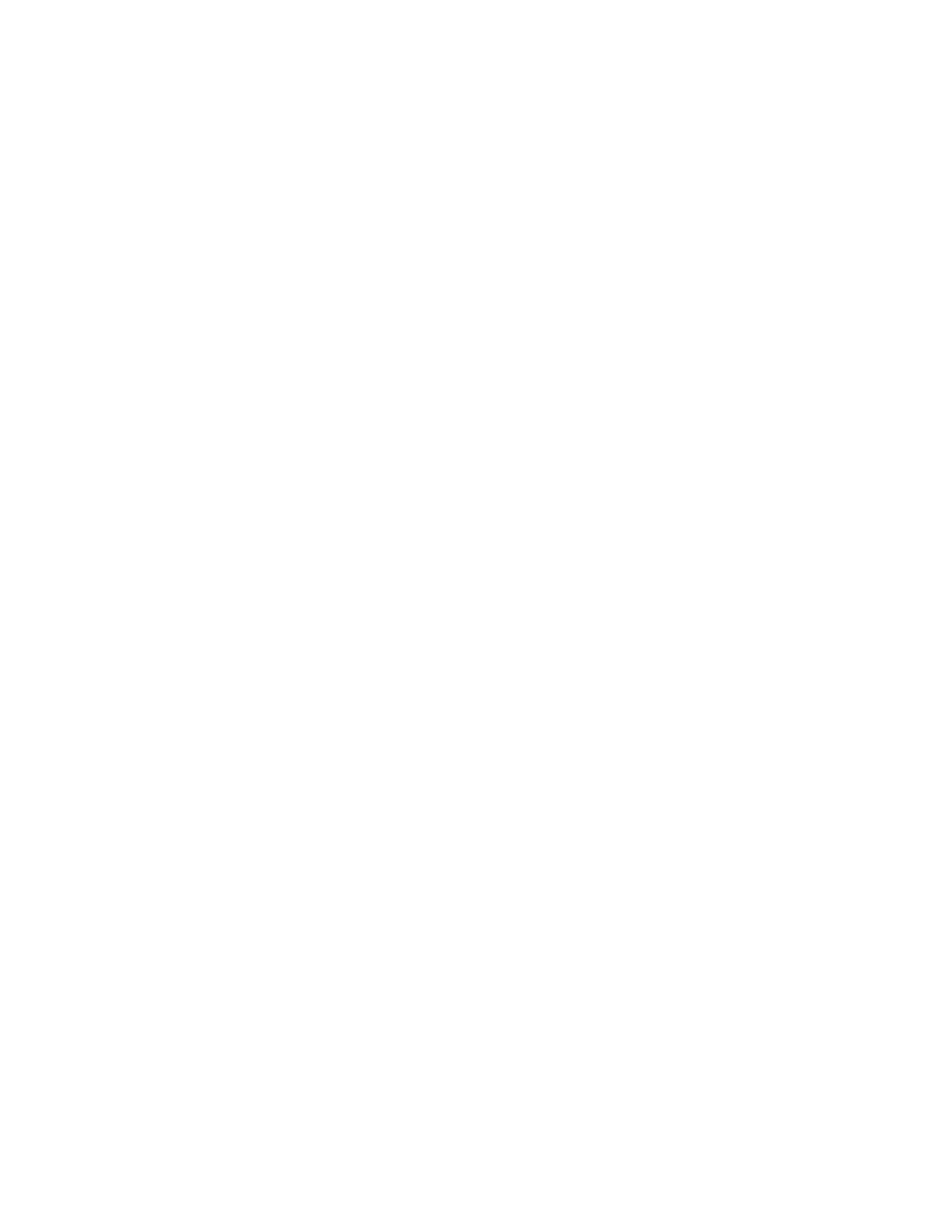Joining Calendar Meetings.....................................................................................92
Navigating the Web and Idle Browsers............................................................................. 93
View the Idle Browser.............................................................................................93
Open the Web Browser.......................................................................................... 93
Polycom
®
VVX
®
Business IP Phones Settings.............................................. 95
Password Required to Access Basic Settings.................................................................. 95
Set the Language..............................................................................................................95
Time and Date Display......................................................................................................96
Change the Time and Date Format........................................................................96
Disable the Time and Date Display........................................................................ 96
Backlight Intensity and Timeout........................................................................................ 96
Set the Backlight Intensity...................................................................................... 97
Set the Backlight Timeout...................................................................................... 97
Changing Your Background.............................................................................................. 97
Change the Background Picture............................................................................ 98
Adding Personal Photos as Your Background....................................................... 98
Reset Your Background......................................................................................... 99
Customizing Line Keys....................................................................................................100
Show Only Your Line Registration....................................................................... 100
Enable Line Key Customization........................................................................... 100
Insert an Empty Line Key..................................................................................... 100
Clear a Line Key...................................................................................................101
Delete a Line Key................................................................................................. 101
Reset Customized Line Keys............................................................................... 101
Screen Savers.................................................................................................................101
Enable Screen Savers..........................................................................................101
Use Personal Photos as Screen Savers.............................................................. 102
Disable the Screen Saver.....................................................................................103
Use Your Phone as a Digital Picture Frame................................................................... 103
Picture Frame Icons............................................................................................. 104
Power-Saving Mode........................................................................................................105
Change Your Office Hours for Power-Saving Mode.............................................105
Change Idle Timeouts for Power-Saving Mode....................................................105
Changing Audio Settings.................................................................................................106
Change Incoming Call Notifications..................................................................... 106
Set a Ringtone for Incoming Calls........................................................................106
Set a Ringtone for Individual Contacts................................................................. 106
Change the Volume..............................................................................................107
Enable Acoustic Fence.........................................................................................107
Update Your Skype for Business Presence.................................................................... 107
Contents
Polycom, Inc. 6