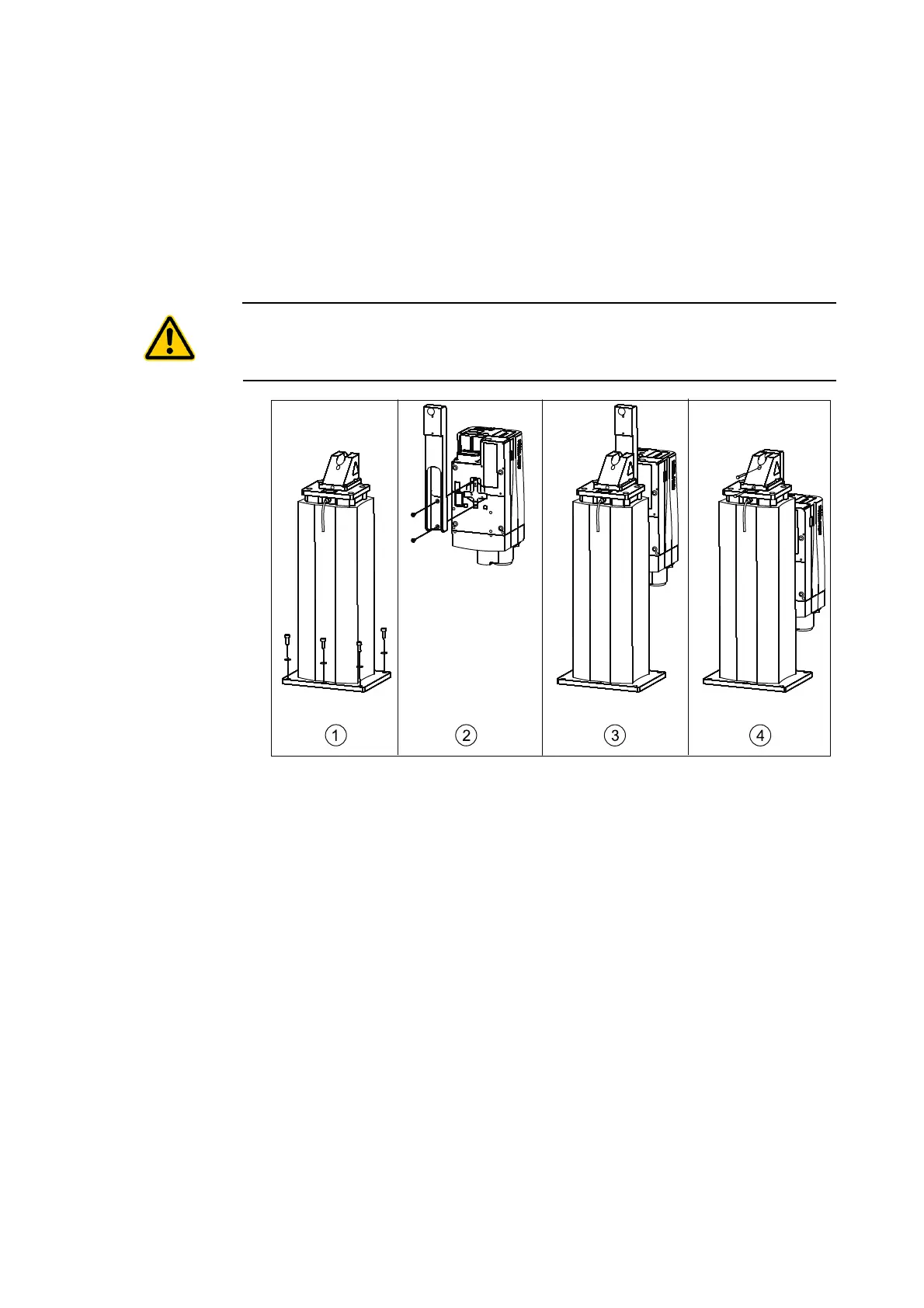A-15
A Optional Accessories
A.5.4.2 Assembly
Vertical test
stand
For mounting the scanning head on the telescope drive vertically, proceed as
follows:
1. Fix the telescope drive at the measurement location using the 6 screws
and the corresponding washers of the assembly kit (refer to the following
figure, picture 1).
CAUTION!
Damage caused by false thread ! Only use the M6 x 16 metric screws. A wrong screw can
damage the threads on the device.
Figure A.9: Mounting the scanning head on the telescope drive of the vertical test
stand
2. If applicable, undo the quick release plate or the mounting plate for the
pan-tilt head from the scanning head.
3. Attach the adapter plate on the underside of the scanning head using the
2 M6 x 16 countersunk screws (refer to the above figure, picture 2).
4. Hang up the scanning head carefully with the adapter plate on the top of
the telescope drive (refer to the above figure, picture 3).
5. Secure the scanning head by fixing the adapter plate to the telescope
drive using the 2 M6 x 60 Allen screws (refer to the above figure,
picture 4).