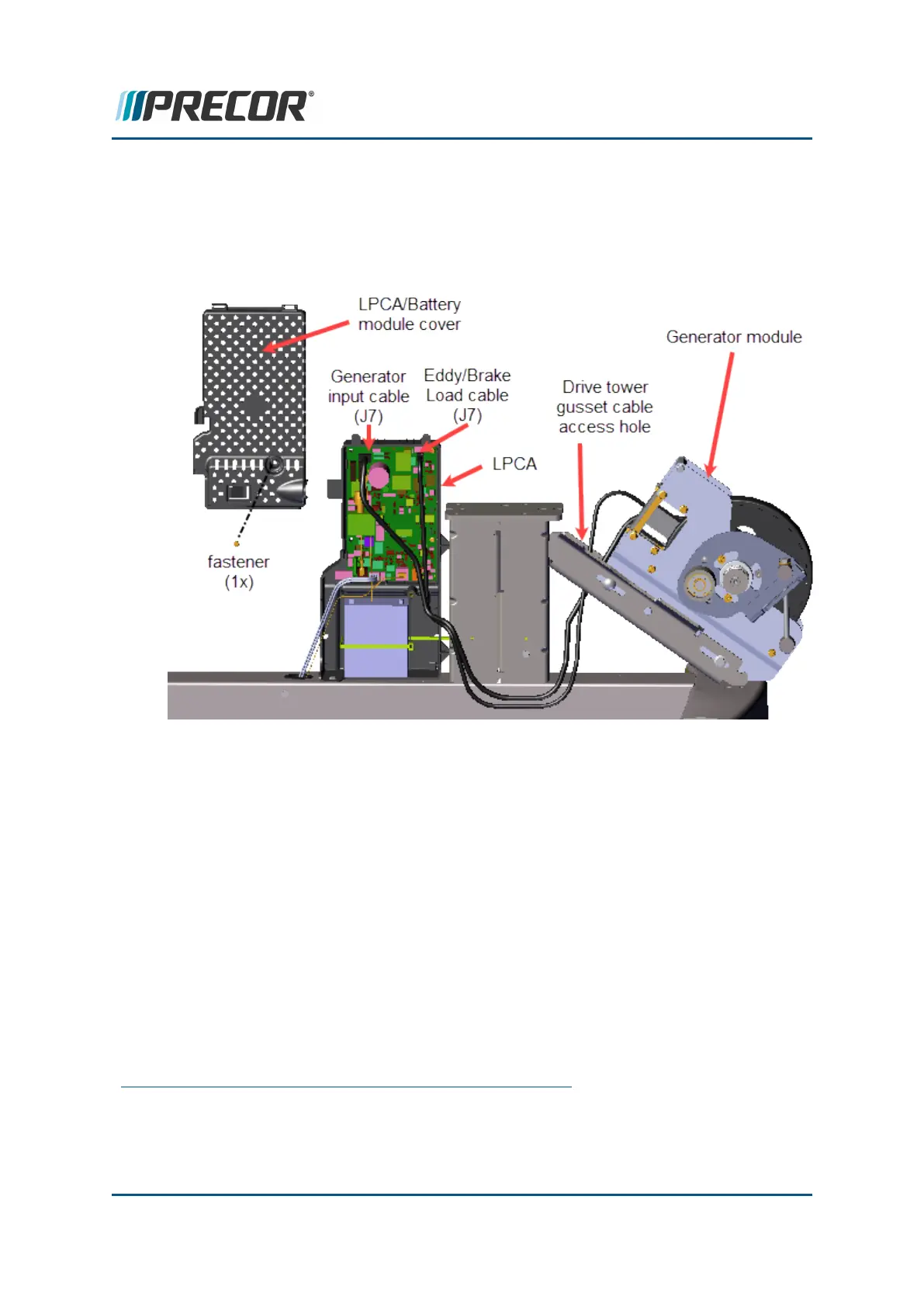3. Remove the one #2 Phillips screw fastener and LPCA
1
/Battery module cover. Retain
part(s) and/or fastener(s) for installation.
4. Disconnect the Generator input cable (J1) and Eddy Brake load cable (J7) from the
LPCA board. Starting from the LPCA board, feed both cables through the drive tower
gusset access hole and out of the frame.
5. Remove the two 1/2" to generator assembly carriage bolt fasteners. To access the
upper generator carriage bolt, rotate the Input Drive pulley until the access hole is posi-
tioned over the generator assembly upper carriage bolt.
1
Lower printed circuit assembly; generally this refers to the lower board. On treadmills, this is
the motor controller unit (MCU), and on self-powered units, it is the main board in the lower
section.
Contact Precor Customer Support at support@precor.com or 800.786.8404 with
any questions.
Page 122
6 Replacement Procedures
Generator/Brake Assembly Replacement