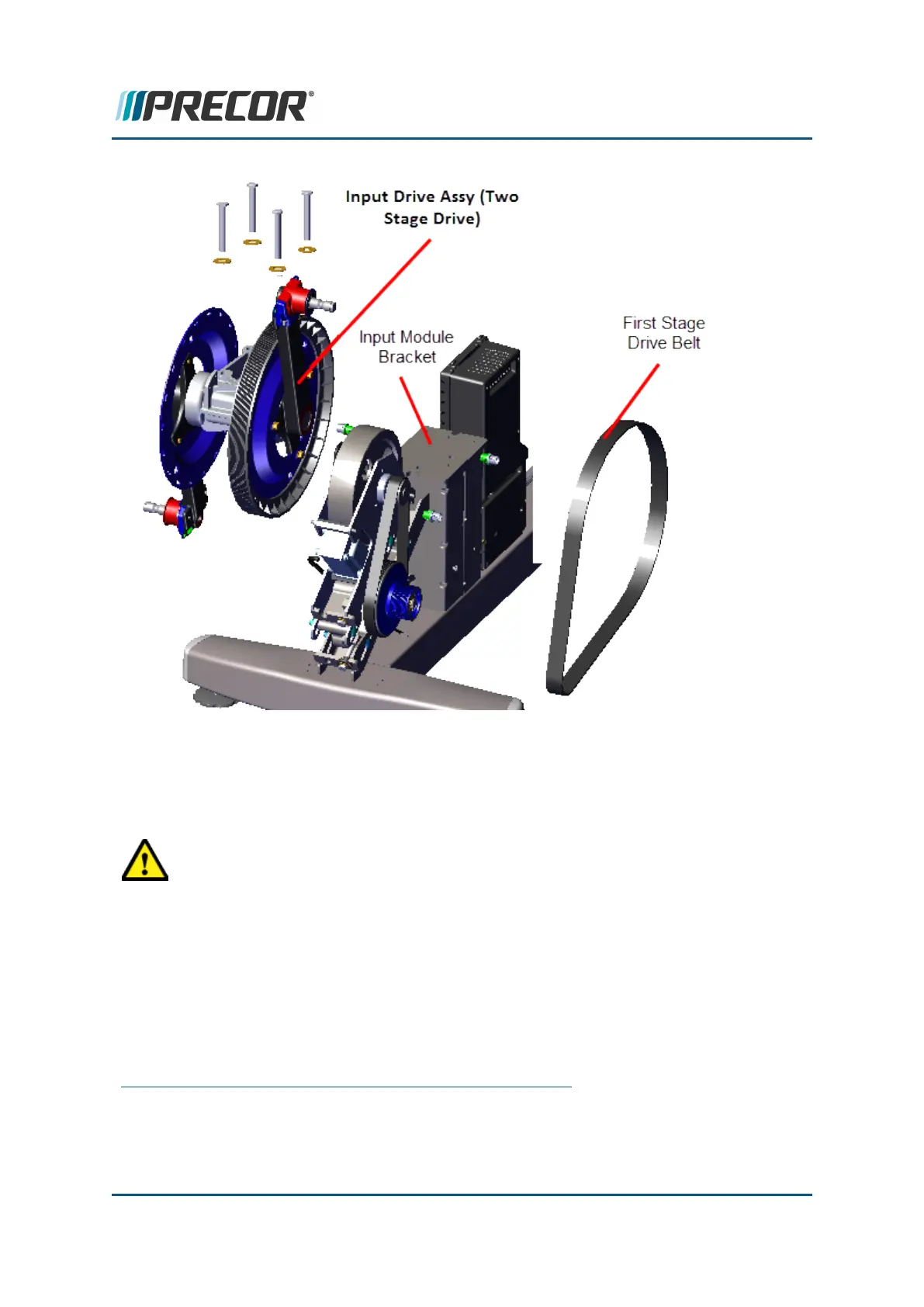Installation Instructions
1. Reinstall the Input Drive Assembly onto the Input Module Bracket and secure using four
new Nylock patch bolt fasteners. The removed washers can be reused for installation.
Torque
1
to 300 +/- 90 in-lbs (34 +/- 10 Nm).
CAUTION:Do not reuse the Input Drive Assy Nylock patch bolt fasteners for install-
ation. Discard the used bolts and order new bolts for installation (see Exploded View
Diagrams, bubble # 296).
2. Adjust the first stage tensioner as necessary to walk the first stage drive belt onto the
Input Drive and first stage drive pulleys. Rotate the crank and make sure that the belt is
properly aligned and seated in the pulley grooves.
1
Torque is a measure of the force that can cause an object to rotate about an axis. Bolt/nut
example: 5 NM torque is equivalent to 5 newton's of force applied one meter from the center of
the bolt, 6 ft-lb is equivalent to 6 lbs of force applied 1 foot away from the center of the bolt.
Contact Precor Customer Support at support@precor.com or 800.786.8404 with
any questions.
Page 158
6 Replacement Procedures
Input Drive Assembly Replacement