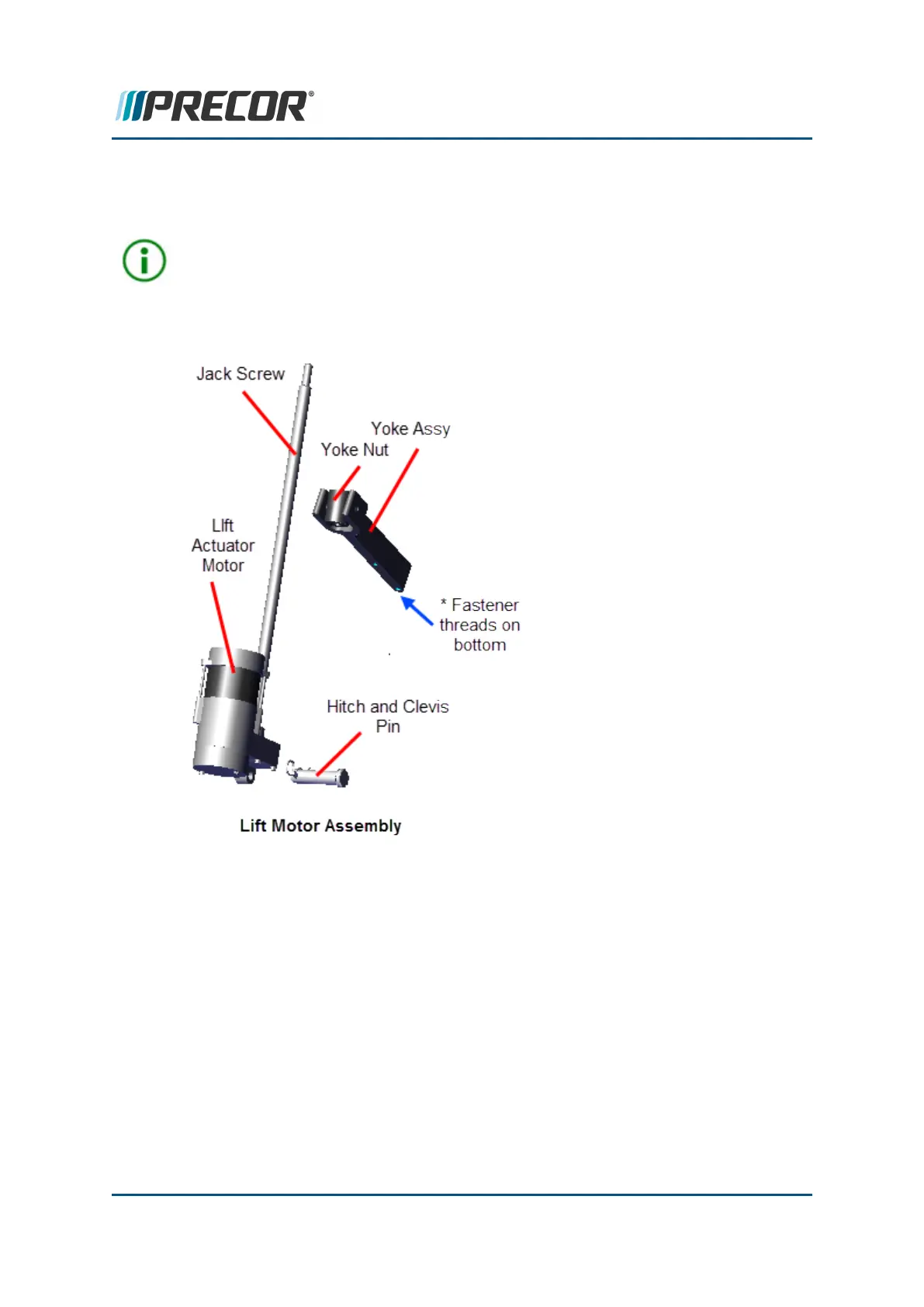to power the lift motor.
Procedure
TIP: To help keep your hands clean while doing this procedure, it is advised to wear
general purpose mechanics gloves. You will be handling the jackscrew which is
coated with a thin layer of grease.
Review entire procedure before starting.
Removal Instructions
1. Remove the Lift Front cover (see "Lift Front Cover Replacement" on page72),Lift Inter-
face Plate cover (see "Lift Interface Plate Cover Replacement" on page76), Accessory
Tray cover (see "Accessory Tray Cover Replacement" on page77), and Rear Lift cover
(see "Lift Rear Cover Replacement " on page77).
2. Place a protective pad over the frame weldment and forward frame cover underneath
the ramp to protect the surfaces while doing this procedure.
3. .If the lift motor is working, access the CROSSRAMP TEST diagnostic test and raise
the crossramp incline to level 10.
l On LED (P10, P30, P30i and P31) consoles: Access diagnostic test menu
(51765761) and select MACHINE TEST > CROSSRAMP TEST.
Contact Precor Customer Support at support@precor.com or 800.786.8404 with
any questions.
Page 162
6 Replacement Procedures
Lift Motor Replacement