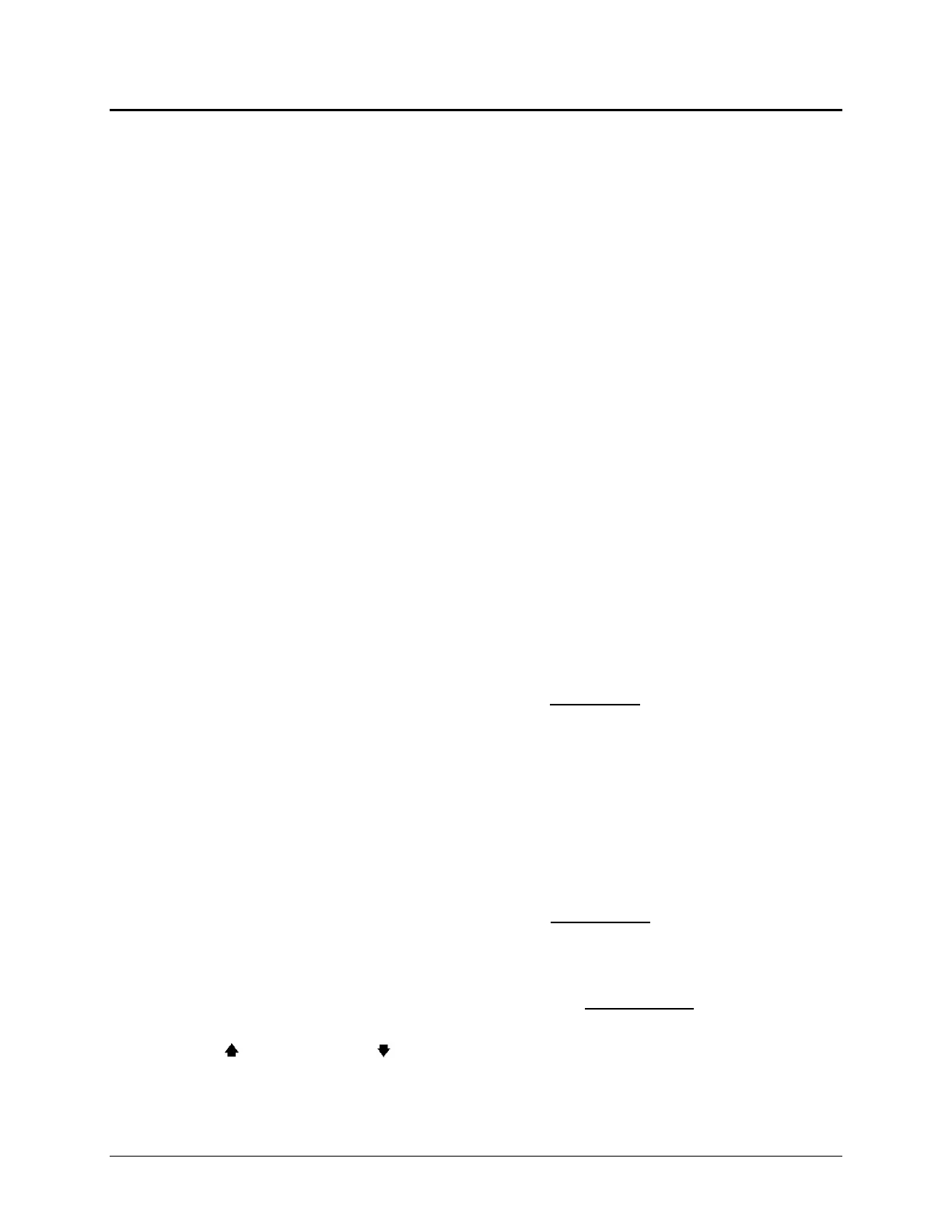TECHNICAL INFORMATION
Pressing the MODE button momentarily after the
fifth position (d5) is displayed will return the code
display to the first position (d1).
Any code which is active will be indicated by the
MODE ON indicator (Active Indicator) being
illuminated while in that code position. While in
the normal operating mode, the MODE ON
indicator is illuminated to indicate the
ECONOMY mode operation. Refer to "Controls
& Instruments" chapter under MODE.
Any code position in the list which does not have
a diagnostic code logged will display "- -" for
both the Main and Sub Code displays. All
positions after a code position without any code
stored will also display "- -".
CLEARING CODES
Clearing of the Active Indicator is automatically
done at ECU power-down for all codes except
code "69 34".
Some codes will clear the Active Indicator
automatically when the condition causing the
code is no longer detected by the ECU. Refer to
the "Diagnostic Code List and Description" table
in this chapter.
Manual clearing is possible while in the
Diagnostic Display Mode and after the condition
causing the code is corrected (output speed
must be zero).
To clear all Active Indicators, hold down the
MODE button continuously for 3 seconds until
the Shift Selector tone sounds for 0.5 second.
Release the MODE button to return to normal
operating mode. If the condition causing the
code was not active at the time, the active
indicator will go out.
Note: If clearing a code while locked in a drive
(D) or reverse (R) position (fail-to-range), the
transmission will still be in drive (D) or reverse
(R) when the clearing procedure is completed.
Neutral (N) must be manually selected.
EXITING THE DIAGNOSTIC DISPLAY MODE
The Diagnostic Display Mode can be exited by
any of the following methods:
• Press the "
" (up arrow) and " " (down
arrow) push buttons at the same time on the
push-button Shift Selector.
• Press any range button, "D", "N" or "R" on
the push-button Shift Selector (the shift will
be commanded if it is not inhibited by an
active code).
• Do nothing and wait until the calibrated time
(approximately 10 minutes) has passed.
The system will automatically return to the
normal operating mode.
• Turn off power to the ECU (shut off the
engine with the ignition key).
• After clearing the active indicator as
described in "Clearing Codes" section.
CLEARING RECORDS FROM THE CODE LIST
IN MEMORY
If the Active Indicator has been successfully
cleared manually and the MODE button is held
down continuously for 10 seconds while in the
display mode until a tone sounds, all diagnostic
records in the Code List that are not active will
be cleared and the remaining records will be
moved up the Code List.
DIAGNOSTIC CODE RESPONSE
The following responses are used in the
"Diagnostic Code List and Description" table to
command safe operation when diagnostic codes
are set.
DNS - Do Not Shift Response
• Release lock-up clutch and inhibit lock-up
operation.
• Inhibit all shifts.
• Turn ON the CHECK TRANS light.
• Display the range attained.
• Ignore any range selection inputs from the
pushbutton or lever Shift Selector.
DNA - Do Not Adapt Response
The ECU stops adaptive shift control while the
code is active.
SOL OFF - SOLenoid OFF Response
All solenoids are commanded OFF (turning
solenoids “A” and “B” off electrically cause them
to be on hydraulically).
8-9