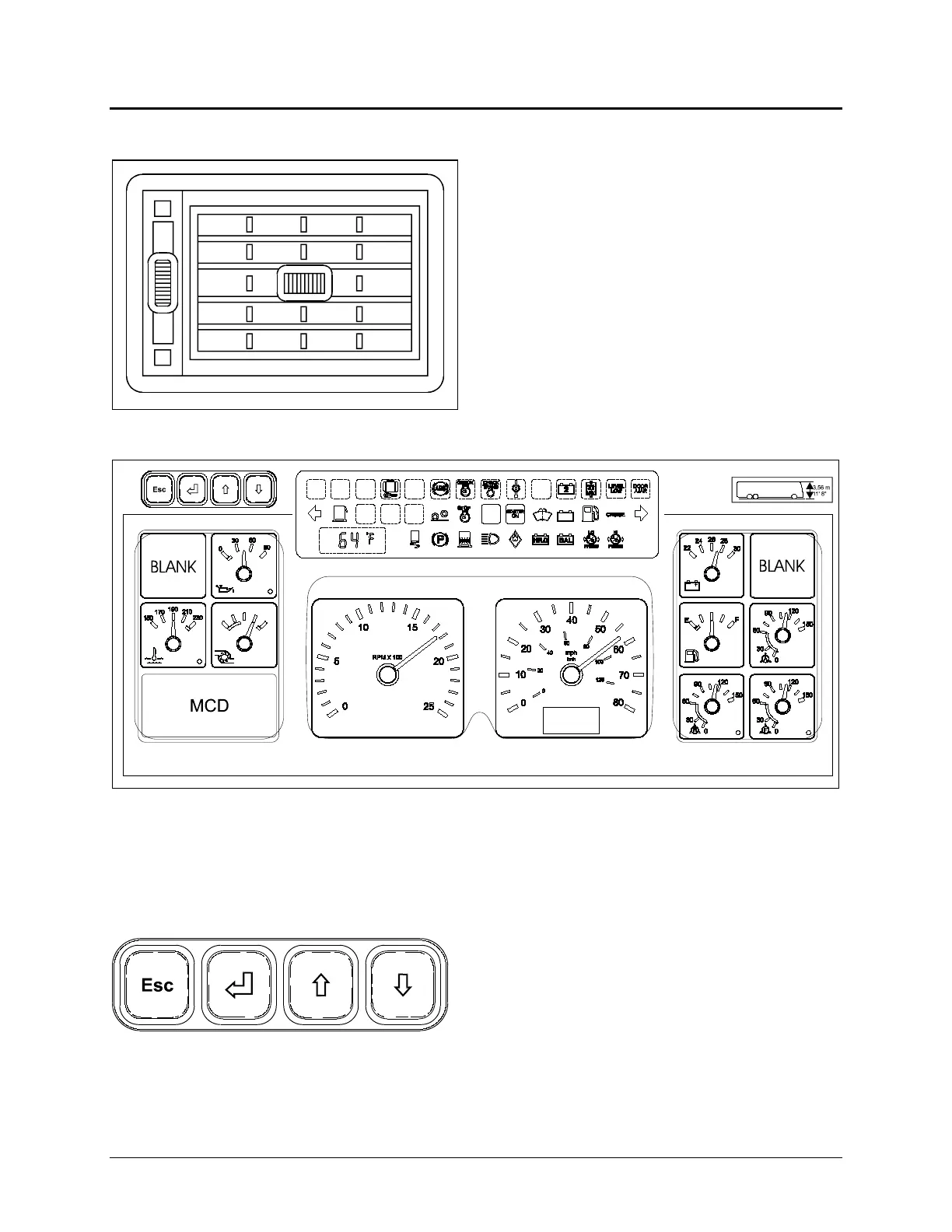CONTROLS AND INSTRUMENTS
AIR REGISTERS
AIR REGISTER 22147
Three adjustable driver air registers in the
dashboard and one near the door feed air to the
driver's compartment. Use the HVAC control
panel to set air temperature.
CENTER DASHBOARD PANEL
CLUSTER 06379
CLUSTER
The cluster incorporates the Message Center
Display, the Telltale Panel, the Gauges and
Vehicle Clearance Information.
MESSAGE CENTER DISPLAY (MCD)
06399
This standard feature gathers, stores and
displays important information about the
vehicle’s operation on a display screen on the
lower left portion of the cluster. Refer to
"Message Center Display" heading in "Other
Features" chapter 4 for a description of how to
set-up and operate the Message Center Display
(MCD).
GAUGES
Note: Do not refer to dashboard instruments
during adjustment procedures. Use only
calibrated gauges.
3-13
