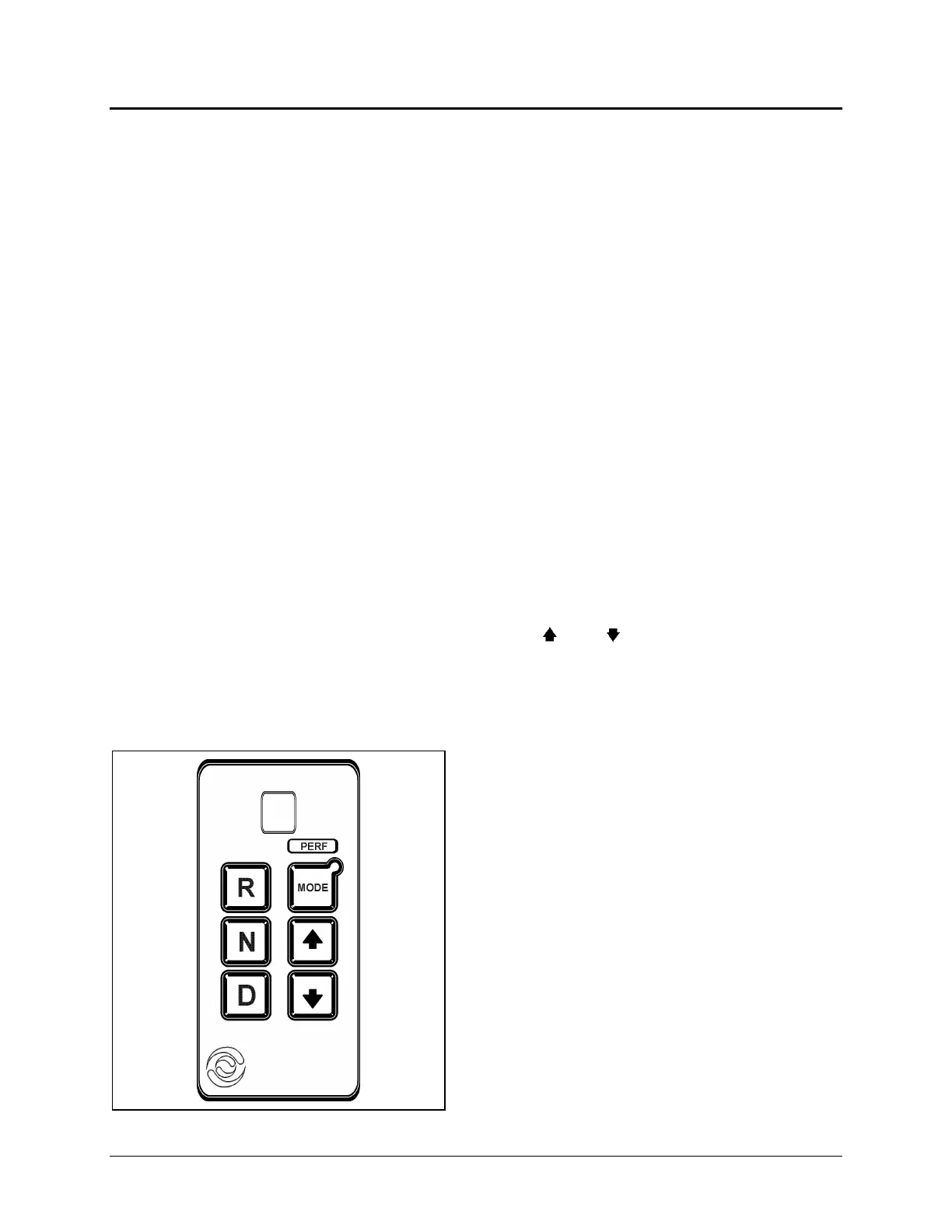CONTROLS AND INSTRUMENTS
automobile equipped with an automatic
transmission.
The transmission is fully automatic: Proper
ranges should be automatically selected
according to driving speeds to improve vehicle
performance and control. The speed ratio of the
power converter changes automatically as
vehicle speed increases and direct-drive goes in
and out as necessary, The speed ratio is
modulated by vehicle speed and accelerator
position.
OPERATION
When a button is depressed, the corresponding
letter or number is displayed indicating the
transmission is ready to operate in the selected
range. When the electronic control system
detects a serious problem in the transmission, a
buzzing tone sounds for 5 seconds and the
"CHECK TRANS" light on the dashboard
illuminates to warn the driver that the
transmission is held in gear. If another is
depressed, the buzzing sound will continue until
the original range is selected.
Note: As a light bulb and systems check, the
"CHECK TRANS" light will illuminate when the
ignition switch is turned to ON. After about two
seconds the light will turn off. If the "CHECK
TRANS" light remains on, the self-diagnostic
system has detected a problem. If the problem
disappears, the light will go out, but a trouble
code will remain stored in the ECU.
CONTROL PAD 07025
RANGE SELECTION – PUSH BUTTON
SHIFTER
The push button shifter is used by the operator
to select Neutral (N), Reverse gear (R) or a
range of forward gears (D). When a forward
gear range has been selected, the transmission
starts in the lowest gear of the range and, as
conditions permit, automatically upshifts until the
highest gear in the selected range is in use.
The digital display indicates the current gear of
transmission operation.
The function of each button is as follows:
• Select REVERSE gear by pressing "R".
• Select NEUTRAL by pressing "N". Note the
raised edge around the "N" button so the
driver can orient his hand to the push buttons
by touch, without looking at the display. It is
not necessary to press this button prior to
starting the vehicle.
• Select DRIVE range by pressing "D". The
highest forward gear will appear on the digital
display and the transmission will shift to the
starting gear (not indicated on the digital
display).
The "
" and " " buttons are used to shift to a
higher or lower range selected. One press
changes gears by one range. If the button is
held down, the selection will scroll up or down
until the button is released or until the highest or
lowest possible gear is selected. Protection
mechanisms should inhibit selecting ranges that
are not appropriate or which may damage
driveline components.
FUNCTIONS OF THE MODE BUTTON
This button is used to invoke a special function
(mode) that has been programmed into the
ECU. Both modes are equivalent from the first
to the fourth gear as the transmission upshifts at
around 2000 rpm.
the default "ECONOMY" mode allows for
upshifts in fifth and sixth gear at around 1700
rpm. This is a more efficient operation of the
transmission and thereby helps improve fuel
economy.
the "PERF" (performance) mode keeps upshifts
at 2000 rpm in fifth and sixth gears. This makes
for better performance than the economy mode
but with a higher fuel consumption. It is
recommended this mode be selected while
3-22