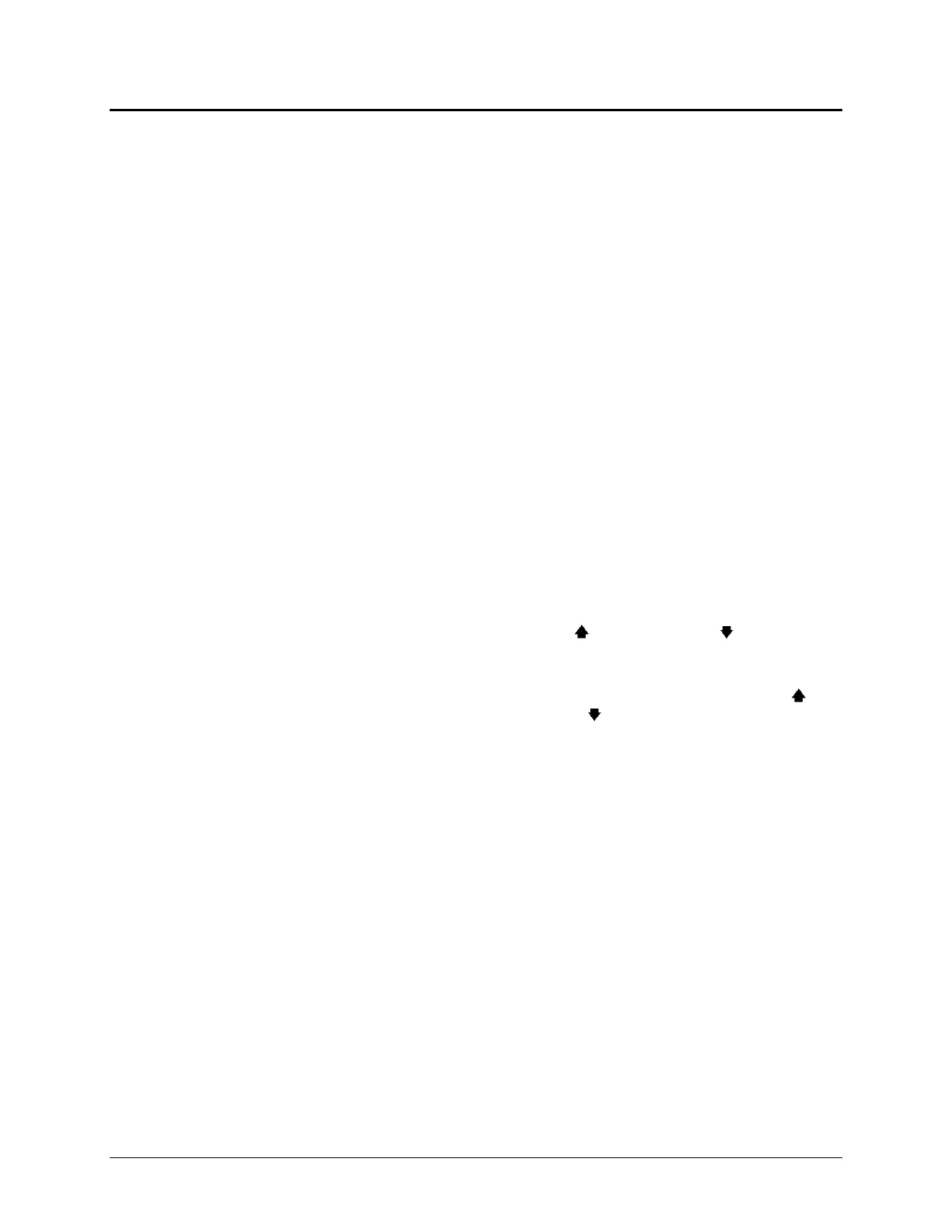TECHNICAL INFORMATION
Note: The diagnostic codes are stored in the
memory queue in positions 1 through 5. The
location of a diagnostic code in the memory
queue is identified by "d1" (diagnostic code #1)
through "d5".
The following paragraphs define the different WT
Diagnostic Code Memory List headings:
MAIN CODE
The general condition or area of fault detected
by the ECU.
SUB CODE
The specific area or condition under the Main
Code in which the condition was detected.
ACTIVE INDICATOR
Illuminates when a fault condition is active (Shift
Selector will display MODE ON or the Pro-Link
Diagnostic Tool will display YES). The indicator
will extinguish when the fault condition is gone.
IGNITION CYCLE COUNTER
Used to clear inactive diagnostic codes from the
code list in memory. The counter is incremented
each time a normal ECU power-down occurs
following the clearing of the active indicator. A
diagnostic code will be cleared from the list
when the counter exceeds 25.
EVENT COUNTER
Used to record the number of times a diagnostic
code occurs prior to the incident being cleared
from the code list. The last occurring code will
be stored in position "d1". If the most recent
code is already in the code list, that code will be
moved to position "d1". The Active Indicator will
illuminate (Shift Selector will display MODE ON
or the Diagnostic Tool will display YES), the
Ignition Cycle Counter will be cleared and "1" will
be added to the Event Counter.
CLEARING THE ACTIVE INDICATOR AND
CODE RECORDS FROM THE CODE LIST IN
MEMORY
If the conditions causing a diagnostic code to be
set are cleared, the Active Indicator can be
manually cleared by holding the MODE button
down continuously for 3 seconds until a tone is
heard from the shifter. To clear code records
from the list, hold the MODE button down
continuously for ten seconds until a second tone
sounds. All diagnostic records in the list that are
not active will then be cleared and the remaining
records will then be moved up the list.
CODE READING AND CODE CLEARING
PROCEDURES
Diagnostic codes can be read and cleared by
two methods: by using the Pro-Link 9000
Diagnostic Tool plugged into the receptacle
located in the driver's footwell or by using the
Shift Selector Display. The operation of the Pro-
Link 9000 Diagnostic Tool is described in the
user's manual provided with the Tool. This
section describes how to read and clear codes
using the Shift Selector Display.
The Diagnostic Display Mode can be entered for
viewing codes at any speed. Codes can only be
cleared when the output speed = 0 and no
output speed sensor failure is active.
READING CODES
Read codes as follows:
Enter the Diagnostic Display Mode by pressing
both the "
" (up arrow) and " " (down arrow)
push buttons at the same time, twice on the
push-button Shift Selector.
Note: To obtain the oil level, press the " " (up
arrow) and "
" (down arrow) push-buttons once,
at the same time. Refer to "Oil Level Sensor
(OLS) Codes" in this chapter.
Read the first code in the first of the five code
positions on the digital display of the Shift
Selector. For example, code "25 11" is stored in
the first position. The display will change every
two seconds as follows:
• Code list position = "d1"
• Main code = "25"
• Sub code = "11"
Display will repeat steps a, b and c.
Press the MODE button momentarily to view the
second position (d2) as described in step 2.
To view the third, fourth and fifth positions (d3,
d4 and d5), momentarily press the MODE button
as explained above.
8-8