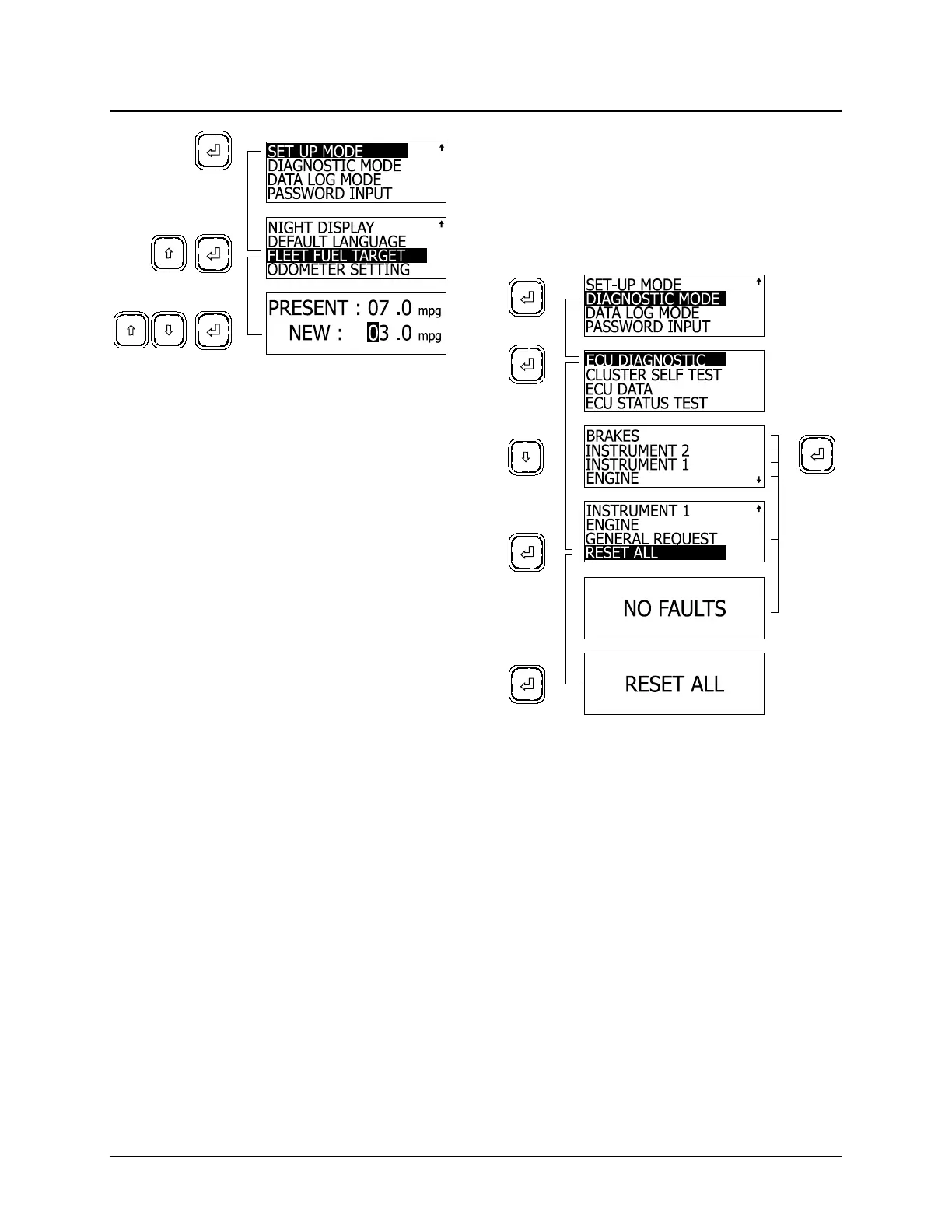OTHER FEATURES
06396
Setting the Odometer
This feature is disabled.
DIAGNOSTIC MODE
Diagnostic mode allows the driver to request
diagnostics from the ECU’s of components such
as the engine, brakes and other instruments.
The driver can also perform a cluster self test
and read data about the ECU’s
Enter diagnostic mode by using the arrow keys
to highlight DIAGNOSTIC MODE, then pressing
the enter key to confirm.
ECU Diagnostic
To request a diagnostic:
1. Highlight ECU DIAGNOSTIC with the arrow
keys;
2. Press the enter key to confirm.
3. Highlight the component to request a
diagnostic using the arrow keys;
4. Press the enter key
After showing a fault message (if any) the MCD
returns to ECU Diagnostic screen.
To request a general diagnostic:
1. Highlight GENERAL REQUEST using the
arrow keys;
2. Press the enter key
After showing a fault message (if any) the MCD
returns to ECU Diagnostic screen.
To reset fault codes:
1. Highlight RESET ALL using the arrow keys;
2. Press the enter key
The MCD displays RESET ALL.
3. Press enter key to confirm.
After resetting the fault codes, the MCD returns
to ECU Diagnostic screen.
Exit ECU Diagnostic and return to Diagnostic
Mode using Esc key.
06392
Cluster Self Test
Tests cluster light bulbs, gauges, MCD display
and buzzers.
To perform a self test:
1. In diagnostic mode, highlight CLUSTER
SELF TEST using the arrow keys;
2. Press enter key to confirm;
3. Highlight the test to perform using the arrow
keys;
4. Press enter key to confirm;
The test may normally take several seconds to
perform. The MCD may explain the progression
of the test as it runs. The display returns to
cluster self test mode once finished.
4-7