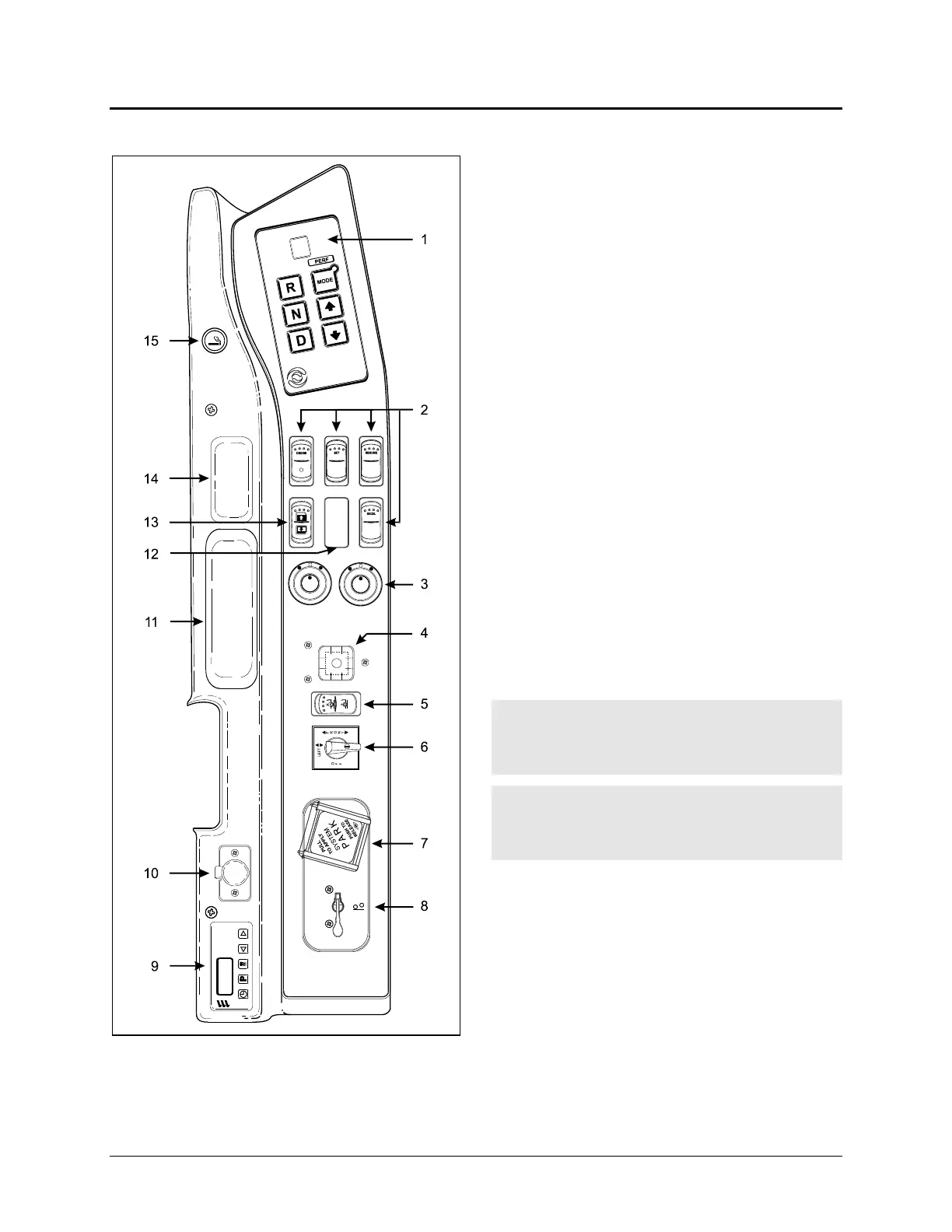CONTROLS AND INSTRUMENTS
L.H. CONTROL PANEL
L.H. CONTROL PANEL 06232
1. Transmission Control Pad
2. Cruise Control Switches
3. Mirror Controls
4. Level Indicator
5. Height Control Switch
6. Level Low Control Valve
7. Parking Brakes Control Valve
8. Tag Axle Control Valve
9. Coolant Heater Timer
10. 12 Volt DC Power Outlet
11. Accessory Pocket
12. Blank
13. Driver's Power Window Switch
14. Accessory Pocket or Ashtray (Optional)
15. Cigarette Lighter (Optional)
TRANSMISSION CONTROL PAD (1)
The control pad for the transmission is located as
shown. Refer to "Automatic Transmission" in this
chapter for operating instructions and more
information.
CRUISE CONTROL SWITCHES (2)
The cruise control is part of the DDEC IV
electronic engine control that will maintain a set
speed when the vehicle is traveling above 20 mph
(32 km/h).
Warning: Do not use the cruise control when
driving speed must be constantly adjusted, such
as in heavy traffic or on winding, icy, snow-
covered or slippery roads, or on gravel roads.
Warning: Do not put the transmission in the
neutral (N) position while driving with cruise
control. This will cause the engine to over-speed
and may result in a loss of driving control.
Setting Coach Speed
Depress the CRUISE rocker switch to activate the
cruise control. A LED on the switch illuminates
when the cruise control is activated. Accelerate
the vehicle to the desired cruising speed using the
accelerator pedal. Depress and release the SET
switch then remove foot from the accelerator
pedal. This will set the vehicle cruise speed and
store it in memory.
Note: The CRUISE CONTROL and RESUME
switch do not operate at speeds below 20 mph
(32 km/h).
3-4