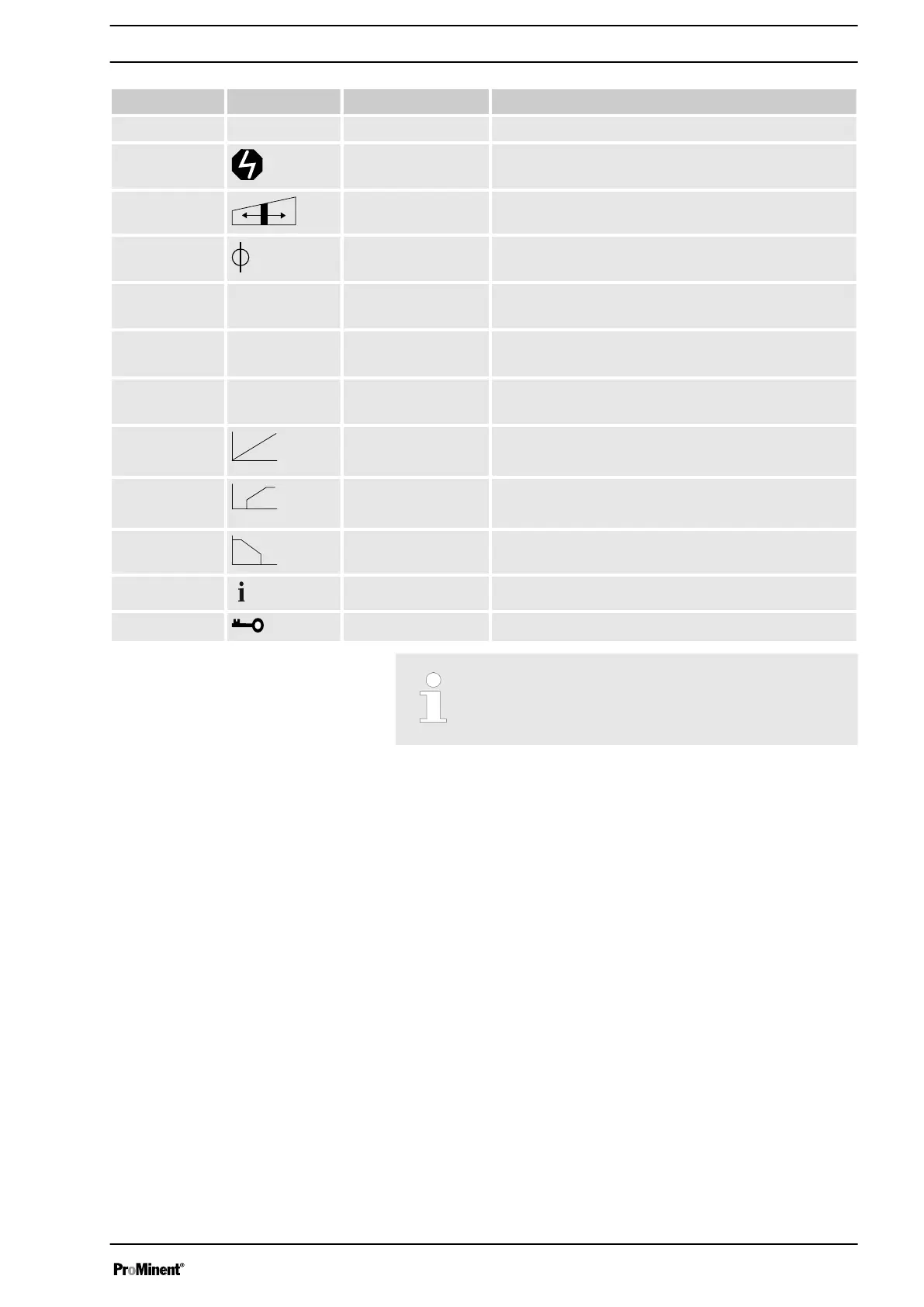Field no. Icon Name Meaning
5 ANALOG
‘Analog’ ‘Analog’
operating mode
9 Error A fault exists.
9 Stroke length adjust‐
ment
Deviation in the stroke length from the value set at the
time of the last locking of the setting menu.
9 Flow control A flow control is connected.
9
Memory The pump is in operating mode
‘Contact’
or
‘Batch’
and
the auxiliary function "Memory" is set.
9
0...20 mA The pump is in operating mode
‘Analog’
. The processing
type
‘0...20’
is set.
9
4...20 mA The pump is in operating mode
‘Analog’
. The processing
type
‘4...20’
is set.
9 Linear The pump is in operating mode
‘Analog’
.
The processing type
‘Curve’
-
‘Linear’
is set.
9 Upper sideband The pump is in operating mode
‘Analog’
.
The processing type
‘Curve’
-
‘Upper sideband’
is set.
9 Lower sideband The pump is in operating mode
‘Analog’
. The processing
type
‘Curve’
-
‘Lower sideband’
is set.
10 Continuous display A continuous display appears on the LCD screen.
10 Security Security lock (if a code was set).
For identifiers which appear in response to errors, see the
"Troubleshooting" chapter.
Overview of equipment and control elements
19
