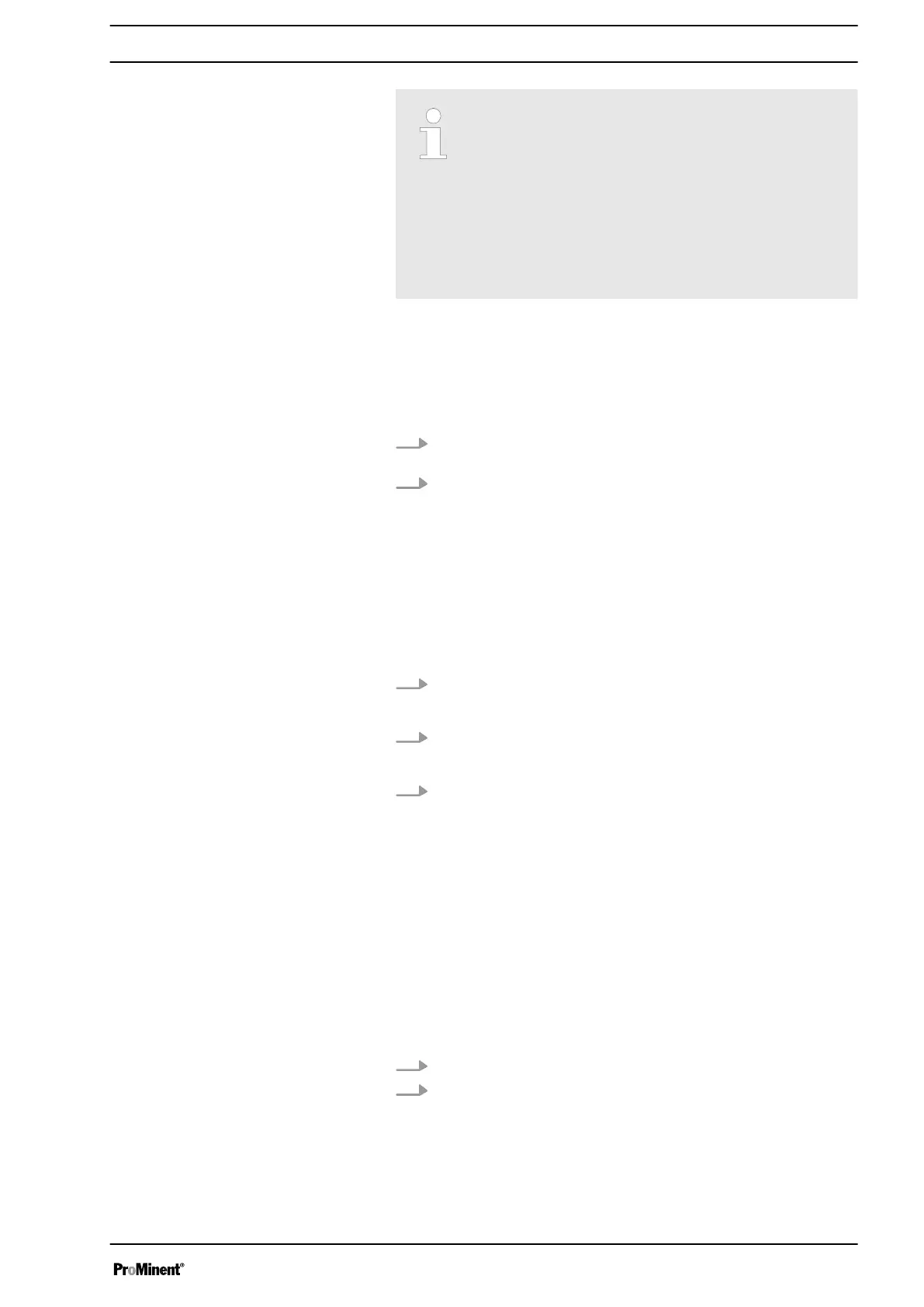The number of continuous displays depends on the identity
code, the selected operating mode and the connected addi‐
tional devices, see overview "Continuous displays" in the
appendix.
A horizontal scroll bar shows the number of continuous dis‐
plays and error messages and the position of the displayed
continuous display or error message.
With error messages an identifier appears while displays with
clear text appear between the continuous displays (and an
error code).
The lowest line of the Info displays (2nd level continuous display) display
various information, which cannot, however, be adjusted here, see over‐
view "Secondary displays" in the appendix.
If you are in a continuous display, you can access the bottom line of the
info displays by:
1. Keep key
[i/>]
pressed down until a small triangle appears in the
bottom line.
2. Now quickly press the
[i/>]
key to page through the info displays of
the bottom line.
8.3
Changing to adjustment mode
If the
[P/OK]
key is pressed for 2 seconds in a continuous display, the
pump changes to adjustment mode.
If under
‘Service
è
Safety
è
Access protection’
‘Lock menu’
or
‘Lock all’
was set (top left key symbol instead of "i"), proceed as follows:
1. Press the
[P/OK]
key.
ð
The
‘Password’
display appears.
2. Enter the password (
[Arrow keys]
!) and confirm with the
[P/OK]
key.
ð
The
‘Password valid’
display appears.
3. Confirm the display with the
[P/OK]
key.
ð
The
‘Main menu’
appears.
The following menus can be initially chosen in adjustment mode - see also
the overview "Operating/setting diagram":
n Menu
‘Mode’
n Menu
‘Settings’
n Menu
‘Service’
n Menu
‘Information’
n Menu
‘Language’
To adapt the pump to your process requirements, you must:
1. Select the operating mode in the
‘Mode’
menu.
2. Carry out the adjustment for this operating mode under the
‘Settings’
menu.
Secondary displays
Set-up
45