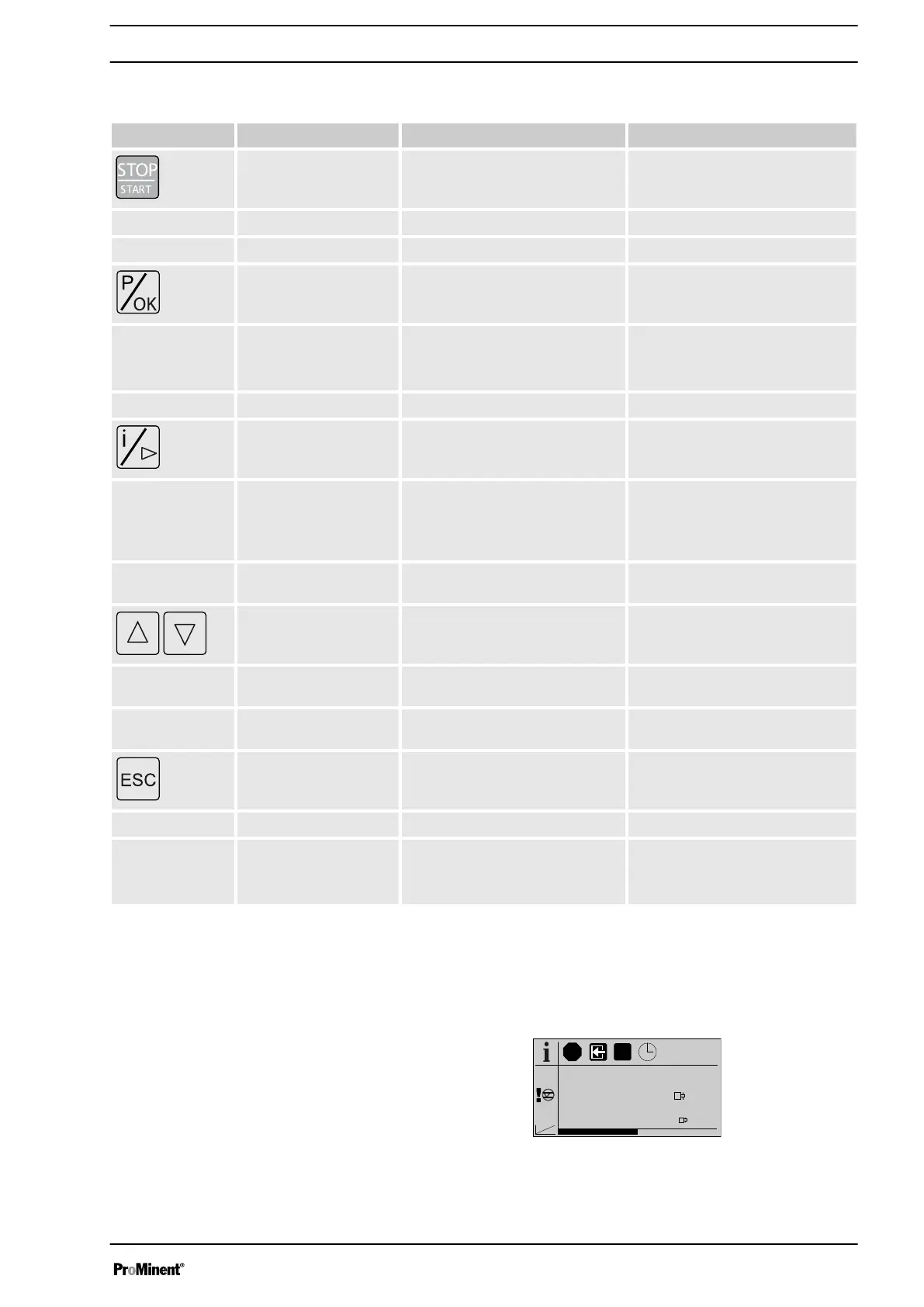4.1
Key functions
Key Application In continuous displays (operation) In adjustment mode (set up)
[STOP/START]
Pressed briefly Stop pump, Stop pump,
start pump start pump
[P / OK]
Pressed briefly Start batch (only in
‘Batch’
oper‐
ating mode),
Acknowledge errors
Confirm entry - jump to next menu
option or to continuous display
Pressed for 2 s Change to adjustment mode -
[ i / >]
1x short press Change between the continuous
displays
Change between the secondary
displays
Change between "Changing indi‐
vidual numbers" and "Changing a
number"
Change to the next digit
1x long press Change from the continuous dis‐
plays to the secondary displays
[UP]
,
[DOWN]
Pressed briefly Change directly changeable varia‐
bles
Select another setting, change
individual number or number.
Simultaneous long
press
Priming -
[ESC]
Pressed briefly - Jumps back one menu level
Pressed for 2s - Jumps to a continuous display
Exit the setting menu without
saving
4.2
LCD screen identifiers
The LCD screen supports the operation and adjustment of the pump using
different identifiers:
10548
Manual
180
/min
Stop
Aux
B0412
The identifiers and information in the various fields of the LCD screen
have different meanings:
Overview of equipment and control elements
17
