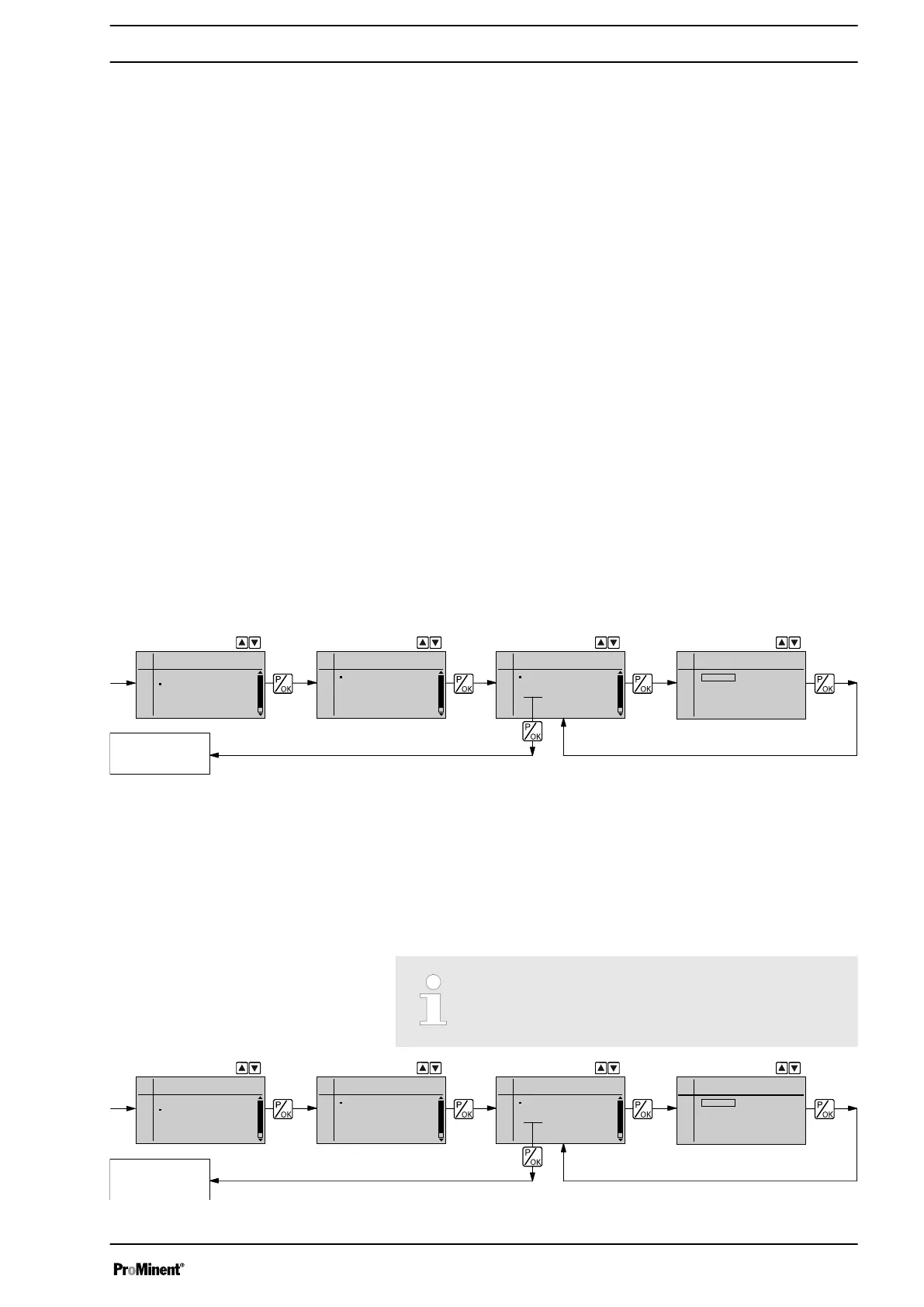The number of received pulses, which could not yet be processed, is
stored by the device in the stroke memory, if it was activated. When the
[STOP/START]
key is pressed or the "Pause" function is activated, the
stroke memory is deleted. You can avoid this with the "Memory" function
extension:
Additionally, you can activate the "Memory" function extension (Identifier
"m"). When "Memory" is activated, the pump adds up the remaining
strokes , which could not be processed, up to the maximum capacity of the
stroke memory of 99,999 strokes. If this maximum capacity is exceeded,
the pump goes into fault mode.
8.5.4
"Analog" operating mode settings
The
‘ANALOG’
menu is available under
‘Analog’
mode in the
‘Settings’
menu. The stroke rate is controlled using an analog current signal via the
"External control" terminal. The secondary display "Signal current" indi‐
cates the incoming current.
You can select three types of current signal processing:
n
‘Standard’
(
‘0 - 20 mA’
or
‘4 - 20 mA’
)
n
‘Extended’
(
‘Curve type’
)
0 - 20 mA
At 0 mA the pump is stationary -
At 20 mA the pump works at the maximum stroke rate.
Between these values, the stroke rate is proportional to the current signal.
Standard
0..20mA
4..20mA
Main menu
Mode
Settings
Service
Information
Language
Settings
Analog
Auxiliary freq.
Calibrate
Dosing
Relay
Analog
Standard
Extended
End
Continuous
display
4 - 20 mA
At 4 mA the pump is stationary -
At 20 mA the pump works at the maximum stroke rate.
Between these values, the stroke rate is proportional to the current signal.
For current signals less than 3.8 mA a fault message appears and the
pump stops (e.g. if a cable has broken).
The maximum stroke rate can only be reduced under
‘Extended’ processing types, not under ‘Standard’ pro‐
cessing types.
Standard
0..20mA
4..20mA
Main menu
Mode
Settings
Service
Information
Language
Settings
Analog
Auxiliary freq.
Calibrate
Dosing
Relay
Analog
Standard
Extended
End
Continuous
display
Non-processed pulses
"Memory" function extension
Standard
Set-up
51
