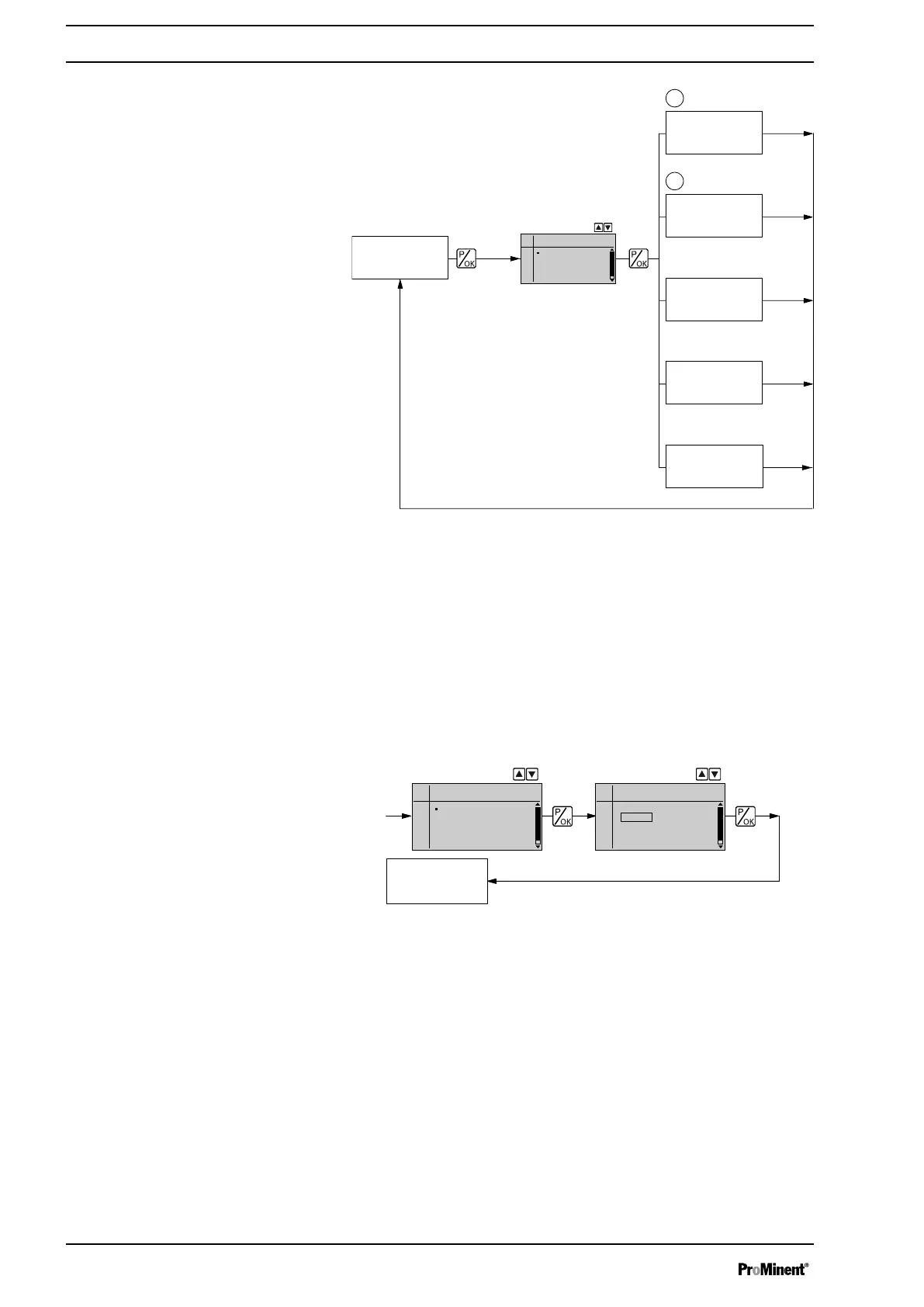2 s
Continuous
display
Menu
Mode
Menu
Service
Menu
Settings
Menu
Information
1.
2.
Menu
Language
Main menu
Mode
Settings
Service
Information
Language
8.4
Selecting the operating mode (Menu "Mode")
In the
‘Mode’
menu (dependent on the identity code, some operating
modes may not be present) the following operating modes can be
selected:
n
‘Manual’
: for manual operation
n
‘Batch’
: for batch operation
n
‘Contact’
: for contact operation
n
‘Analog’
: for current control
Continuous
display
Main menu
Mode
Settings
Service
Information
Language
Mode
Manual
Batch
Contact
Analog
8.5
Operating mode settings (menu "Settings")
Various settings can be adjusted in the
‘Settings’
menu dependent on the
selected operating mode.
Setting menus are available in all operating modes for the following pro‐
grammable functions:
n
‘Auxiliary frequency’
n
‘Calibrate’
n
‘Dosing’
n
‘Diaphragm break’
n
‘System’
See also "Programmable function settings".
Set-up
46