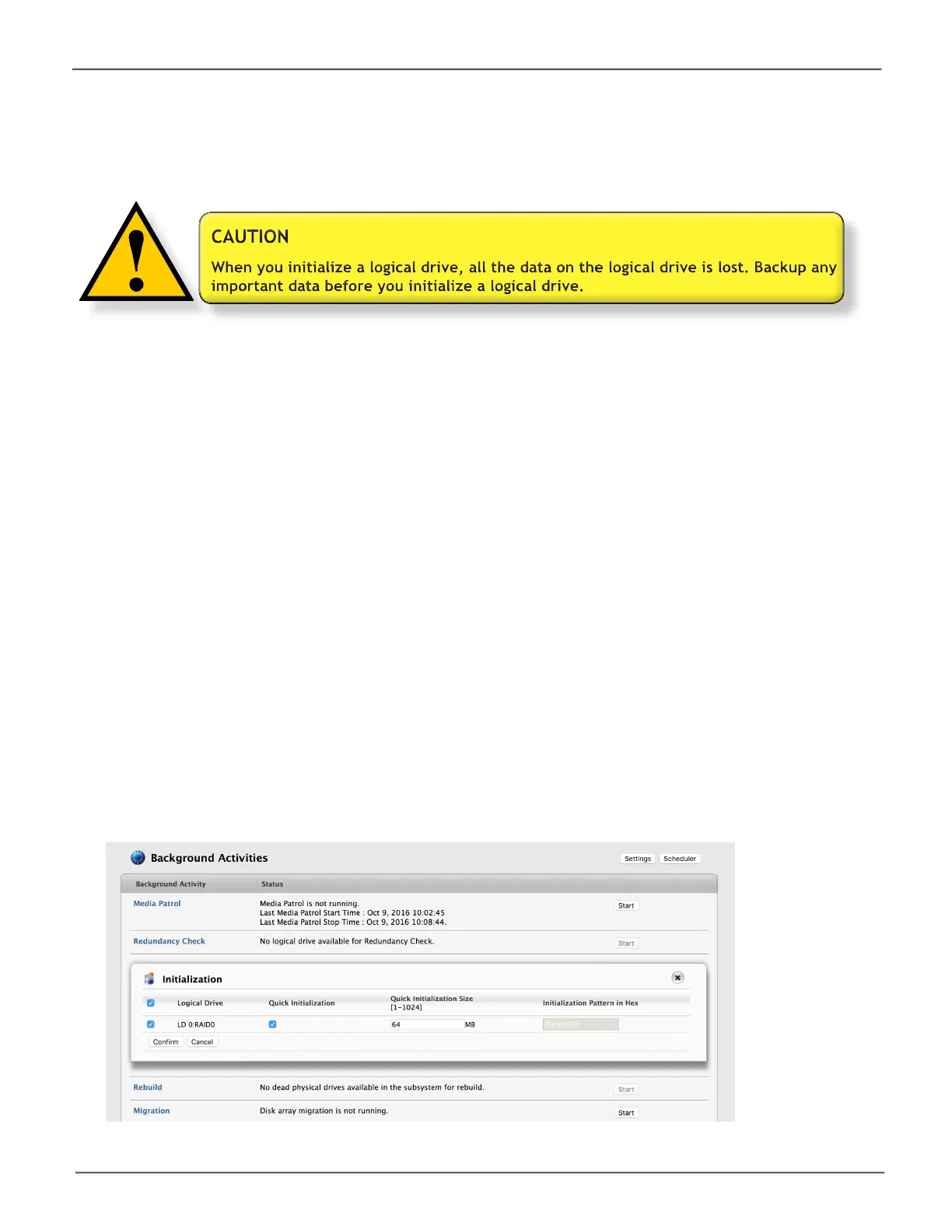102
Promise Technology
Pegasus R4i
Initializing a Logical Drive
Initialization is normally done to logical drives after they are created from a disk array.
To initialize a logical drive:
1. Click on the Background Activities icon.
The list of background activities appears.
2. Mouse-over Initialization and click the Start button.
3. Check the box to the left of the logical drive you want to initialize.
4. Choose the initialization option you want:
• Quick Initialization –ChecktheboxandenteravalueintheQuickInitializationSizeeld.
This value is the size of the initialization blocks in MB.
• Full Initialization – Do not check the box. Enter a hexadecimal value in the Initialization
PatterninHexeldorusethedefault00000000value.
5. Click the Conrmbutton.
6. IntheConrmationbox,typetheword“conrm”intheeldprovidedandclicktheConrm
button.
Logical Drive Inializaon
