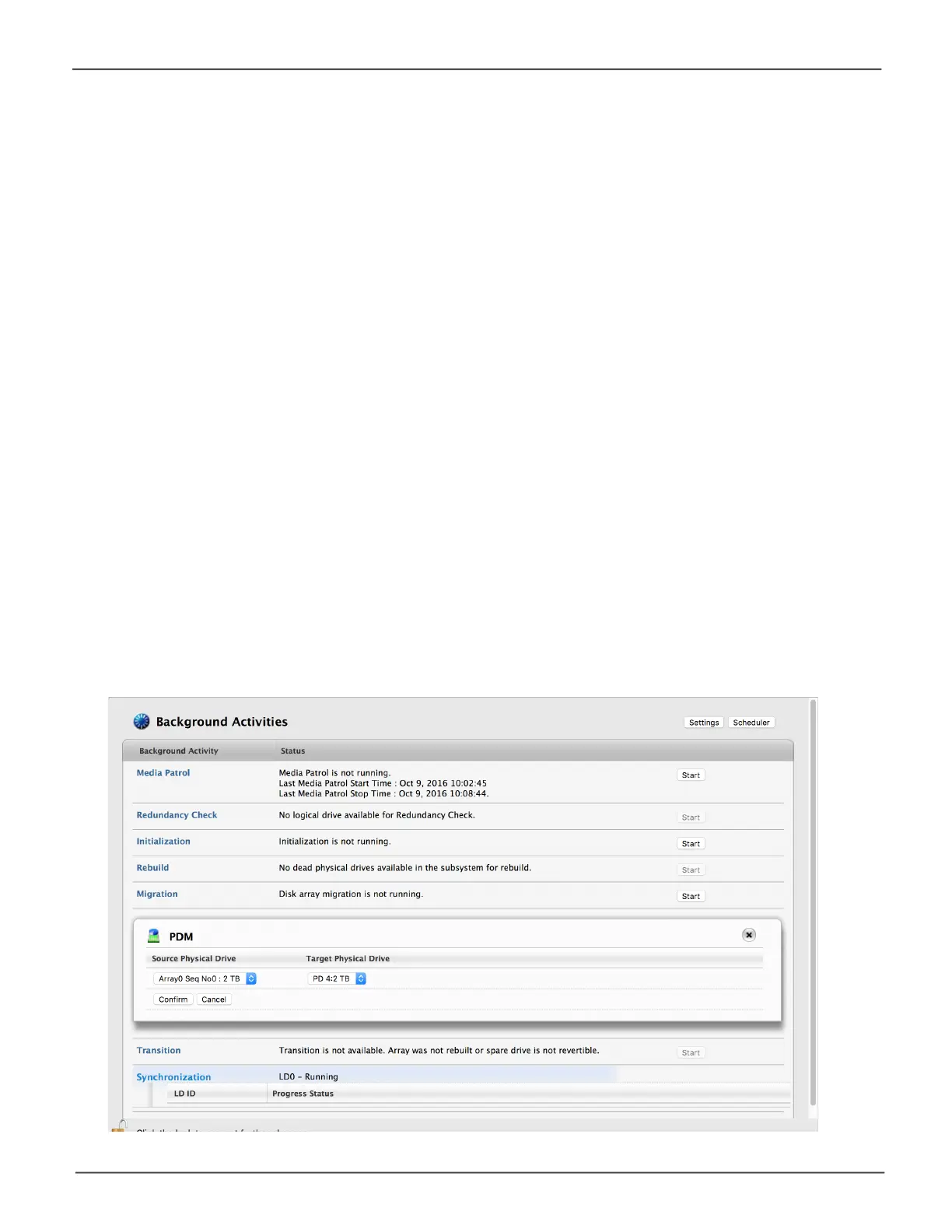110
Promise Technology
Pegasus R4i
Running PDM on a Logical Drive
Predictive Data Migration (PDM) is the migration of data from the suspect disk drive to a spare drive,
similar to rebuilding a disk array. But unlike rebuilding, PDM automatically copies your data to a spare
drive before the drive fails and your logical drive goes Critical.
PDM can be triggered automatically by Media Patrol. See “PDM” on page 57. To run PDM on a
logical drive:
1. Click on the Background Activities icon.
The list of background activities appears.
2. Mouse-over PDM and click the Start button.
3. Choose a Source Physical Drive.
The Source Physical Drive is the drive suspected of possible failure. Source Physical Drives are
identiedbythediskarraynumberandtheirsequencenumberinthediskarray.
4. Choose a Target Physical Drive.
The Target Physical Drive is the replacement drive.
TargetphysicaldrivesareidentiedbytheirphysicaldriveIDnumber.
5. Click the Conrmbutton.
Run PDM
