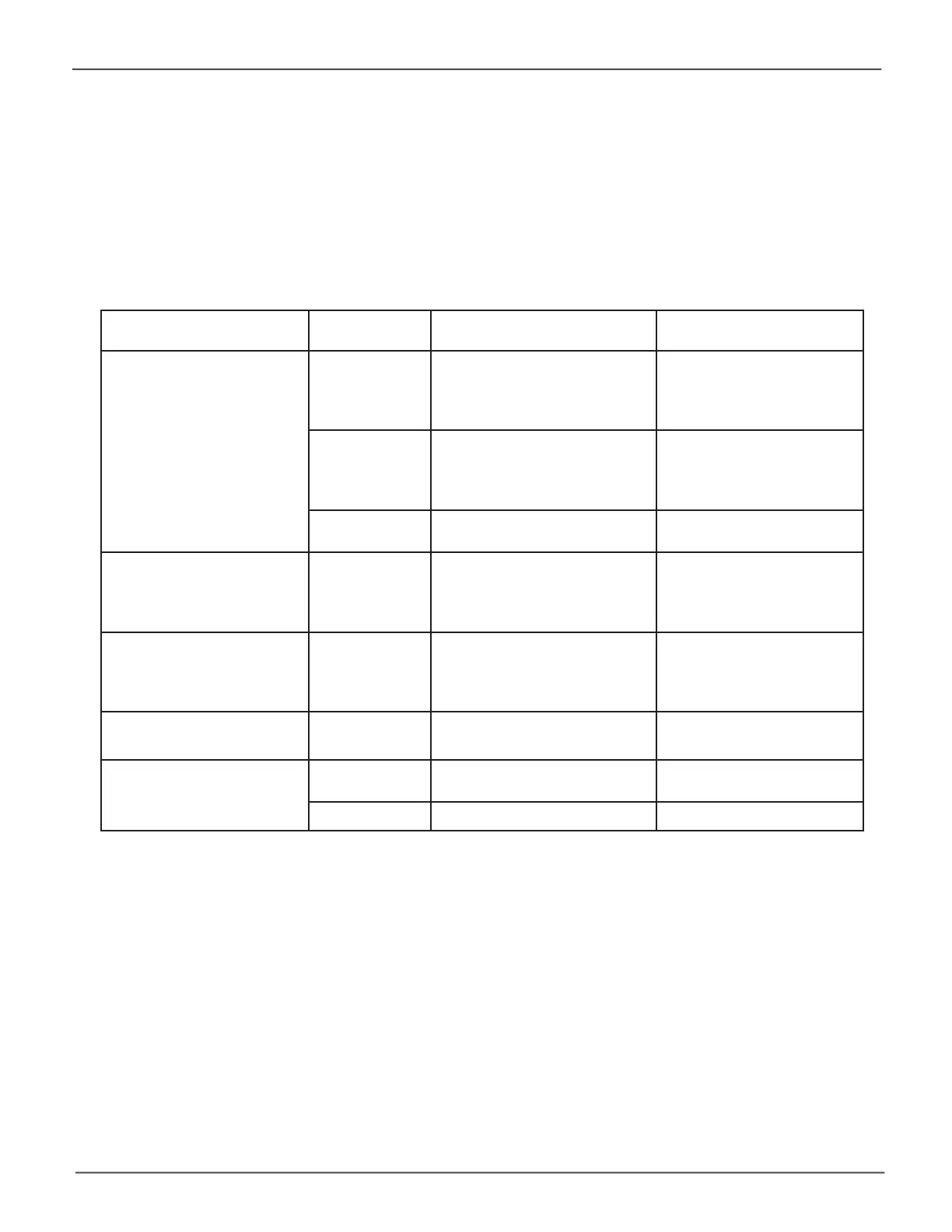128
Promise Technology
Pegasus R4i
Responding to an Audible Alarm
The Pegasus R4i has an audible alarm that beeps in a pattern to provide some information about a
problem that requires immediate attention. The table below lists the beep pattern, what it might indicate
and what response is needed, if any.
Audible warning Event Severity Reason Recommended Action
Three beeps,
continuously repeated
Critical
Some Pegasus temperatures
are over their threshold
Run Pegasus Utility and
check details in Event list.
Let the system cool down
before resuming activity
Major
A Drive Module is marked
dead
Run Pegasus Utility and
check details in Event list.
ReplacetheaggedDrive
Module per instructions
Minor
A Drive Module had some
correctable errors
Run Pegasus Utility and
check details in Event list.
Continuous long beep
Major ALogicalDriveisofine
Run Pegasus Utility, check
status of physical drives
and disk array. Contact
Promise Technical support
Two beeps repeated
continuously
Major
Logical Drive status is
abnormal
Run Pegasus Utility, check
status of physical drives
and disk array. Contact
Promise Technical support
Six beeps, repeated
twice
Minor A command timed out
Run Pegasus Utility and
check details in Event list.
Two beeps, not repeated
Minor
Some minor defects were
detected on a physical drive
Run Pegasus Utility and
check details in Event list.
Info only The Pegasus is powering up N/A
