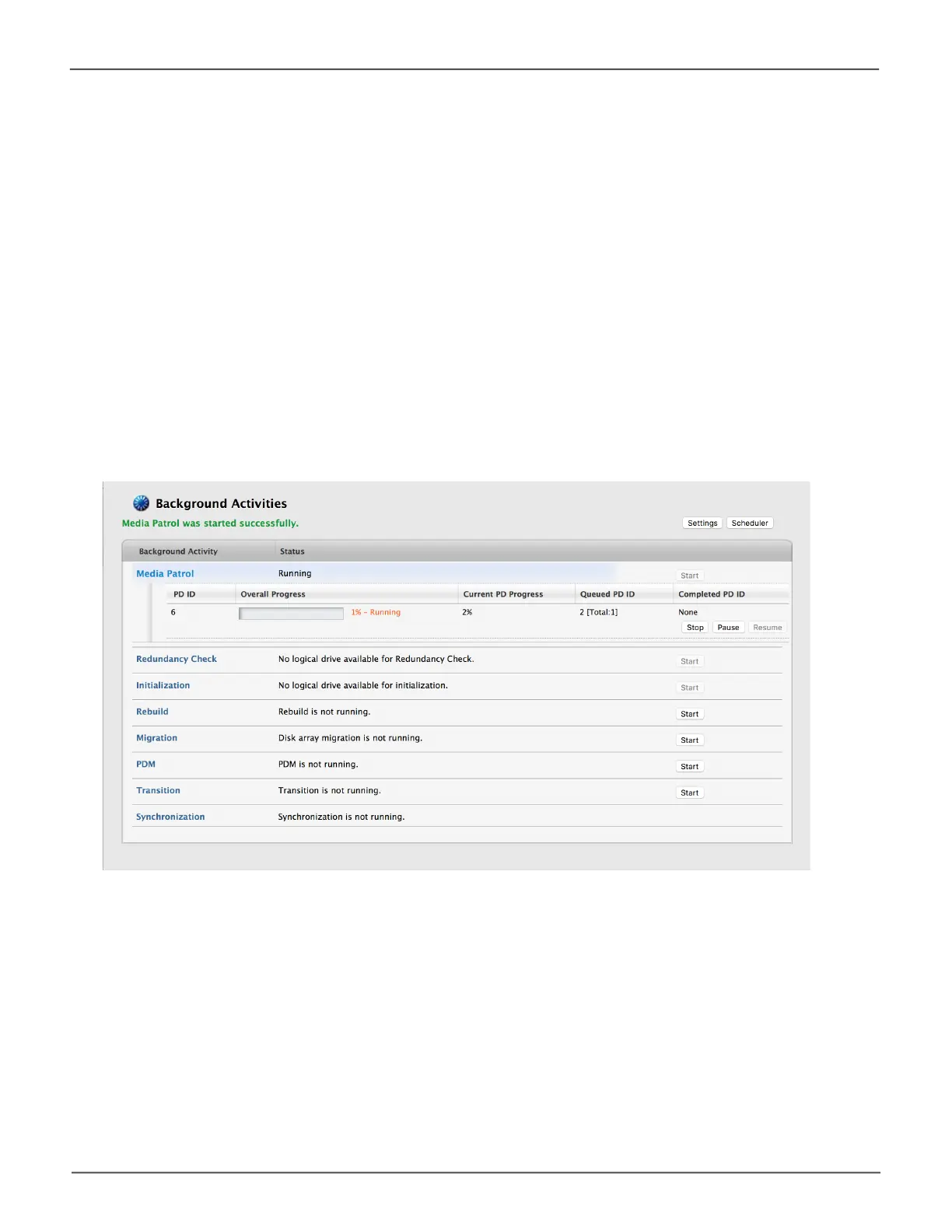71
Managing the Pegasus R4iPegasus R4i Product Manual
Running Media Patrol on your Physical Drives
Media Patrol is a routine maintenance procedure that checks the magnetic media on each disk drive.
Media Patrol checks are enabled by default on all disk arrays and spare drives. Media Patrol is
concerned with the media itself, not the data recorded on the media. If Media Patrol encounters a
critical error, it triggers PDM if PDM is enabled on the disk array. Media Patrol checks all physical drives
one at a time.
To run Media Patrol on your physical drives:
1. Click on the Background Activities icon.
The list of background activities appears.
2. Mouse-over Media Patrol and click the Start button.
Pausing and Resuming a Media Patrol
To pause or resume a Media Patrol:
1. Click on the Background Activities icon.
The list of background activities appears.
2. Mouse-over Media Patrol and click the Pause or Resume button.
Running Media Patrol
