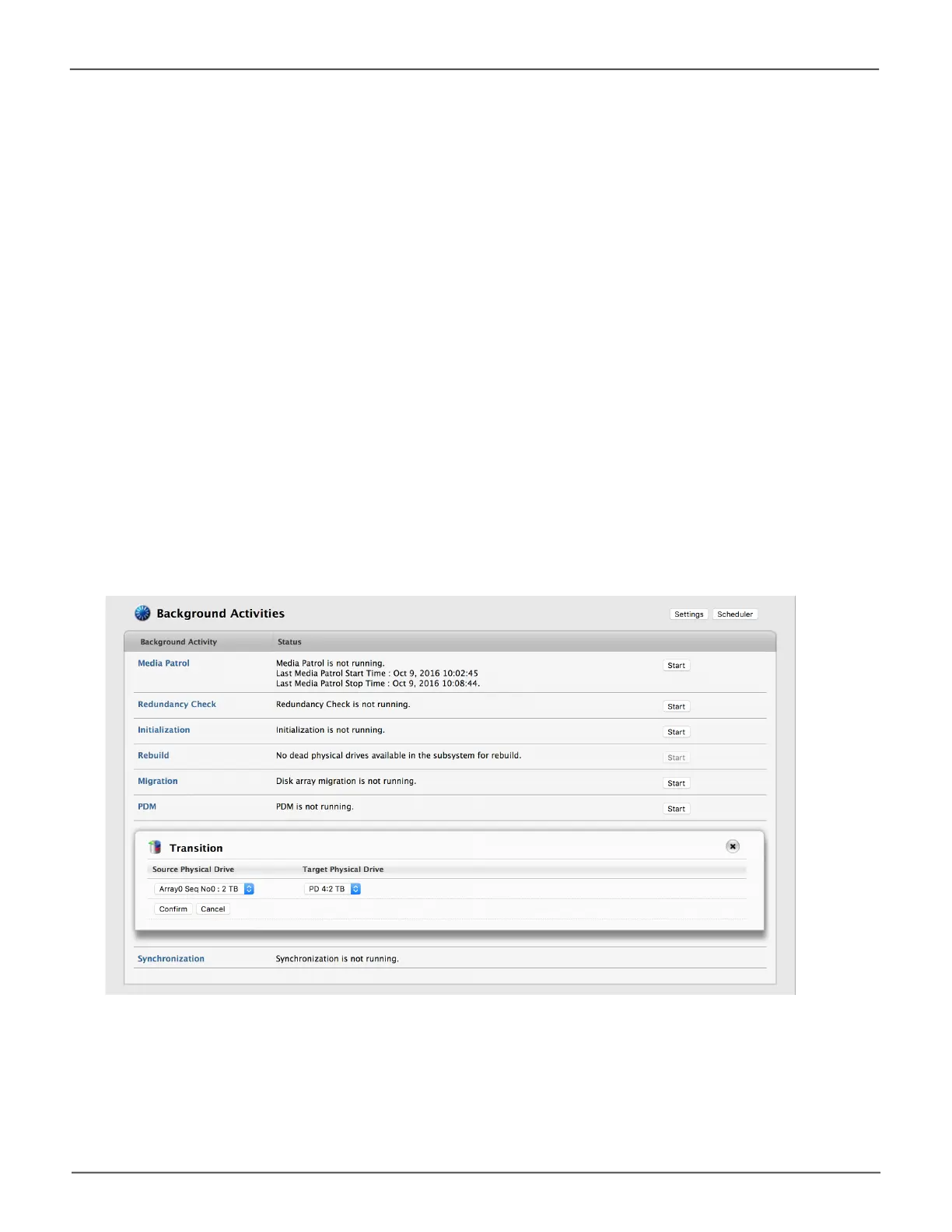121
Managing the Pegasus R4iPegasus R4i Product Manual
Running a Transition
To run a transition on a revertible spare drive:
1. Click on the Background Activities icon.
The list of background activities appears.
2. Mouse-over Transition and click the Start button.
3. Choose a Source Physical Drive.
The Source Physical Drive is the revertible spare drive that is now part of the disk array.
SourcePhysicalDrivesareidentiedbythediskarraynumberandtheirsequencenumberinthe
disk array.
4. Choose a Target Physical Drive.
The Target Physical Drive is the drive that replaces the revertible spare. Target physical drives
areidentiedbytheirphysicaldriveIDnumber.
5. Click the Conrmbutton.
Running a Transion
